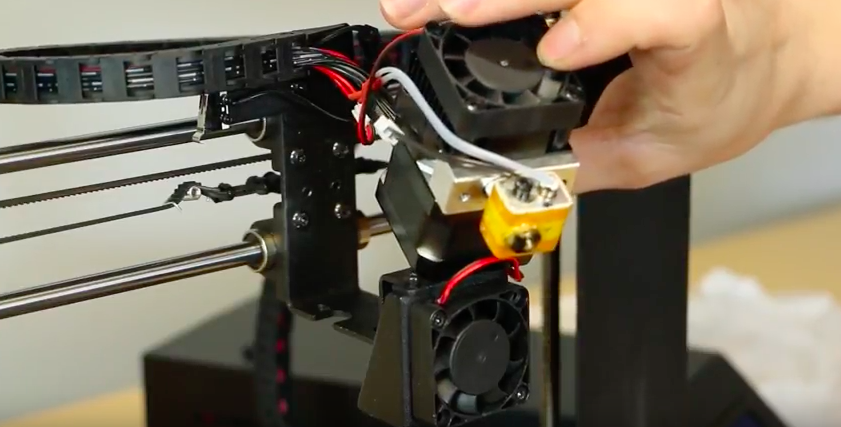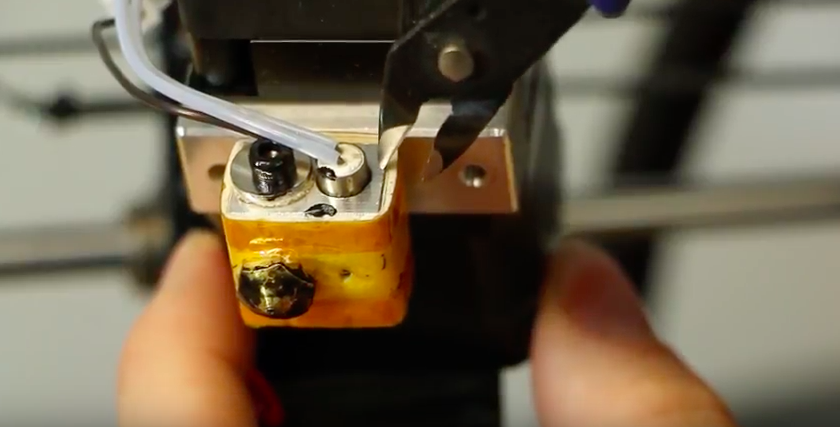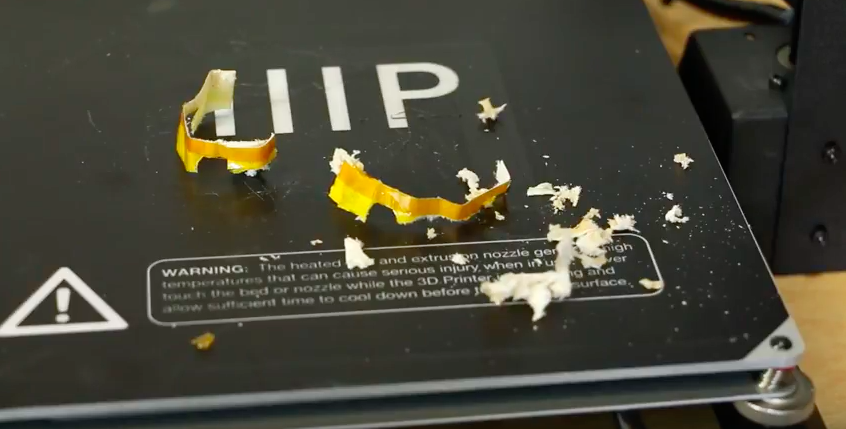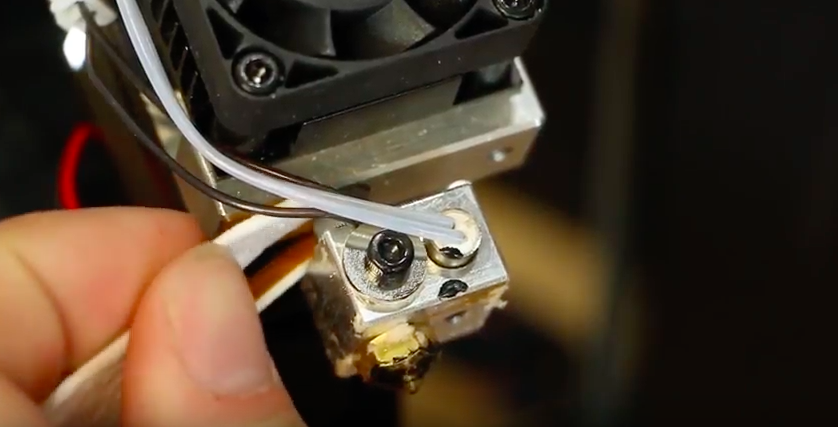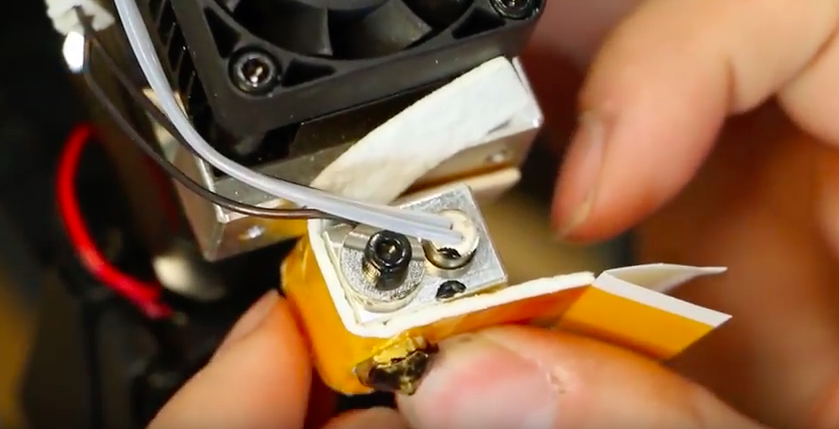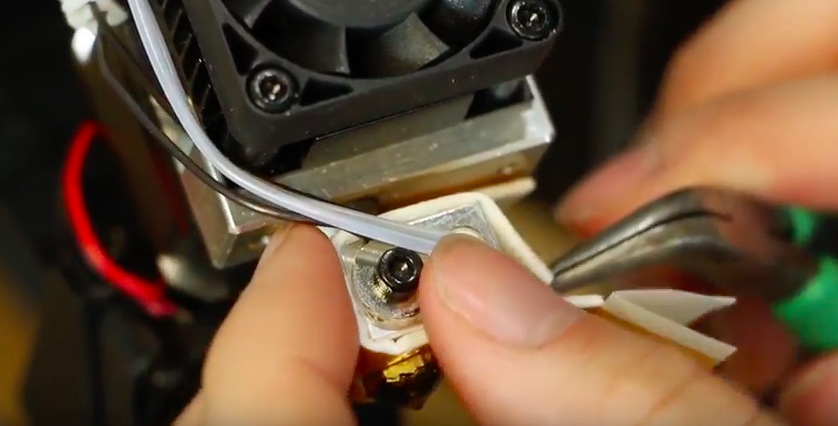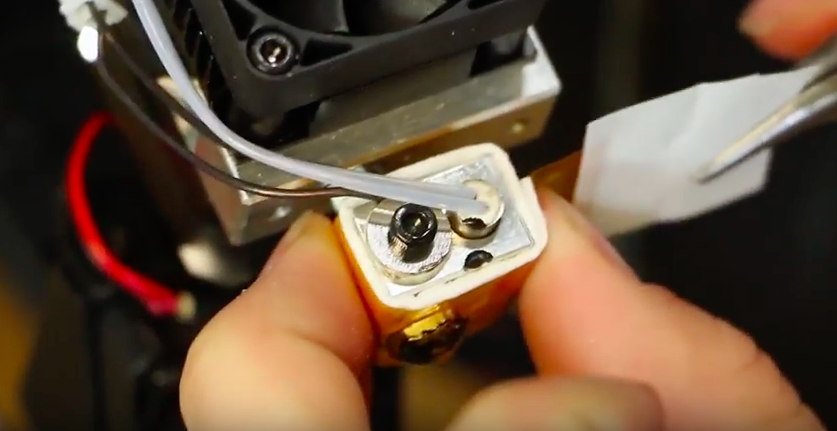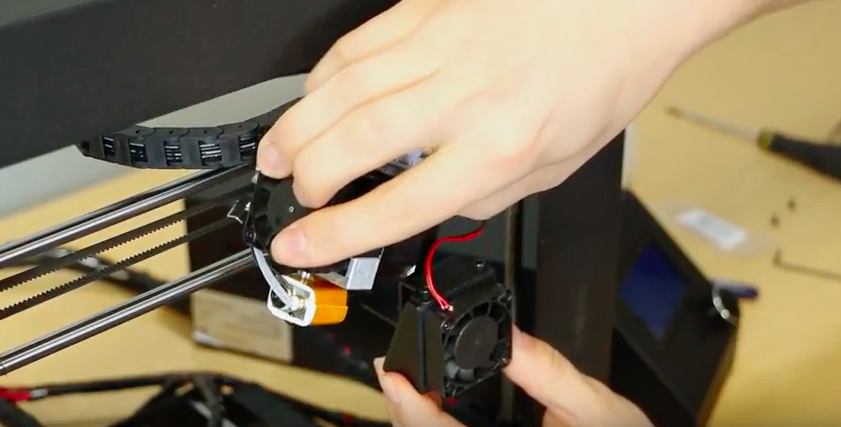Let’s Install:
Maker Select v2 Ceramic Tape | Wanhao Duplicator i3
If you’re looking to replace the ceramic tape on your Monoprice Maker Select v2, follow along with the video or directions below for further instruction.
As always, turn off and unplug your machine before doing any repair work.
- Ceramic insulation tape
- 2.5 mm hex key
- Pliers
- Side cutters
- Flat screwdriver
1
Make the extruder head easily accessible
- Unscrew the extruder head from the extruder mount. To do this, locate the two screws by the heater block and unscrew them with the hex key.
- Slide the extruder head out of the left of the machine and set it on top of the active cooling duct. This will give us access to all the necessary areas of the heater block.
2
Removing the old ceramic tape
- If you have older ceramic tape still on the heater block, you can remove that with side cutters.
- The old ceramic tape may be baked on, if so, you’ll have to scrape it off with a pliers or a flat screwdriver.
- Be sure not to damage the nozzle tip, heater cartridge wires, thermistor or thermistor wires during this process.
- If any residue gets on the bill plate, make sure to wipe it off so it doesn’t harm future prints.
3
Placing the new ceramic tape
- Take your new ceramic tape and be sure that the orange is facing outwards. From the left side, push the slotted port over the thermal barrier tube.
- Move the tape around the heater block and push it over the nozzle.
- Use your pliers so you can grab the slotted end of the tape easily. Move it down and over the right side of the heater block and hold.
- Next, take the tabbed end of the tape and overlap it on the slotted end. Hold and remove the tab, followed by pushing the tab over the slotted end to seal the ceramic tape in place. A pliers can be used to get between the heater block and bar mount assembly.
- Once the tape is secure, replace the extruder head back on the extruder mount by sliding it in. Be aware of the thermistor and heater cartridge wires so they don’t get bunched.
- Once seated, replace the two socket screws and tighten snuggly.