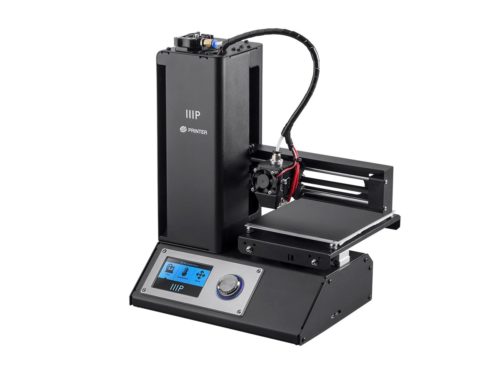
Monoprice Mini V2
From: Monoprice.com
Monoprice has recently released an upgraded version of their best-selling Select Mini 3D Printer. This leaves many people wondering what exact changes were made and which version is ultimately better. Compared to the V1, the V2 has the same specifications but does have some upgraded parts.
Improvements
While the software remained the same, there were some hardware improvements. The V2 boasts an upgraded all-metal hotend, which improves heating and prevents clogging. The new version also includes a BuildTak-like build surface, which means you can print directly onto the build surface instead of putting tape down first.
Additionally, the print bed is now insulated, which is supposed to improve the heating of the build surface. Monoprice also added a better internal electronic cooling fan and upgraded the control knob. And Wi-Fi connectivity is now officially supported through an app that can be downloaded onto a smartphone.
Other Changes
In addition to these improvements, there were also other changes that were minimal and do not affect the quality of the printer or the print quality. The IPS color screen was upgraded but provides no noticeable improvements. There was also a mainboard change which showed no additional benefits or downsides.
It’s important to note that the V2 has the same filament printing capabilities as the V1 even though fewer filaments are listed for the V2 than the V1. These other filaments are not listed for simplicity and because some modifications are needed before the V2 is ready to print those materials. For example, a more durable nozzle is needed before printing abrasives.
How Do I Know if I Have a V1 or V2?
There are two distinct differences between the V1 and the V2. The first is the build plate. The V1 has a plain aluminum build plate that needs to be covered before it can be printed on. Meanwhile, the V2 has a black matte build plate that can be printed on directly. Additionally, the V2 has an internal cooling fan that is open to the back of the printer while the V1 does not. It is important to know that the V2 is also available in both black and white while the V1 is only available in white. If your Mini has the matte build plate and the internal cooling fan at the back then you have a V2.
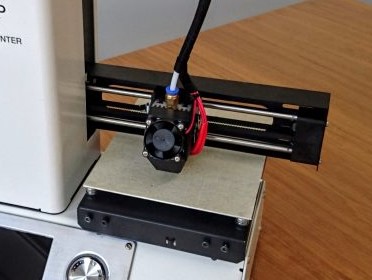
The aluminum build plate of the V1.
From: All3DP.com
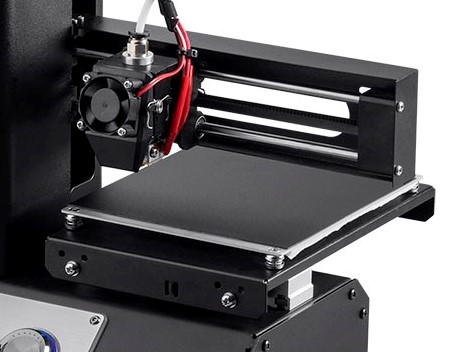
The build plate of the V2.
From: Monoprice.com

The back of a V1.
From: jet.com

The internal cooling fan on the back of the V2
From: Monoprice.com
Get updates, deals, and 3D printing tips when you join our community of over 6,000!
[sexy_author_bio]

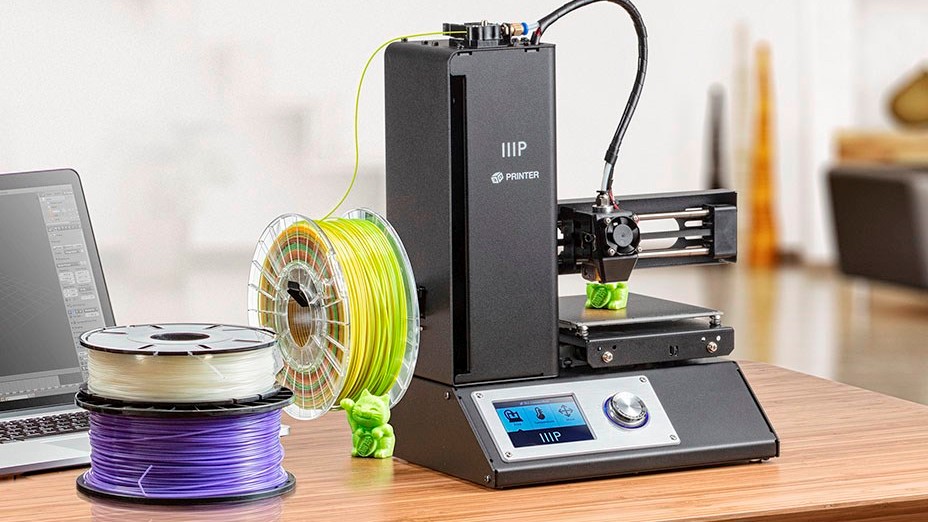
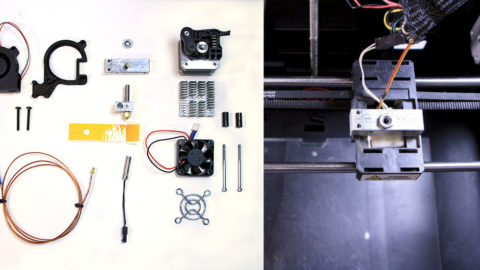



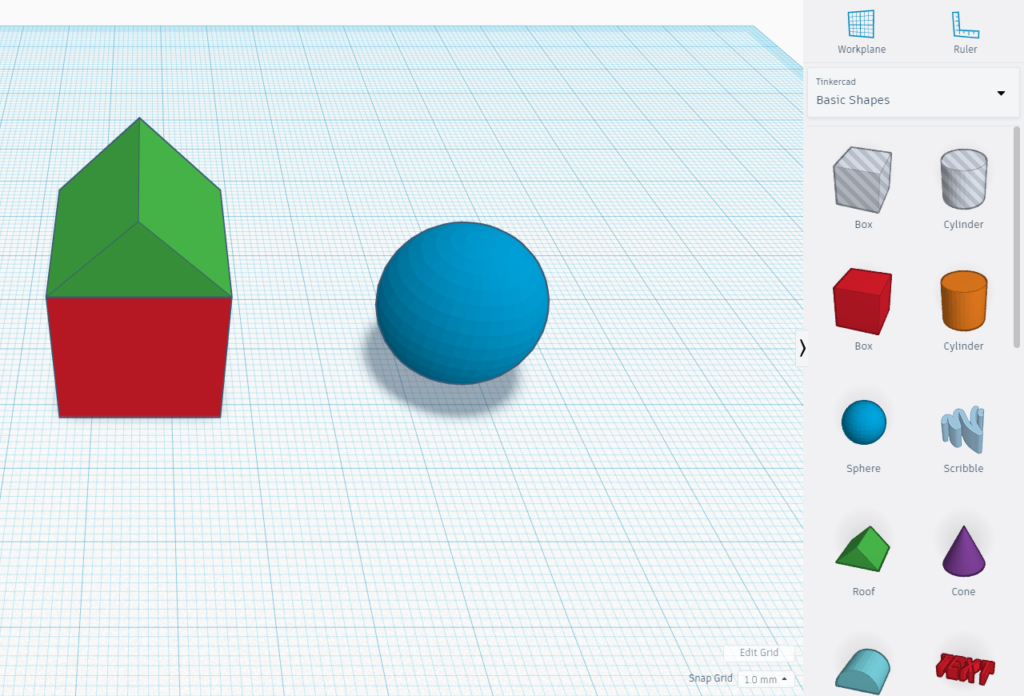



hi!,I like your writing very much! share we communicate more about your article on AOL? I require a specialist on this area to solve my problem. May be that’s you! Looking forward to see you.
https://zithromax.science/# zithromax buy online no prescription
Wow, amazing blog layout! How long have you been blogging for? you make blogging look easy. The overall look of your website is magnificent, as well as the content!
You really make it appear so easy with your presentation however I find this matter to be actually something which I believe I’d never understand. It sort of feels too complicated and extremely extensive for me. I’m having a look forward on your next put up, I’ll try to get the cling of it!
Keep up the great piece of work, I read few posts on this site and I think that your web site is very interesting and contains lots of superb info .
Hello There. I found your blog using msn. This is a very well written article. I’ll make sure to bookmark it and come back to read more of your useful info. Thanks for the post. I’ll certainly comeback.
Hey, you used to write magnificent, but the last few posts have been kinda boring?K I miss your great writings. Past several posts are just a little out of track! come on!
Have you ever considered about adding a little bit more than just your articles? I mean, what you say is valuable and all. But just imagine if you added some great images or videos to give your posts more, “pop”! Your content is excellent but with pics and clips, this website could certainly be one of the very best in its field. Good blog!
I believe other website proprietors should take this internet site as an example , very clean and great user friendly layout.
best over the counter acne treatment best over the counter toenail fungus medicine
Good web site! I really love how it is simple on my eyes and the data are well written. I’m wondering how I might be notified whenever a new post has been made. I’ve subscribed to your feed which must do the trick! Have a great day!
Everything is very open and very clear explanation of issues. was truly information. Your website is very useful. Thanks for sharing.
I carry on listening to the reports talk about getting free online grant applications so I have been looking around for the most excellent site to get one. Could you tell me please, where could i acquire some?
humana over the counter over the counter uti meds
I like this site because so much useful material on here : D.
I genuinely enjoy reading through on this site, it has got fantastic posts. “One should die proudly when it is no longer possible to live proudly.” by Friedrich Wilhelm Nietzsche.
over the counter pain meds over the counter pill for yeast infection
where can i buy viagra over the counter what can you give a dog for pain relief over the counter?
I really like your blog.. very nice colors & theme. Did you create this website yourself or did you hire someone to do it for you? Plz reply as I’m looking to create my own blog and would like to find out where u got this from. thanks
Thanks for any other great post. The place else could anyone get that kind of info in such a perfect manner of writing? I’ve a presentation subsequent week, and I’m on the look for such info.
Hi fargo3dprinting.com owner, Your posts are always well-supported by facts and figures.
Aw, this was a really nice post. In thought I want to put in writing like this additionally – taking time and precise effort to make an excellent article… however what can I say… I procrastinate alot and certainly not seem to get something done.
https://over-the-counter-drug.com/# over the counter cough medicine
anthem over the counter catalogue over the counter erection pills
I have recently started a website, the information you provide on this website has helped me tremendously. Thank you for all of your time & work.
cvs over the counter covid test over the counter drugs
Hey there! I know this is kinda off topic but I was wondering which blog platform are you using for this website? I’m getting sick and tired of WordPress because I’ve had problems with hackers and I’m looking at alternatives for another platform. I would be great if you could point me in the direction of a good platform.
best over the counter cold medicine over the counter health and wellness products
Only a smiling visitor here to share the love (:, btw outstanding style.
I was very pleased to find this web-site.I wanted to thanks for your time for this wonderful read!! I definitely enjoying every little bit of it and I have you bookmarked to check out new stuff you blog post.
Dear fargo3dprinting.com owner, Your posts are always insightful and valuable.
Somebody necessarily help to make significantly posts I’d state. This is the first time I frequented your website page and to this point? I surprised with the research you made to create this actual post extraordinary. Magnificent activity!
I always was interested in this subject and stock still am, thanks for posting.
https://drugsoverthecounter.shop/# best ed pills over the counter
Howdy very nice web site!! Man .. Excellent .. Amazing .. I will bookmark your website and take the feeds additionally…I am happy to seek out so many helpful info right here within the submit, we want develop extra techniques in this regard, thank you for sharing.
I think other web-site proprietors should take this website as an model, very clean and excellent user friendly style and design, as well as the content. You’re an expert in this topic!
I reckon something genuinely special in this website.
Thank you for the auspicious writeup. It in fact was a amusement account it. Look advanced to far added agreeable from you! By the way, how can we communicate?
Perfect piece of work you have done, this website is really cool with great information.
With havin so much content do you ever run into any problems of plagorism or copyright infringement? My blog has a lot of unique content I’ve either created myself or outsourced but it appears a lot of it is popping it up all over the internet without my authorization. Do you know any methods to help reduce content from being ripped off? I’d genuinely appreciate it.
Thanks for a marvelous posting! I really enjoyed reading it, you are a great author.I will ensure that I bookmark your blog and will come back at some point. I want to encourage you to definitely continue your great posts, have a nice weekend!
Very great information can be found on website. “It is fast approaching the point where I don’t want to elect anyone stupid enough to want the job.” by Erma Bombeck.
You could certainly see your expertise in the work you write. The world hopes for even more passionate writers such as you who are not afraid to say how they believe. All the time follow your heart.
Thank you for another informative blog. Where else could I get that kind of information written in such a perfect way? I have a project that I’m just now working on, and I’ve been on the look out for such info.
incrível este conteúdo. Gostei bastante. Aproveitem e vejam este site. informações, novidades e muito mais. Não deixem de acessar para descobrir mais. Obrigado a todos e até a próxima. 🙂
This website is my breathing in, really superb style and perfect subject material.
Hi, Neat post. There is a problem with your web site in internet explorer, would check this… IE still is the market leader and a big portion of people will miss your great writing because of this problem.
I not to mention my friends have already been taking note of the good recommendations found on your site and so then got an awful feeling I had not expressed respect to the site owner for those techniques. These boys were excited to read all of them and have in effect honestly been making the most of these things. Many thanks for really being considerably thoughtful and then for using this form of beneficial topics millions of individuals are really wanting to be informed on. My personal honest apologies for not expressing gratitude to sooner.
Enjoyed looking through this, very good stuff, regards.
An impressive share, I just given this onto a colleague who was doing a little analysis on this. And he in fact bought me breakfast because I found it for him.. smile. So let me reword that: Thnx for the treat! But yeah Thnkx for spending the time to discuss this, I feel strongly about it and love reading more on this topic. If possible, as you become expertise, would you mind updating your blog with more details? It is highly helpful for me. Big thumb up for this blog post!
Excellent blog here! Also your website loads up fast! What host are you using? Can I get your affiliate link to your host? I wish my website loaded up as fast as yours lol
You can certainly see your skills within the paintings you write. The sector hopes for even more passionate writers such as you who aren’t afraid to mention how they believe. At all times go after your heart.
My developer is trying to persuade me to move to .net from PHP. I have always disliked the idea because of the expenses. But he’s tryiong none the less. I’ve been using WordPress on a number of websites for about a year and am worried about switching to another platform. I have heard good things about blogengine.net. Is there a way I can import all my wordpress content into it? Any kind of help would be really appreciated!
Great blog! Is your theme custom made or did you download it from somewhere? A design like yours with a few simple adjustements would really make my blog jump out. Please let me know where you got your design. Bless you
Today, I went to the beach front with my kids. I found a sea shell and gave it to my 4 year old daughter and said “You can hear the ocean if you put this to your ear.” She placed the shell to her ear and screamed. There was a hermit crab inside and it pinched her ear. She never wants to go back! LoL I know this is entirely off topic but I had to tell someone!
Some truly prize blog posts on this site, bookmarked.
I know this if off topic but I’m looking into starting my own weblog and was curious what all is needed to get set up? I’m assuming having a blog like yours would cost a pretty penny? I’m not very web smart so I’m not 100 certain. Any recommendations or advice would be greatly appreciated. Many thanks
Howdy! Quick question that’s totally off topic. Do you know how to make your site mobile friendly? My weblog looks weird when viewing from my iphone4. I’m trying to find a template or plugin that might be able to resolve this problem. If you have any suggestions, please share. Appreciate it!
My brother recommended I might like this website. He was totally right. This post actually made my day. You can not imagine just how much time I had spent for this info! Thanks!
I’d should test with you here. Which isn’t something I normally do! I take pleasure in reading a post that will make folks think. Also, thanks for allowing me to comment!
An impressive share, I just given this onto a colleague who was doing slightly evaluation on this. And he in fact bought me breakfast as a result of I found it for him.. smile. So let me reword that: Thnx for the treat! But yeah Thnkx for spending the time to debate this, I feel strongly about it and love reading more on this topic. If doable, as you become experience, would you thoughts updating your weblog with extra details? It’s extremely helpful for me. Huge thumb up for this blog submit!
It’s really a nice and useful piece of info. I’m glad that you shared this helpful info with us. Please keep us informed like this. Thanks for sharing. okbet 2022
You made some decent points there. I regarded on the web for the issue and found most people will go along with along with your website.
I have not checked in here for some time since I thought it was getting boring, but the last few posts are good quality so I guess I will add you back to my daily bloglist. You deserve it my friend 🙂
Terrific post but I was wondering if you could write a litte more on this subject? I’d be very thankful if you could elaborate a little bit further. Many thanks!
You are my intake, I own few blogs and very sporadically run out from to post : (.
I adore examining and I think this website got some truly utilitarian stuff on it! .
Some genuinely great articles on this web site, regards for contribution. “Gratitude is not only the greatest of virtues, but the parent of all others.” by Cicero.
Well I truly liked studying it. This post offered by you is very constructive for accurate planning.
Whats Taking place i’m new to this, I stumbled upon this I’ve found It positively helpful and it has helped me out loads. I am hoping to give a contribution & aid different customers like its helped me. Great job.
I have been exploring for a bit for any high-quality articles or blog posts on this kind of house . Exploring in Yahoo I finally stumbled upon this website. Reading this information So i’m happy to show that I’ve a very just right uncanny feeling I found out exactly what I needed. I so much certainly will make sure to don’t omit this website and give it a look regularly.
I just could not go away your website before suggesting that I actually loved the usual info an individual supply in your guests? Is going to be again regularly to inspect new posts
Nice read, I just passed this onto a friend who was doing a little research on that. And he actually bought me lunch as I found it for him smile Therefore let me rephrase that: Thanks for lunch! “High living and high thinking are poles apart.” by B. J. Gupta.
I got good info from your blog
Greetings! Very helpful advice on this article! It is the little changes that make the biggest changes. Thanks a lot for sharing!
You are my breathing in, I have few web logs and often run out from to post .
I loved as much as you will receive carried out right here. The sketch is attractive, your authored subject matter stylish. nonetheless, you command get got an impatience over that you wish be delivering the following. unwell unquestionably come more formerly again since exactly the same nearly a lot often inside case you shield this increase.
At this time it sounds like Drupal is the preferred blogging platform available right now. (from what I’ve read) Is that what you are using on your blog?
Hi my family member! I wish to say that this article is awesome, nice written and include almost all vital infos. I’d like to peer more posts like this .
This blog is definitely rather handy since I’m at the moment creating an internet floral website – although I am only starting out therefore it’s really fairly small, nothing like this site. Can link to a few of the posts here as they are quite. Thanks much. Zoey Olsen
The next time I read a blog, I hope that it doesnt disappoint me as much as this one. I mean, I know it was my choice to read, but I actually thought youd have something interesting to say. All I hear is a bunch of whining about something that you could fix if you werent too busy looking for attention.
Someone essentially help to make seriously posts I would state. This is the first time I frequented your website page and thus far? I surprised with the research you made to make this particular publish incredible. Wonderful job!
Very interesting topic, thank you for posting.
I was very happy to search out this net-site.I wished to thanks for your time for this excellent read!! I positively enjoying every little bit of it and I have you bookmarked to check out new stuff you blog post.
Hi , I do believe this is an excellent blog. I stumbled upon it on Yahoo , i will come back once again. Money and freedom is the best way to change, may you be rich and help other people.
magnificent post, very informative. I wonder why the other experts of this sector don’t notice this. You must continue your writing. I’m sure, you have a great readers’ base already!
Keep up the excellent work, I read few blog posts on this internet site and I think that your weblog is rattling interesting and holds sets of excellent information.
Hello There. I found your blog using msn. This is a very well written article. I will be sure to bookmark it and come back to read more of your useful information. Thanks for the post. I will certainly comeback.
Hey there! I know this is kind of off topic but I was wondering which blog platform are you using for this website? I’m getting tired of WordPress because I’ve had problems with hackers and I’m looking at options for another platform. I would be awesome if you could point me in the direction of a good platform.
I really like your writing style, wonderful info , thankyou for posting : D.
I simply wanted to thank you very much yet again. I am not sure the things that I would’ve done in the absence of these points shown by you about such a area. It actually was a frightening circumstance in my view, however , taking note of the professional way you resolved it made me to jump with gladness. Now i’m thankful for the support and even sincerely hope you recognize what a powerful job you have been accomplishing educating the others thru a blog. I am sure you’ve never got to know any of us.
I have been absent for some time, but now I remember why I used to love this site. Thanks , I will try and check back more frequently. How frequently you update your website?
F*ckin’ awesome things here. I’m very satisfied to peer your post. Thank you a lot and i’m looking ahead to touch you. Will you kindly drop me a mail?
It’s laborious to search out knowledgeable individuals on this matter, however you sound like you understand what you’re speaking about! Thanks
What i don’t understood is in truth how you are not really much more well-favored than you might be right now. You are very intelligent. You understand thus significantly in the case of this subject, made me for my part imagine it from a lot of numerous angles. Its like men and women are not interested until it is one thing to accomplish with Girl gaga! Your personal stuffs excellent. At all times deal with it up!
Good write-up, I?¦m regular visitor of one?¦s blog, maintain up the nice operate, and It is going to be a regular visitor for a lengthy time.
Thank you, I’ve just been searching for information about this subject for ages and yours is the best I’ve discovered till now. But, what about the bottom line? Are you sure about the source?
What’s Happening i am new to this, I stumbled upon this I’ve found It positively helpful and it has helped me out loads. I hope to contribute & assist other users like its aided me. Great job.
This is the proper blog for anyone who desires to search out out about this topic. You realize so much its almost exhausting to argue with you (not that I truly would need…HaHa). You positively put a brand new spin on a topic thats been written about for years. Great stuff, simply nice!
I have been absent for a while, but now I remember why I used to love this blog. Thanks , I¦ll try and check back more frequently. How frequently you update your site?
I like this web blog so much, saved to fav.
I was just looking for this info for some time. After 6 hours of continuous Googleing, finally I got it in your website. I wonder what’s the lack of Google strategy that don’t rank this type of informative sites in top of the list. Normally the top sites are full of garbage.
I do accept as true with all the ideas you’ve introduced to your post. They are very convincing and can definitely work. Still, the posts are very quick for newbies. Could you please extend them a little from next time? Thanks for the post.
Write more, thats all I have to say. Literally, it seems as though you relied on the video to make your point. You clearly know what youre talking about, why throw away your intelligence on just posting videos to your blog when you could be giving us something informative to read?
Well I really liked reading it. This article provided by you is very effective for correct planning.
As I web-site possessor I believe the content matter here is rattling excellent , appreciate it for your efforts. You should keep it up forever! Best of luck.
I am glad to be one of many visitants on this outstanding internet site (:, thankyou for posting.
Hi, i think that i saw you visited my web site so i came to “return the favor”.I am attempting to find things to improve my web site!I suppose its ok to use a few of your ideas!!
I must express my appreciation for your kindness giving support to visitors who absolutely need help on your concept. Your real dedication to getting the message all around turned out to be extraordinarily functional and have without exception allowed employees like me to achieve their desired goals. Your personal warm and helpful recommendations indicates this much a person like me and especially to my fellow workers. Many thanks; from each one of us.
Thank you for sharing excellent informations. Your website is so cool. I am impressed by the details that you?¦ve on this website. It reveals how nicely you understand this subject. Bookmarked this website page, will come back for extra articles. You, my pal, ROCK! I found simply the info I already searched everywhere and just could not come across. What a perfect web site.
Well I truly liked reading it. This article procured by you is very effective for accurate planning.
hydroxychloroquine tablets https://www.hydroxychloroquinex.com/
I think you have observed some very interesting details, appreciate it for the post.
An impressive share, I just given this onto a colleague who was doing a little analysis on this. And he in fact bought me breakfast because I found it for him.. smile. So let me reword that: Thnx for the treat! But yeah Thnkx for spending the time to discuss this, I feel strongly about it and love reading more on this topic. If possible, as you become expertise, would you mind updating your blog with more details? It is highly helpful for me. Big thumb up for this blog post!
Very interesting information!Perfect just what I was looking for!
Great paintings! That is the kind of info that are meant to be shared across the web. Shame on the seek engines for not positioning this post upper! Come on over and seek advice from my site . Thanks =)
The subsequent time I read a weblog, I hope that it doesnt disappoint me as a lot as this one. I mean, I do know it was my option to learn, however I truly thought youd have something attention-grabbing to say. All I hear is a bunch of whining about one thing that you would fix if you werent too busy searching for attention.
Youre so cool! I dont suppose Ive read something like this before. So good to seek out any individual with some original ideas on this subject. realy thank you for starting this up. this web site is something that is needed on the internet, someone with just a little originality. useful job for bringing one thing new to the internet!
http://www.hydroxychloroquinex.com/ chloroquine
wonderful submit, very informative. I’m wondering why the opposite specialists of this sector don’t notice this. You must continue your writing. I’m confident, you’ve a huge readers’ base already!
You should take part in a contest for one of the best blogs on the web. I will recommend this site!
http://www.hydroxychloroquinex.com/# where can i buy hydroxychloroquine
Magnificent website. Lots of helpful information here. I am sending it to some pals ans also sharing in delicious. And of course, thank you for your effort!
Some really nice stuff on this site, I like it.
Just a smiling visitor here to share the love (:, btw outstanding style. “Everything should be made as simple as possible, but not one bit simpler.” by Albert Einstein.
It?¦s actually a nice and useful piece of info. I am happy that you simply shared this helpful info with us. Please stay us up to date like this. Thanks for sharing.
It¦s really a great and helpful piece of information. I¦m happy that you just shared this useful info with us. Please stay us informed like this. Thank you for sharing.
I cling on to listening to the news update speak about receiving free online grant applications so I have been looking around for the top site to get one. Could you tell me please, where could i acquire some?
Hi there, You’ve done a fantastic job. I will definitely digg it and in my opinion suggest to my friends. I’m sure they’ll be benefited from this site.
http://www.hydroxychloroquinex.com/
chloroquine without a doctor prescription http://www.hydroxychloroquinex.com/
I have recently started a website, the information you offer on this site has helped me tremendously. Thank you for all of your time & work.
It¦s really a great and helpful piece of information. I¦m satisfied that you shared this helpful information with us. Please stay us up to date like this. Thank you for sharing.
But wanna comment on few general things, The website design is perfect, the content material is real good. “War is much too serious a matter to be entrusted to the military.” by Georges Clemenceau.
Way cool, some valid points! I appreciate you making this article available, the rest of the site is also high quality. Have a fun.
Of course, what a splendid site and educative posts, I will bookmark your blog.Have an awsome day!
Wohh exactly what I was searching for, appreciate it for putting up.
I’ve been absent for a while, but now I remember why I used to love this web site. Thank you, I will try and check back more frequently. How frequently you update your website?
Your place is valueble for me. Thanks!…
I keep listening to the news broadcast speak about receiving free online grant applications so I have been looking around for the best site to get one. Could you advise me please, where could i find some?
Utterly composed content material, Really enjoyed looking at.
You are a very intelligent individual!
Thanks for sharing superb informations. Your site is very cool. I’m impressed by the details that you¦ve on this site. It reveals how nicely you understand this subject. Bookmarked this web page, will come back for more articles. You, my friend, ROCK! I found simply the info I already searched everywhere and just couldn’t come across. What a great site.
I always was interested in this topic and stock still am, regards for posting.
great points altogether, you just gained a emblem new reader. What could you suggest about your put up that you made a few days in the past? Any positive?
Your place is valueble for me. Thanks!…
I enjoy you because of all of your labor on this web page. My mother really loves making time for investigation and it’s simple to grasp why. I hear all concerning the compelling medium you make functional items by means of this web site and as well as attract contribution from people about this idea while our child is undoubtedly studying a lot. Have fun with the rest of the year. You’re the one performing a glorious job.
It¦s in reality a nice and helpful piece of information. I am glad that you just shared this helpful info with us. Please keep us up to date like this. Thank you for sharing.
I’ve read some excellent stuff here. Definitely value bookmarking for revisiting. I surprise how so much effort you put to create any such great informative website.
Great – I should definitely pronounce, impressed with your site. I had no trouble navigating through all tabs as well as related info ended up being truly simple to do to access. I recently found what I hoped for before you know it in the least. Reasonably unusual. Is likely to appreciate it for those who add forums or something, web site theme . a tones way for your client to communicate. Excellent task.
I am not very superb with English but I get hold this rattling easy to interpret.
As I website possessor I think the articles here is rattling excellent, thankyou for your efforts.
What i don’t understood is in fact how you’re now not really much more neatly-liked than you may be right now. You’re so intelligent. You understand thus considerably in relation to this matter, made me in my view believe it from so many varied angles. Its like men and women are not interested except it’s something to do with Lady gaga! Your personal stuffs excellent. Always handle it up!
It’s hard to find knowledgeable people on this topic, but you sound like you know what you’re talking about! Thanks
I got good info from your blog
Very interesting info!Perfect just what I was looking for!
What i do not understood is if truth be told how you’re now not actually much more smartly-liked than you may be right now. You’re very intelligent. You understand therefore significantly in the case of this matter, made me personally imagine it from so many numerous angles. Its like men and women aren’t fascinated except it is something to accomplish with Lady gaga! Your personal stuffs great. Always care for it up!
Hi there, You’ve done an excellent job. I’ll certainly digg it and personally suggest to my friends. I am confident they will be benefited from this website.
Hola! I’ve been reading your web site for some time now and finally got the bravery to go ahead and give you a shout out from Dallas Texas! Just wanted to tell you keep up the great work!
Great wordpress blog here.. It’s hard to find quality writing like yours these days. I really appreciate people like you! take care
I have been exploring for a bit for any high quality articles or weblog posts on this sort of area . Exploring in Yahoo I at last stumbled upon this website. Studying this info So i?¦m satisfied to show that I have an incredibly just right uncanny feeling I discovered just what I needed. I such a lot no doubt will make sure to do not disregard this website and provides it a look on a relentless basis.
F*ckin’ remarkable things here. I’m very satisfied to peer your article. Thank you so much and i’m taking a look forward to touch you. Will you please drop me a mail?
Hello, Neat post. There is a problem together with your website in web explorer, may test thisK IE still is the marketplace chief and a huge component to other people will omit your magnificent writing due to this problem.
Thank you for another informative site. Where else could I get that kind of information written in such an ideal way? I have a project that I am just now working on, and I’ve been on the look out for such information.
Super-Duper website! I am loving it!! Will be back later to read some more. I am taking your feeds also.
fantastic post.Never knew this, thanks for letting me know.
https://www.candipharm.com/#
https://candipharm.com/
http://www.candipharm.com/
https://www.candipharm.com/
http://www.candipharm.com/
I’m not that much of a online reader to be honest but your sites really nice, keep it up! I’ll go ahead and bookmark your website to come back in the future. Many thanks
Also, it’s seems like the wires to heat the bed have been covered with a spiral guard on mine, which seems to negate the need to do a bed heater mod to protect those wires. Any thoughts on this?
I think that I have a V2 but wanted to know if it has the same firmware as its predecessor. It seems odd to me to have to upgrade the firmware to get Wi-Fi functionality. What version of firmware should I be going to?