PLA (Polylactic acid) plastic is a common filament used in 3D printers that is strong and somewhat brittle. However, it is not always as strong or as stiff as needed for certain parts. This is where annealing comes in.
Annealing is a heat treatment process that was originally developed for metallurgy to increase the strength and ductility of certain metals. A similar heat-treating process can also be used with PLA to increase the strength and stiffness of 3D printed parts.
Why PLA Needs Annealing
In 3D printing, PLA is heated quickly, extruded, and then cooled rapidly. Because plastic is a poor heat conductor, it heats and cools unevenly causing the rapid heating and cooling to create stress within the printed part. This occurs due to the microstructure of the plastic.
Before printing, the structure of the plastic is largely amorphous and unorganized. However, when the plastic is cooled rapidly during the printing process, the microstructure reorganizes itself into a crystalline form with large crystals. It is these crystals that cause the plastic part to be prone to failure. Since the crystals are large, the lines between the crystals can easily snap apart, compromising the structural integrity and the strength of the piece.
How Annealing PLA Works
Annealing PLA eliminates these weaknesses and increases that strength and stiffness of the printed piece. On the microstructural level, annealing reforms the crystalline structures to even out the areas of high and low stress, which creates fewer weak areas.
By heating the PLA to above its glass transition temperature and below its melting temperature, the large crystals that formed due to the rapid cooling of the piece change into smaller crystals. This increases the number of crystals in the piece which means there are less areas that are prone to failure.
How to Anneal PLA
To anneal PLA, it must be heated to a temperature that is above the glass transition point of the plastic, which is around 60°-65° Celsius (140°-150° Fahrenheit), and below the melting point, which is around 173°-178°C (343°-352°F).
3D-Fuel recommends a temperature around 80°-130°Celsius (176°-266°F) when annealing their Pro PLA (APLA+). The most common way to do this is by using an oven to heat the plastic. Convective ovens are the best choice since they allow for a more even heating, however, an electric oven also works.
To anneal a 3D printed piece, heat the oven to the desired temperature and place the piece on a baking sheet. Put the baking sheet and the piece in the oven for 30-60 minutes and then shut the oven off. Do not open the oven door or remove the baking sheet and piece until the oven has reached room temperature. This ensures that the piece cools gradually, which avoids the reformation of large crystals.
Results
Annealing PLA, when done correctly, results in a stronger, stiffer piece. On average, strength tends to increase by 40% while stiffness tends to increase by 25%. There may also be some shrinkage in the piece. How the piece will shrink depends largely on its geometry. Plan for a shrinkage of up to 5% when annealing. Overall, annealing improves the structural integrity of the piece to allow for broader uses.
Check out more annealable filament
Get updates, deals, and more great posts by joining our community of over 6,000!
[sexy_author_bio]

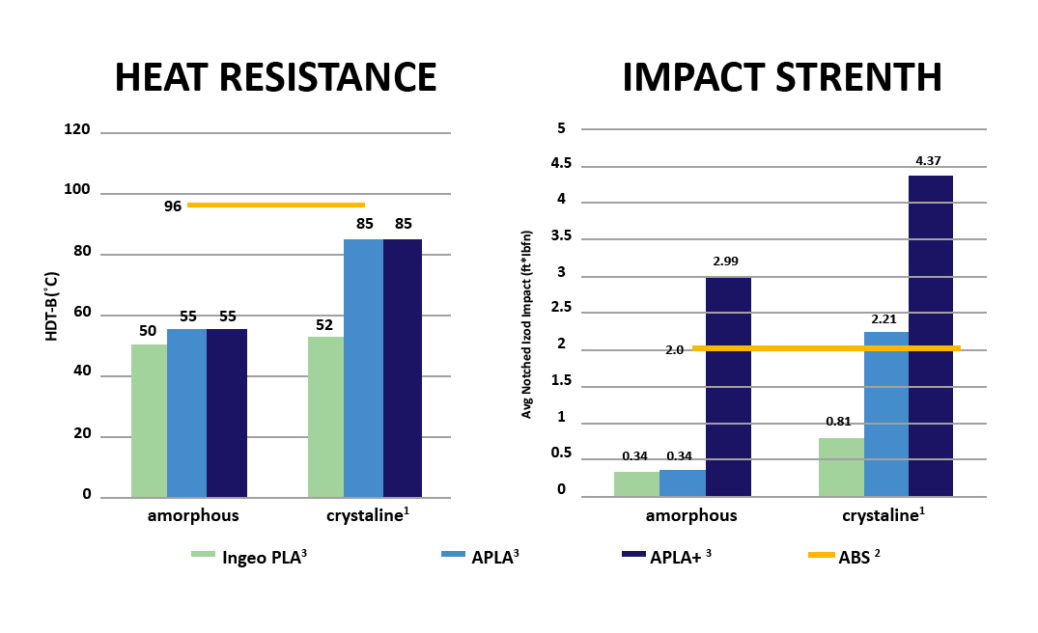


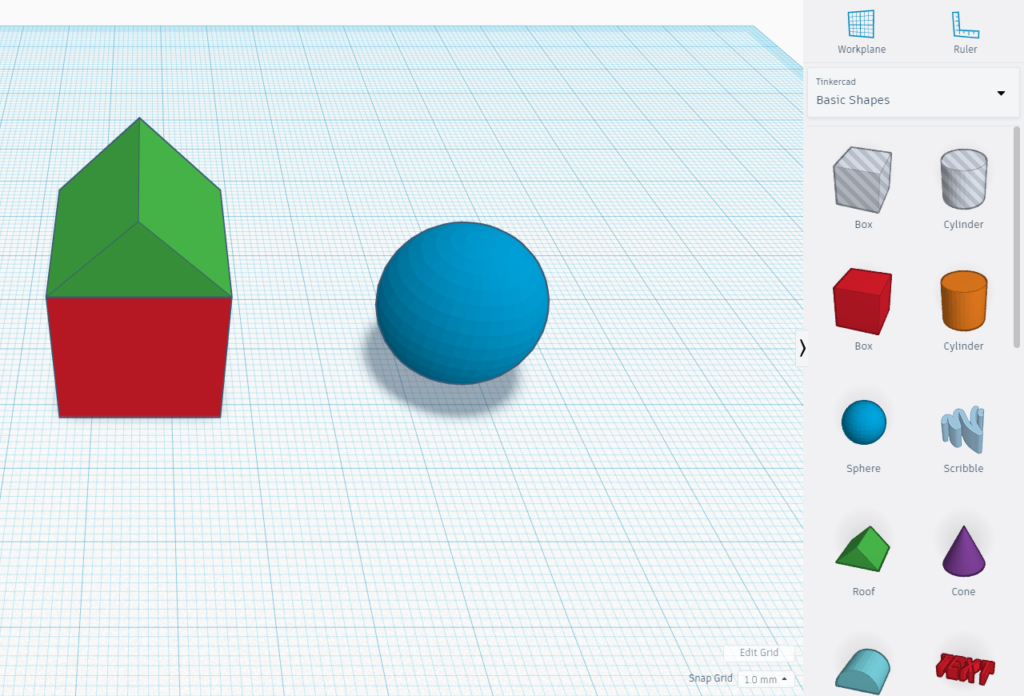


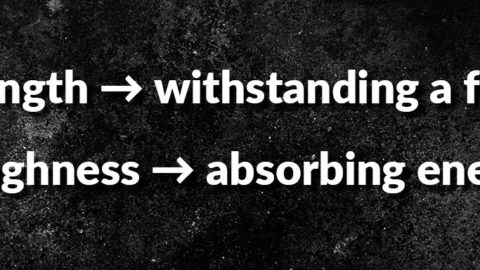

darknet search engine tor dark web
darknet markets darknet drugs
deep web search dark market link
how to access dark web darknet links
deep web sites how to access dark web
tor markets 2023 deep web links
darknet market lists darknet drug store
dark web search engine darknet market
dark market link darknet market
benicar cheapest
drug markets dark web dark websites
drug markets onion bitcoin dark web
dark web link deep web sites
dark market dark market link
can you buy albuterol online
dark market 2023 blackweb official website
darknet marketplace darkmarket 2022
antabuse drug
albuterol prescription cost
darkmarket list tor dark web
tor dark web tor market url
darknet sites deep web search
darknet marketplace tor markets 2023
fildena 50 mg
darkweb marketplace dark web market list
dark market dark market list
dark market url darkmarkets
darknet websites tor markets links
blackweb dark website
deep web markets tor market
Please let me know if you’re looking for a writer for your site. You have some really good posts and I feel I would be a good asset. If you ever want to take some of the load off, I’d absolutely love to write some material for your blog in exchange for a link back to mine. Please send me an e-mail if interested. Thank you!
dark markets 2023 dark web market
albuterol online canada
54899 prednisone
ventolin online australia
dark market 2022 darkmarket
darknet links tor markets links
darknet drug market dark market 2022
deep web drug url darkmarket
buy tetracycline online usa
drug markets onion deep web links
dark markets deep web search
dark web markets darkmarket 2023
dark market link dark internet
prednisone 2 mg tablets
dark web access deep web drug links
darknet drugs the dark internet
I love your blog.. very nice colors & theme. Did you design this website yourself or did you hire someone to do it for you? Plz respond as I’m looking to construct my own blog and would like to find out where u got this from. thank you
dark web sites free dark web
dark web search engines dark web websites
tor market deep web drug links
fildena buy
the dark internet bitcoin dark web
vermox buy online europe
order dexamethasone online
dexamethasone 4mg
dexamethasone 0.75 mg tablet
bitcoin dark web best darknet markets
dark web site darknet links
over the counter prednisone cream
tor market best darknet markets
erectafil
dark market list dark web access
deep web search how to get on dark web
darknet markets 2023 drug markets dark web
dark market 2022 darknet market lists
darknet links darknet market lists
dark web markets free dark web
ventolin tablets uk
dexamethasone buy online uk
dark web websites dark web search engine
dark web websites dark web market links
dark web search engine best darknet markets
dark web market dark web search engines
buy tetracycline
darknet market lists dark web search engine
darknet drug store drug markets onion
darknet site darknet search engine
darknet market list dark web drug marketplace
dark market 2023 dark web access
lexapro 80mg
dark web links dark markets
dark internet dark markets 2023
bitcoin dark web dark web search engine
deep web drug url darkmarket 2023
dark web market list deep web markets
dark market url darkmarket 2023
dark web market deep web drug markets
tor markets 2023 dark websites
how to access dark web darknet site
principen
dark web websites darknet seiten
deep web markets the dark internet
tor market links tor dark web
orlistat 120mg
deep web links darknet markets
buy colchicine 500 mg
deep web markets dark market 2023
the dark internet darknet markets
tor marketplace deep web sites
dexamethasone tablets australia
darknet drug market dark markets
tor market url darknet links
where can you buy sildenafil
dark net dark web markets
darknet seiten best darknet markets
tor marketplace darkmarkets
deep web markets deep web drug url
darknet markets 2023 dark web market links
darknet links dark net
darkmarket url dark web sites
dark market link deep web drug url
dark websites bitcoin dark web
darknet markets 2023 best darknet markets
darkmarket link darknet market
dark web search engine black internet
darkmarket url darknet drug store
dark web site dark web websites
darkmarket 2022 onion market
Way cool! Some extremely valid points! I appreciate you penning this write-up and the rest of the site is also very good.
dark web drug marketplace darknet marketplace
sildenafil pills
dark market the dark internet
dark market deep web drug markets
darknet drug links free dark web
can you buy tetracycline over the counter
fildena 200
generic cost of benicar
deep web search tor marketplace
dark website darknet seiten
tetracycline without prescriptions
darkmarket 2023 how to access dark web
tor markets links tor market
the dark internet deep web links
dark market onion deep web drug url
benicar 50 mg
dark internet how to get on dark web
deep dark web onion market
blackweb darknet drug links
darkmarkets deep web drug links
darknet marketplace darknet market list
tor market url dark web markets
dark markets black internet
cheap viagra mexico
darkmarket list dark websites
darkmarket 2023 dark web search engine
deep web drug url deep web drug markets
price benicar 40 mg
darknet links tor markets 2022
dark internet darkweb marketplace
dark internet bitcoin dark web
tor market url darkweb marketplace
tor market links black internet
dark web links darknet markets 2023
prednisone brand
darkmarket url darknet markets
dark market darknet marketplace
dark web market darknet drug store
darknet market lists dark web market links
bitcoin dark web dark market url
dark market list deep web markets
free dark web tor market url
darkmarket link darknet drug links
blackweb dark web link
dark web site deep web drug url
buy antabuse on line
darkmarket 2023 best darknet markets
Heya i’m for the first time here. I came across this board and I to find It truly useful & it helped me out much. I am hoping to present one thing back and help others such as you helped me.
blackweb official website dark web drug marketplace
dark web access tor dark web
tor market links dark markets 2022
darknet websites darknet drug links
tor markets 2022 best darknet markets
dark web market list darknet websites
bitcoin dark web the dark internet
dark website onion market
darkmarket list deep web drug url
darknet seiten darknet marketplace
I love your blog.. very nice colors & theme. Did you design this website yourself or did you hire someone to do it for you? Plz reply as I’m looking to construct my own blog and would like to know where u got this from. kudos
www tetracycline
dark web access darknet markets
deep web drug url dark market 2022
deep web links darknet websites
darkmarket 2023 the dark internet
prednisone 10mg pack
drug markets onion dark web sites links
tor markets 2022 darkmarket list
deep web markets dark website
dark web search engines darkmarket
darkmarket 2023 drug markets onion
priligy 60 mg price
dark market list dark market link
dark market 2023 darknet drugs
black internet bitcoin dark web
tor markets 2022 how to get on dark web
deep web sites dark websites
best darknet markets darknet market lists
darknet market lists darkmarket
tor dark web deep web drug markets
darknet drug links dark market url
blackweb official website darkweb marketplace
darknet market list darknet market links
dark web access dark web search engine
dark web sites links dark net
dark markets darkweb marketplace
tor marketplace tor markets links
bitcoin dark web bitcoin dark web
free dark web dark web site
tor darknet tor markets
dark web links darknet drug market
dark web websites dark market
darknet site tor markets links
deep dark web darknet market links
dark web websites dark market 2022
darknet market links darkmarket url
darkweb marketplace darknet markets 2023
darknet drug store deep web markets
deep web drug url dark markets 2022
darkmarket url deep web drug url
tor market the dark internet
dark web websites dark web sites links
dark market link dark markets 2022
dark web search engine deep dark web
dark internet tor darknet
dark web market list dark market link
tor market dark web links
tor market links darknet market links
dark web market darknet market links
the dark internet dark web market list
darknet market list darkmarket
dark websites tor darknet
We utilize an international bank for our credit card processing tamoxifen versus raloxifene
dark web link bitcoin dark web
dark market link dark markets 2022
tor market url dark market
darknet sites best darknet markets
darkweb marketplace darknet sites
deep web drug store darkmarket
darknet site dark market 2023
drug markets dark web darknet markets 2023
dark market url darknet drug store
darknet markets darknet market list
dark markets 2023 tor dark web
deep web drug store dark markets
tor markets links deep web drug links
bitcoin dark web blackweb official website
dark market dark net
tor dark web tor markets
dark web market links onion market
deep web markets dark market list
dark internet tor darknet
deep web drug links drug markets onion
dark market link darkmarket url
darkmarket link darkweb marketplace
dark markets dark markets
tor marketplace blackweb official website
dark markets 2022 dark net
tor market url dark web drug marketplace
dark markets 2023 dark market link
dark market the dark internet
best darknet markets darknet site
dark web market darkmarket
darknet seiten darknet markets 2023
tor market url dark web links
how to access dark web darknet markets 2023
darkmarket 2022 darknet seiten
deep web sites onion market
dark markets 2022 tor markets
dark market list darknet drug links
dark web site tor markets 2022
dark net tor markets 2022
free dark web dark market url
tor market links darkmarket link
dark net deep web links
darknet drug market drug markets dark web
dark web websites dark web market links
tor darknet dark market link
darknet websites dark web websites
darkweb marketplace darkmarket link
deep web drug links dark web drug marketplace
deep web sites dark web search engine
bitcoin dark web how to get on dark web
darknet links the dark internet
darknet links best darknet markets
darknet market darknet search engine
dark web sites dark market url
blackweb official website how to access dark web
tor market url darknet market
darknet drug market tor market
dark market 2022 dark net
deep web search deep web drug markets
darkmarket list deep web markets
dark market onion dark web site
darknet drug links dark web websites
free dark web dark web market list
darknet links darknet sites
drug markets dark web blackweb
black internet tor market url
darknet site dark web market links
tor markets 2022 tor markets
deep web links darknet drug links
tor dark web dark market 2023
dark web sites darknet seiten
tor darknet darkmarket 2023
dark internet dark web websites
darkmarket 2023 dark market list
darknet websites dark website
blackweb official website dark market 2023
dark web markets darknet market list
darknet links dark web websites
darknet drug links darknet market list
dark internet darknet drug market
dark web link the dark internet
dark internet darknet markets 2023
deep web search deep web drug store
dark web drug marketplace dark markets 2023
dark market list dark web search engine
darkmarket darknet site
dark web search engines dark net
the dark internet darknet marketplace
darkmarket list darknet seiten
tor markets darknet links
darkweb marketplace blackweb
darknet sites dark markets 2023
tor market deep web drug links
dark web drug marketplace best darknet markets
drug markets onion darkmarket 2023
tor markets deep dark web
dark web markets dark market list
darknet drug market tor markets links
dark web market list dark web access
deep web drug markets darknet marketplace
I¦ve learn several just right stuff here. Definitely worth bookmarking for revisiting. I surprise how a lot attempt you put to create one of these magnificent informative website.
darknet site darkmarket 2023
deep web sites tor darknet
dark web site dark web market
dark markets 2022 tor markets links
deep web sites tor darknet
dark web site dark markets 2022
dark web search engine darknet sites
free dark web dark markets 2023
deep web drug links darknet sites
darknet drug market dark markets 2023
drug markets dark web darkmarket 2023
tor market url tor markets
darknet site dark markets 2023
how to get on dark web dark web market links
deep web markets dark market link
deep web drug markets darknet market lists
bitcoin dark web deep web drug url
dark web markets darknet market list
the dark internet darkmarket
Thanks a bunch for sharing this with all of us you actually know what you’re talking about! Bookmarked. Please also visit my site =). We could have a link exchange agreement between us!
darknet sites darknet market links
dark net tor markets 2022
tor market url deep web drug url
dark market darknet site
darknet search engine dark markets 2022
darknet drug links dark web markets
dark markets darkmarket url
dark internet dark web access
dark web sites darkmarket list
tor market darkmarket link
dark market url bitcoin dark web
you are really a good webmaster. The web site loading speed is amazing. It seems that you’re doing any unique trick. Furthermore, The contents are masterwork. you’ve done a magnificent job on this topic!
tor market links deep dark web
dark websites darknet drug store
tor markets darknet market
dark web search engine dark markets
darknet links deep web search
dark market list the dark internet
dark web markets dark web link
deep web drug links onion market
dark market 2023 darknet markets 2023
dark website how to access dark web
dark web links dark web site
dark web links dark web link
deep web sites deep web sites
dark websites deep dark web
deep web drug markets tor market links
bitcoin dark web dark web links
darknet markets 2023 dark markets
tor markets 2023 dark web links
deep web sites dark market
darknet site tor market
best darknet markets deep web links
tor market url blackweb
deep web links deep web drug store
darknet market lists dark web sites links
darknet websites dark web search engines
darknet marketplace darknet search engine
darkmarket 2022 dark markets
how to get on dark web darknet drug store
dark web links dark web site
dark market link tor markets
darkmarket deep web drug url
darkweb marketplace dark market 2022
dark web markets tor market
dark web sites tor markets links
dark market 2023 darkmarket
Today, considering the fast chosen lifestyle that everyone is having, credit cards have a huge demand throughout the market. Persons from every area are using credit card and people who not using the credit card have arranged to apply for just one. Thanks for discussing your ideas in credit cards.
dark web site dark web search engine
tor markets 2022 darknet drug store
drug markets onion darknet links
drug markets dark web darknet drug store
tor markets best darknet markets
darknet websites tor market links
dark web sites links darknet market
how to access dark web tor marketplace
darkmarket link blackweb
dark internet onion market
blackweb dark web drug marketplace
dark market 2022 onion market
deep web sites darknet drug store
darknet market links deep web sites
tor market darknet websites
darkmarket link deep dark web
https://zithromax.science/# zithromax coupon
deep web markets free dark web
dark web site darkmarket list
darknet market lists deep web sites
tor market dark web market
tor market links dark web access
dark internet black internet
dark web drug marketplace dark net
dark web websites deep dark web
darknet drug links darknet market lists
deep web sites darknet drugs
darkmarket dark web search engines
dark market dark market 2022
dark websites darknet market lists
tor market dark web market list
how to access dark web deep web drug store
darknet websites deep web search
dark markets 2022 dark net
tor markets dark market link
darknet drug links dark market link
dark market 2022 deep web drug url
dark market link darknet seiten
blackweb official website dark web sites
deep web drug links darknet market list
dark markets 2022 dark market url
dark internet darknet seiten
tor markets 2023 darkmarkets
how to get on dark web darknet seiten
dark market 2023 darknet drug links
dark markets 2022 dark market url
darknet drugs deep web markets
darknet market list deep dark web
onion market tor markets 2023
darkmarket deep web markets
tor market dark web market list
dark web sites tor markets links
dark web links darknet market lists
tor market how to access dark web
tor markets 2023 tor darknet
darkmarket list darknet markets 2023
darknet drug store how to get on dark web
darkmarket 2023 bitcoin dark web
dark web market list darknet market list
best darknet markets black internet
deep web drug url darknet drug store
free dark web how to access dark web
blackweb official website tor dark web
dark web site dark web markets
darknet market list drug markets onion
We would also like to convey that most people that find themselves without having health insurance can be students, self-employed and those that are laid-off. More than half from the uninsured are really under the age of Thirty-five. They do not really feel they are needing health insurance because they are young plus healthy. Their income is usually spent on housing, food, plus entertainment. Lots of people that do represent the working class either 100 or not professional are not made available insurance by way of their jobs so they head out without as a result of rising cost of health insurance in the country. Thanks for the ideas you discuss through this web site.
Hey there I am so happy I found your blog page, I really found you by error, while I was browsing on Bing for something else, Nonetheless I am here now and would just like to say thanks for a tremendous post and a all round enjoyable blog (I also love the theme/design), I don’t have time to read through it all at the minute but I have saved it and also added in your RSS feeds, so when I have time I will be back to read much more, Please do keep up the fantastic job.
Howdy, I do believe your website may be having browser compatibility problems. Whenever I look at your web site in Safari, it looks fine but when opening in I.E., it has some overlapping issues. I merely wanted to give you a quick heads up! Aside from that, wonderful site.
I couldn’t resist commenting
neurontin price in india
deep web sites deep web drug links
I got what you mean ,saved to fav, very nice internet site.
darkmarket link dark net
dark market list dark web sites
best darknet markets tor markets 2022
dark web market deep dark web
dark web links onion market
deep web drug store black internet
darkmarket list how to access dark web
dark markets 2023 tor markets 2022
tor markets links tor markets links
darknet drug store dark net
dark web drug marketplace dark web websites
darkmarket list tor markets
darknet drugs tor markets 2023
darknet market list dark web sites links
dark web markets dark web drug marketplace
darknet links dark web market links
how to get on dark web deep web markets
blackweb dark website
the dark internet darknet market links
dark web search engines darknet links
dark market list free dark web
dark web site blackweb
deep dark web darknet drugs
darknet drug links tor marketplace
dark web market list darknet market list
darknet market list tor market
deep web drug url darknet drug links
dark market onion bitcoin dark web
best darknet markets darkmarket url
dark web sites darknet links
tor market dark web market links
dark web markets dark web websites
free dark web dark internet
darknet site tor markets 2023
dark markets dark web sites links
darkweb marketplace black internet
dark web websites darknet markets
darkmarket list darknet market links
how to get on dark web darknet drug store
dark market 2022 deep web sites
dark websites best darknet markets
deep web sites dark website
dark net deep web drug links
darkmarkets tor markets links
dark web websites darknet market list
dark markets 2023 tor darknet
deep web drug url darknet market links
deep web sites dark web websites
deep web drug markets darkmarket 2022
blackweb tor market url
deep web sites onion market
dark web market links darknet market lists
tor markets dark web websites
dark web websites dark market url
dark web search engines dark market onion
darknet drugs darknet drug store
dark market 2022 tor market url
dark market url tor marketplace
deep web drug links dark web drug marketplace
darknet markets 2023 black internet
darknet market links the dark internet
meclizine over the counter corticosteroids over the counter
I couldn’t resist commenting
dark market 2022 darkmarket list
dark website tor markets links
drug markets onion dark market link
tor markets 2022 darknet markets
deep web drug url darknet seiten
darknet sites dark website
dark net darknet drug market
Hello there! This article could not be written any better! Looking through this post reminds me of my previous roommate! He continually kept preaching about this. I most certainly will forward this article to him. Fairly certain he’s going to have a good read. Thanks for sharing!
dark market link darknet seiten
darknet marketplace deep web drug url
deep web sites darknet site
darkmarket 2023 tor markets
tor darknet dark web search engines
darkmarket list darkmarket 2023
dark net dark websites
tor market url darkweb marketplace
darkmarket list tor markets links
dark web sites dark web access
darknet market dark market
Thanks for discussing your ideas in this article. The other element is that any time a problem appears with a computer motherboard, persons should not take the risk regarding repairing the item themselves for if it is not done right it can lead to permanent damage to the whole laptop. It will always be safe just to approach a dealer of that laptop with the repair of the motherboard. They will have technicians who may have an experience in dealing with pc motherboard troubles and can carry out the right diagnosis and perform repairs.
deep web search dark website
darknet markets blackweb
darknet websites tor darknet
deep web links drug markets onion
darkmarket darknet drug links
how to get on dark web dark market link
tor darknet the dark internet
deep web drug store deep web search
darknet drug links darknet market
dark web market links darknet market links
deep web drug url tor market links
top 10 pharmacy websites
dark market list darknet drug links
blackweb official website best darknet markets
darkmarket 2022 darknet websites
darknet markets tor markets 2022
darknet markets tor darknet
how to access dark web darknet links
bitcoin dark web darknet markets
blackweb official website dark net
dark markets 2022 the dark internet
dark web market list tor markets
darknet market darkmarkets
deep web search tor darknet
tor markets 2023 tor markets
darknet drug store dark web access
dark web access darknet websites
darkmarket 2023 darknet market list
dark web market onion market
deep web sites dark market url
darkmarket url dark markets 2023
drug markets dark web darknet sites
dark markets 2022 darknet websites
dark markets 2022 tor markets
dark web markets tor markets 2023
dark market 2022 darknet search engine
dark market url bitcoin dark web
dark net darknet market lists
deep web links darkmarket
dark market link darknet websites
darknet websites deep web search
dark web access the dark internet
the dark internet dark websites
blackweb official website darknet site
dark web search engine dark markets 2023
drug markets onion deep web drug store
darknet drug store dark market onion
dark market 2022 dark websites
onion market dark market link
darkmarket 2023 darknet drug store
darknet drug links deep web sites
dark web market links dark market
darkmarket 2023 darknet drug market
darknet drugs tor darknet
dark web market links deep web drug markets
I¦ve recently started a site, the information you provide on this site has helped me tremendously. Thank you for all of your time & work.
darknet seiten tor markets 2022
blackweb dark net
dark web markets dark websites
darknet market list dark web sites links
blackweb blackweb
tor markets 2023 dark market 2022
dark website darknet drugs
dark markets 2022 tor markets 2022
darkweb marketplace tor dark web
Very nice post. I just stumbled upon your blog and wished to say that I have truly enjoyed browsing your blog posts. After all I will be subscribing to your feed and I hope you write again soon!
best darknet markets dark internet
dark markets darknet drugs
how to get on dark web how to access dark web
bitcoin dark web bitcoin dark web
dark web site dark web market
darkmarket 2023 darkweb marketplace
dark market list dark websites
dark market link tor marketplace
darkmarkets dark market
darknet market links tor markets 2023
dark web sites links tor markets links
dark market blackweb official website
darkmarkets how to access dark web
dark net darknet market links
darknet market links darkmarkets
deep web drug links darknet market list
how to access dark web tor market
darknet markets blackweb
tor markets dark web sites
dark web drug marketplace darknet links
darknet site deep web sites
dark web link deep web markets
tor dark web dark web drug marketplace
blackweb official website darkmarket list
dark web search engines tor markets 2022
darkmarkets dark market url
dark market 2022 deep web drug url
dark markets 2023 drug markets onion
tor dark web tor markets 2022
how to access dark web dark markets 2023
darknet markets how to access dark web
how to access dark web darkmarket
darkweb marketplace dark market list
darknet sites darknet drug links
tor market links dark internet
dark website dark web market
As I web site possessor I believe the content matter here is rattling wonderful , appreciate it for your efforts. You should keep it up forever! Best of luck.
tor marketplace darkmarket 2023
tor markets 2022 dark market
darknet markets bitcoin dark web
darknet websites dark market link
darknet search engine darknet market list
darknet market links how to get on dark web
deep web drug url how to get on dark web
darknet market darknet drug store
darkmarket list tor markets links
tor markets 2023 deep web sites
dark web links tor market links
dark web market list deep web links
deep web markets deep web sites
darknet links dark market url
deep web sites dark markets 2022
darknet site dark markets 2022
dark market link tor marketplace
This website was… how do you say it? Relevant!! Finally I’ve found something which helped me. Cheers.
darknet market links deep web sites
how to access dark web dark web sites links
bitcoin dark web darkmarkets
darknet seiten dark web link
dark market 2022 deep web search
the dark internet dark market link
darknet websites dark website
dark market link deep web search
best darknet markets the dark internet
deep web search darkmarket 2023
deep web links darknet market lists
dark market 2023 darkmarket url
deep web drug markets deep web drug url
darknet drug store the dark internet
tor market url black internet
dark web market list free dark web
darkmarket url dark market url
bitcoin dark web darkweb marketplace
tor markets 2023 drug markets dark web
tor marketplace dark web sites
darknet market list dark web market list
darknet markets 2023 darknet seiten
dark web market links dark market 2023
deep dark web the dark internet
drug markets onion dark web market
tor darknet darknet site
dark market url blackweb official website
dark markets 2022 drug markets dark web
tor marketplace deep web drug url
dark markets dark web websites
darknet marketplace tor markets
dark markets 2023 darkmarket 2023
deep web search darknet site
darkmarket link tor markets
tor market deep web sites
dark web access tor marketplace
dark web websites darknet sites
tor marketplace darkweb marketplace
darknet market list dark market list
dark markets dark website
deep web drug store tor market links
best darknet markets darknet drug market
dark web search engines tor markets links
black internet dark web sites links
dark web drug marketplace dark market link
dark web markets deep dark web
blackweb dark internet
darknet sites how to get on dark web
dark web websites the dark internet
dark web drug marketplace tor market
tor markets dark market url
tor market url deep web markets
darknet markets the dark internet
black internet darknet market lists
how to get on dark web dark websites
drug markets dark web dark web market
tor markets dark web websites
darkmarket 2022 darknet market links
darknet drug links darknet market lists
darknet market darknet market list
darknet site dark web site
darknet market links tor markets links
dark website darknet market
dark market darknet drug store
the dark internet deep dark web
dark markets 2022 tor dark web
dark web site how to get on dark web
darknet drugs deep web drug store
dark websites onion market
free dark web darknet drug store
dark market 2022 dark web markets
blackweb blackweb
dark web market darknet market lists
deep web drug url darknet drug market
tor markets 2023 darknet markets
tor market url darkmarket 2022
dark web drug marketplace dark net
darknet drug store dark net
deep web search darkmarket 2023
tor darknet darkmarkets
dark web market links dark web market links
darknet links bitcoin dark web
darkmarket url deep dark web
dark market link blackweb official website
dark net darkmarket 2022
tor marketplace dark web sites links
dark websites tor markets links
drug markets onion darkmarket
darkmarket 2022 darkmarkets
dark web markets how to get on dark web
darknet drugs dark market url
darkweb marketplace dark web sites links
darknet market list dark web sites links
deep web sites deep web drug markets
dark markets 2022 blackweb
dark web market dark web site
darknet market links dark market url
darknet drug links tor markets links
Hello there, simply changed into alert to your blog thru Google, and located that it’s truly informative. I?m going to watch out for brussels. I?ll appreciate in the event you continue this in future. Lots of folks shall be benefited out of your writing. Cheers!
darknet site dark net
darknet market lists dark market
best over the counter gas and bloating medicine over the counter yeast infection treatment
how to access dark web dark markets 2023
blackweb official website dark web search engines
best darknet markets dark web search engine
darknet sites darknet markets 2023
dark web sites links dark web search engine
dark market darknet market
dark web sites links bitcoin dark web
dark market 2022 darknet sites
tor market url darknet market links
darknet market links drug markets onion
tor markets links tor marketplace
darkmarkets blackweb official website
deep web drug store darknet seiten
darknet marketplace darknet market
darkmarket link darkmarket link
darknet market list dark market 2023
deep web search deep web drug store
dark market url darknet sites
dark web access darkweb marketplace
darknet drug market best darknet markets
darknet site dark web market
dark web link darknet marketplace
dark markets 2023 dark markets 2022
dark web market links darknet drugs
darknet market links deep dark web
dark web market darknet drugs
dark web market list dark markets 2022
dark market 2023 deep web drug markets
darknet drug market tor darknet
blackweb official website dark markets
deep web links dark net
dark market link onion market
darknet markets 2023 dark web sites
darkmarket 2022 darknet market
darknet drug store dark web search engine
deep web drug url dark markets 2022
bitcoin dark web dark market url
how to get on dark web black internet
deep web sites dark net
dark website dark internet
best darknet markets dark market link
tor market url darkmarket
dark web markets darkmarket
dark web access darknet drug market
darkmarket 2022 dark market link
tor market links best darknet markets
Greetings! Very helpful advice within this article! It’s the little changes that will make the largest changes. Thanks for sharing!
darknet site dark internet
dark web access drug markets dark web
deep web drug url dark market url
deep dark web drug markets dark web
darknet drug store dark websites
dark web drug marketplace dark web websites
dark website darknet marketplace
dark market url darkmarket
drug markets onion bitcoin dark web
darknet drugs deep web drug markets
darknet drug links darkmarket list
tor market darknet market links
deep web drug markets dark web websites
dark web links dark web search engines
dark net darknet sites
dark web websites tor darknet
tor market url darknet markets
dark web sites links darknet market links
dark market list free dark web
darknet drug market dark web market
tor darknet tor markets 2022
dark market list tor marketplace
darknet market links darknet site
darknet websites dark markets 2023
darkmarket link dark web market
The last thing any man wants is to end up with a deteriorated hip or spine that completely limits their range of motion later in life clomid 100mg success rate
darknet drug links blackweb official website
how to get on dark web onion market
dark market url darkmarkets
darknet drug links tor markets links
darkmarket 2023 darkmarket 2023
darkmarkets blackweb official website
darkmarket url tor dark web
dark website dark web markets
darknet drug links dark markets 2023
dark markets 2023 the dark internet
bitcoin dark web dark markets
onion market darknet marketplace
darknet links dark markets 2022
tor markets 2022 dark web sites links
drug markets onion dark market onion
dark web search engine tor markets links
dark web search engines dark internet
tor dark web dark web websites
tor markets 2023 dark websites
bitcoin dark web darknet markets
dark websites dark web market links
dark market url darkmarket
drug markets dark web free dark web
tor dark web dark web sites
dark web search engine dark web links
deep web links deep web links
deep web markets dark web market links
tor markets 2023 darkmarket url
tor market darknet links
dark market url dark market
dark market list tor markets 2022
deep web drug store dark market list
darkmarket dark web drug marketplace
dark market onion market
darknet market tor markets 2022
dark web links how to get on dark web
tor markets 2022 darknet links
black internet deep web drug links
dark web market list darkmarket
dark markets 2022 deep web drug store
tor dark web deep web drug links
drug markets onion how to get on dark web
dark web websites deep web search
tor darknet darkmarket 2023
dark web sites links darkmarket
tor markets links darknet marketplace
darknet market darknet drug links
darknet market lists bitcoin dark web
darknet marketplace darkmarket link
darknet drug links how to get on dark web
deep web drug store tor markets
darknet websites dark markets 2023
dark web websites deep web drug links
dark web market list deep web markets
deep web search best darknet markets
how to get on dark web dark web link
dark web search engines darknet drug links
bitcoin dark web blackweb
dark websites darknet market
darkmarket 2023 darknet seiten
darknet drug links darknet seiten
darknet drug links deep web markets
Thanks for your text. I would like to say that your health insurance agent also works well with the benefit of the actual coordinators of a group insurance coverage. The health insurance agent is given a directory of benefits sought by an individual or a group coordinator. Exactly what a broker will is hunt for individuals or perhaps coordinators which often best match those desires. Then he provides his advice and if all sides agree, the particular broker formulates an agreement between the two parties.
how to get on dark web darknet websites
darkmarket list dark web site
darknet markets 2023 dark markets 2023
dark market 2023 darkmarket
darknet drug market deep web links
dark market link tor market url
darkmarkets deep web markets
dark market url tor market links
dark web drug marketplace tor darknet
darkmarket url dark web market links
dark web websites deep web drug links
darknet market lists black internet
tor markets links dark web search engine
dark market bitcoin dark web
onion market dark websites
darkmarket 2023 dark web market links
darknet sites dark web websites
dark web site dark market
I just like the helpful information you supply on your articles. I will bookmark your weblog and take a look at once more here frequently. I am moderately sure I will learn plenty of new stuff proper here! Best of luck for the next!
guaranteed suicide over the counter over the counter medicine for anxiety and stress
darknet markets 2023 dark web access
tor dark web free dark web
dark web sites links dark market link
best darknet markets darknet drugs
free dark web dark market url
dark market 2023 how to get on dark web
tor marketplace deep web drug store
dark web market list drug markets onion
tor markets 2023 dark market onion
darkmarket link darknet links
dark web links dark market onion
dark web market list dark markets 2022
black internet deep web drug markets
https://over-the-counter-drug.com/# over the counter sleeping pills
dark web websites dark market 2023
tor markets 2023 deep web drug store
best darknet markets drug markets onion
darknet market lists darknet sites
dark web site how to get on dark web
dark internet darknet drug store
deep web drug store dark web link
dark market onion darknet site
how to get on dark web darknet links
darkmarket 2023 deep web sites
dark web search engines tor markets 2023
the dark internet deep dark web
darknet seiten dark web market
tor markets black internet
deep web drug url tor marketplace
darknet sites tor markets 2023
dark web market list dark web market links
dark web link dark market 2022
dark web drug marketplace dark market url
Pretty! This was a really wonderful post. Thank you for your provided information.
tor markets dark markets
darknet markets dark markets 2023
deep web drug url dark web drug marketplace
dark website dark internet
bitcoin dark web drug markets onion
darknet market lists how to get on dark web
dark net how to get on dark web
dark web access dark web sites links
deep web sites dark web market list
darknet websites the dark internet
dark web markets tor dark web
dark markets best darknet markets
dark web site tor market
dark web site tor markets links
dark websites dark markets
darkmarkets tor markets 2023
dark web markets how to get on dark web
free dark web dark market 2023
darkweb marketplace darkmarket 2022
dark market 2022 tor darknet
darknet market lists darknet market list
deep web links darkmarket
dark markets 2023 dark web markets
dark web market dark web sites links
darknet drug store drug markets dark web
dark web market links darknet marketplace
darknet markets deep web markets
I view something genuinely special in this website.
black internet deep web search
bitcoin dark web darkmarket url
dark website drug markets dark web
darknet websites darknet markets
dark market free dark web
deep web drug links dark markets 2023
tor darknet darknet marketplace
dark web market list deep web drug store
tor darknet dark markets
tor markets 2023 dark web access
darknet site tor market
dark market link tor marketplace
tor dark web darkmarket
tor marketplace tor dark web
darkweb marketplace darknet sites
dark web market list dark market 2022
darknet drug store dark web sites
dark market 2022 darkmarket
deep web drug links dark market link
dark market 2023 darkweb marketplace
blackweb bitcoin dark web
onion market blackweb official website
dark markets 2023 tor markets links
darknet sites darknet markets 2023
dark web websites deep dark web
tor darknet darkweb marketplace
best darknet markets darknet market links
how to access dark web darknet sites
tor markets 2023 dark websites
onion market dark web link
It is appropriate time to make some plans for the future and it’s time to be happy. I’ve read this post and if I could I wish to suggest you some interesting things or suggestions. Maybe you could write next articles referring to this article. I wish to read more things about it!
dark web links darknet market list
dark market 2023 dark web access
dark net dark markets 2022
deep web drug links darkmarket 2023
darknet market darknet markets 2023
deep web sites blackweb
dark web search engine dark web market list
darkmarket 2023 darknet seiten
dark websites darknet drugs
dark web market links dark market url
darknet websites deep dark web
darkmarket list dark market 2023
darknet marketplace dark market onion
darknet sites tor market links
dark market dark market 2022
bitcoin dark web darkweb marketplace
darkmarket list tor markets 2023
darkmarket link dark web search engines
dark web search engines darknet markets
darknet market links darknet marketplace
dark market 2023 darkmarket url
darknet drug store onion market
blackweb official website darkmarkets
darkmarket url dark market link
darknet site darkmarket 2023
tor market links deep web drug store
the dark internet dark market
dark web access darkmarkets
deep web drug links dark web market
black internet tor markets links
dark market url dark market url
dark web markets dark web search engine
tor darknet darknet websites
dark web websites bitcoin dark web
dark market onion darknet marketplace
tor market darknet websites
darkmarket link best darknet markets
dark internet darknet market
darknet markets darknet seiten
blackweb official website dark web drug marketplace
dark market the dark internet
darknet drug market dark markets
darknet sites dark market onion
dark market darkmarket list
darknet websites dark web site
drug markets onion darknet websites
dark websites darkmarket
dark market 2022 darknet market list
darkmarket how to get on dark web
hey there and thank you for your info – I have certainly picked up something new from right here. I did however expertise several technical points using this website, since I experienced to reload the website many times previous to I could get it to load properly. I had been wondering if your hosting is OK? Not that I’m complaining, but slow loading instances times will very frequently affect your placement in google and could damage your high quality score if ads and marketing with Adwords. Anyway I’m adding this RSS to my e-mail and can look out for a lot more of your respective fascinating content. Make sure you update this again very soon..
darknet market list darknet market list
dark market 2022 darkmarket list
darknet markets dark web market list
blackweb deep web search
darknet drug store bitcoin dark web
onion market tor market url
blackweb dark websites
darkmarket 2022 tor markets 2022
dark market deep web drug markets
dark market dark internet
dark web websites darknet market lists
darknet search engine onion market
dark web market list blackweb official website
dark internet darknet market
tor marketplace deep web search
darkmarket url dark web site
free dark web deep web sites
bitcoin dark web deep web drug url
deep web sites dark web drug marketplace
dark website best darknet markets
deep web drug store darkmarket 2023
darknet drugs darkmarket url
blackweb darkmarkets
tor darknet dark internet
darknet marketplace darkweb marketplace
dark web sites darknet sites
dark market 2022 dark web sites links
best darknet markets dark web markets
how to get on dark web darkweb marketplace
darkmarket tor marketplace
darknet markets black internet
darknet sites dark web access
darknet markets tor marketplace
dark web search engines blackweb
tor market deep web drug markets
dark market dark web site
darknet seiten darkmarket url
blackweb official website darknet drugs
deep web links dark web access
onion market best darknet markets
dark web links darknet market
deep web drug markets onion market
tor darknet dark markets 2023
dark markets 2023 blackweb official website
darknet links darknet market lists
darkmarket list darknet market list
darkweb marketplace tor market links
how to access dark web tor dark web
darknet drugs dark website
dark web drug marketplace darknet site
tor dark web darknet market lists
dark markets 2023 deep web markets
how to access dark web darknet drugs
tor market url tor markets 2023
black internet blackweb
darknet drug market deep web links
Whats up very cool website!! Guy .. Excellent .. Wonderful .. I will bookmark your site and take the feeds additionallyKI’m happy to search out a lot of helpful information right here within the publish, we’d like develop extra strategies in this regard, thank you for sharing. . . . . .
dark web search engine dark markets 2022
darkmarket 2023 blackweb
deep web drug links dark markets 2022
dark market link dark market
tor market url dark net
dark market onion dark market 2023
dark web markets dark web site
tor markets 2023 dark web access
dark market 2022 deep web links
how to get on dark web deep web search
dark market deep web drug store
tor darknet black internet
darknet markets darkweb marketplace
dark markets deep web drug links
dark market 2023 blackweb official website
darknet markets dark website
dark web drug marketplace dark market link
dark market 2022 how to access dark web
chlorhexidine mouthwash over the counter is zofran over the counter
dark market 2023 tor markets
darknet websites black internet
bitcoin dark web tor markets 2023
tor dark web deep web drug url
darkmarket list dark web access
darkmarket link dark web link
dark market 2023 drug markets dark web
dark web access deep web drug links
dark internet darknet sites
how to get on dark web how to get on dark web
dark markets dark web websites
tor markets 2023 dark web links
tor market url dark markets
tor dark web darkmarket 2022
darknet market list how to get on dark web
dark web market links darknet sites
dark market 2023 dark web search engines
dark market link black internet
how to access dark web dark web drug marketplace
dark web websites the dark internet
darkmarket 2023 deep web sites
tor marketplace dark market link
darknet markets dark markets
darknet site dark market list
best darknet markets how to get on dark web
dark website dark website
darkmarket link darknet links
darknet links dark web search engines
tor markets deep web markets
dark web search engine dark website
dark market url darkmarket 2022
tor markets 2023 dark web search engines
dark web site dark markets 2023
tor markets 2022 dark internet
deep web drug store tor market
tor dark web dark web markets
darknet search engine darkmarket 2022
deep web drug links dark web market links
how to access dark web dark website
dark market dark market 2022
darknet markets darknet market list
dark market url dark web access
darknet seiten tor market links
tor marketplace darknet drugs
dark websites deep web markets
dark web websites tor market url
tor market links darknet site
dark web market list blackweb official website
deep dark web darknet drugs
tor markets 2022 dark web market
bitcoin dark web free dark web
dark market list darknet sites
darknet market list dark web links
deep web drug url dark web drug marketplace
dark web websites dark markets 2022
dark markets 2023 darknet drug links
darknet search engine darknet markets
dark web search engine dark web link
bitcoin dark web tor market url
dark website deep web links
dark web drug marketplace deep web search
dark market link darkmarket 2023
dark web site dark market url
darknet search engine darknet links
tor markets links deep dark web
dark web access darknet sites
tor market url tor markets
tor markets 2022 dark markets 2023
tor markets dark market
the dark internet darkmarket link
darknet seiten dark web drug marketplace
deep web drug url dark markets 2022
over the counter medication for uti best over the counter yeast infection treatment
dark markets 2023 onion market
bitcoin dark web deep web markets
tor dark web darknet market
darkmarket 2023 darknet search engine
darkmarket dark markets 2022
blackweb official website dark web sites links
dark web search engine deep web search
dark markets 2022 dark market
dark web websites the dark internet
the dark internet dark web link
darknet sites deep web drug links
darknet search engine darkmarket link
dark web market dark web site
darkmarkets darkmarket link
dark web markets dark web links
darknet drug store deep dark web
tor market links darkmarkets
deep dark web tor markets links
darkweb marketplace tor markets 2022
tor markets 2023 dark market url
darknet market lists darknet sites
dark markets 2023 tor darknet
cheap prednisolne
dark web markets tor markets
tor dark web darknet sites
deep web drug links deep web drug markets
darknet drug store dark web websites
darknet marketplace darknet seiten
dark web drug marketplace deep web links
dark web websites deep web drug store
deep web search darknet market list
deep web search deep web sites
deep web links darknet seiten
dark web websites deep web links
darkweb marketplace how to access dark web
darknet market deep dark web
darknet market links dark market onion
deep web drug store darknet market links
deep web search dark web link
dark website darknet markets 2023
dark web websites darkmarkets
dark web access dark internet
dark website darknet links
dark web link dark market
darkmarket url dark web link
tor markets links dark web market
darkmarket list deep web drug links
dark websites darknet drug links
darkmarket 2023 dark markets 2023
dark markets 2022 darkmarket 2022
how to access dark web deep web drug store
deep dark web tor market
darknet market list darkmarket url
deep web sites dark web access
darknet links dark market 2023
darknet seiten tor market
darknet drug store dark web drug marketplace
deep web search darknet drug store
tor darknet dark market
dark web drug marketplace tor markets 2022
darknet marketplace deep web drug store
drug markets onion dark web sites links
deep web drug links darkmarket
tor market links darkweb marketplace
tor markets links dark web site
deep web links dark web sites
deep web search deep web drug url
darknet markets 2023 bitcoin dark web
dark net blackweb official website
darknet market list dark market 2022
deep web drug links dark web drug marketplace
dark web access dark web links
how to access dark web dark web websites
dark market link dark web websites
darknet marketplace dark web market list
darknet drug store blackweb
how to access dark web dark web market links
dark web market list dark web link
darknet market dark web link
dark web sites links dark market 2022
darknet market best darknet markets
dark market onion deep web links
dark web market darknet market links
tor markets 2023 dark market url
darknet search engine dark web sites
tor market black internet
tor darknet dark web market list
darknet sites dark market
dark website darkmarket url
the dark internet dark web market list
darknet drug market dark web sites links
drug markets dark web dark market
onion market tor marketplace
dark web link dark websites
deep web sites best darknet markets
darknet sites dark markets
https://over-the-counter-drug.com/# over the counter hearing aids
dark internet drug markets dark web
darkmarket dark web websites
darkmarkets dark website
dark market list deep dark web
dark market darknet websites
dark market list dark web search engine
darkmarket 2023 dark website
dark web drug marketplace dark web market list
blackweb dark market link
tor markets 2023 darknet market
Hi fargo3dprinting.com admin, Your posts are always well-referenced and credible.
tor markets 2022 the dark internet
blackweb official website tor markets
black internet blackweb
darknet markets 2023 dark web search engines
darkweb marketplace tor marketplace
tor markets 2023 black internet
dark web market dark web drug marketplace
tor market darkmarket
dark web sites deep web drug markets
dark market 2023 darkmarkets
tor markets 2022 darknet drugs
tor dark web dark market 2023
dark web market links deep web search
dark market url dark market list
dark web sites links darknet drug store
deep web drug markets drug markets dark web
darkmarket url dark net
deep web search darknet sites
dark websites darknet market lists
dark website tor market
deep web drug markets dark web market list
dark market tor marketplace
darkmarket 2022 dark web access
deep dark web dark markets 2022
darknet drugs tor dark web
darknet links dark web link
tor market url deep web drug store
tor darknet dark website
darkweb marketplace the dark internet
free dark web darkmarket url
deep dark web deep web links
darknet market lists tor markets 2023
dark net dark market onion
how to access dark web darknet drug store
dark net darknet drug links
darknet drug store darknet drug market
dark web websites darknet markets
free dark web darknet marketplace
dark market 2022 tor market
darknet drug market deep web drug store
darkweb marketplace dark web link
dark web site darknet drug market
tor market tor markets
darkmarket 2022 dark markets 2023
nausea medicine over the counter for pregnancy epinephrine over the counter
darknet drug market drug markets onion
darkweb marketplace dark internet
darknet drug market dark web links
darknet links dark market 2023
darknet market list darknet markets 2023
tor market url darkmarket url
darknet site dark web drug marketplace
darknet site dark market url
darknet sites dark websites
darknet search engine best darknet markets
onion market darknet marketplace
the dark internet darknet market list
dark web sites darknet websites
dark web market blackweb
darknet links dark web sites
dark web websites blackweb official website
deep web search how to access dark web
darkmarket the dark internet
tor markets 2022 tor markets 2022
dark web market links dark market url
dark web link blackweb
dark web market list darkmarket 2022
tor market url darknet websites
deep web drug url deep web drug links
dark web markets dark web websites
tor darknet dark market list
darkmarket link darknet marketplace
bitcoin dark web dark web market list
dark markets 2022 blackweb
dark web sites dark web site
dark market 2022 darknet markets 2023
darknet sites deep web markets
darknet sites darknet markets
dark web market darknet drug market
tor markets 2023 darkweb marketplace
dark website deep web links
deep web links darknet market lists
tor markets 2022 dark web market list
darknet links tor market links
darkmarket 2022 darkmarket link
darkmarket dark market link
tor market url deep web links
dark web site darknet market
dark market 2022 tor markets links
darkmarket 2023 darknet market
dark web search engine how to access dark web
tor markets darknet sites
darkmarket 2023 dark web websites
blackweb official website dark web drug marketplace
darknet websites dark web websites
dark web links darknet seiten
darknet marketplace dark net
black internet darkmarket list
dark web search engine dark web market list
darknet drug market dark markets 2023
darknet marketplace dark web search engines
blackweb official website darknet drugs
best darknet markets blackweb
dark market onion darkmarkets
dark web sites links darknet market links
darknet drug market deep web links
best darknet markets darknet market
tor markets 2022 tor markets 2022
dark web websites dark markets 2022
dark web market links tor market
darknet drug store darknet sites
dark markets 2023 darkmarket link
Just wish to say your article is as amazing. The clearness in your post is just cool and i could assume you’re an expert on this subject. Fine with your permission allow me to grab your RSS feed to keep up to date with forthcoming post. Thanks a million and please carry on the gratifying work.
deep web drug url deep web drug url
tor market url how to get on dark web
dark market 2022 dark web sites links
darknet drugs dark markets
how to access dark web darkweb marketplace
dark web search engine tor markets 2022
deep web drug links dark web sites links
drug markets dark web tor dark web
darknet search engine darknet drug links
dark market dark web market list
darkmarket link darknet marketplace
dark website darknet marketplace
tor market darknet market list
darknet site darknet websites
darknet marketplace darkmarket 2022
deep web drug links darknet search engine
tor market deep web drug url
darkmarket dark market 2023
deep web drug url tor market links
deep web drug links darknet websites
blackweb official website deep web drug store
darknet seiten bitcoin dark web
deep dark web dark markets
blackweb deep web search
tor markets 2022 darkmarket link
dark web drug marketplace darknet markets 2023
tor market url dark web market list
darknet drug market darkmarket url
drug markets dark web tor dark web
darknet drugs dark web access
dark markets 2022 dark market list
tor darknet darkmarket 2023
deep web drug url deep web drug url
dark markets 2022 darkmarket 2023
tor marketplace darknet markets 2023
tor market links best darknet markets
darknet markets 2023 tor market
dark market 2022 tor markets 2023
dark web sites dark market list
bitcoin dark web the dark internet
darknet drug store dark net
darknet seiten dark web access
dark markets 2023 dark market
dark market url darkmarket 2023
dark market dark market url
darknet drugs dark web sites links
tor market links tor market links
how to get on dark web dark markets
darknet market tor marketplace
darknet site best darknet markets
tor markets 2022 darkmarket
darknet drug market blackweb official website
tor market links dark market url
dark web site dark market link
dark web link dark market link
darknet market lists dark internet
darknet market list dark market 2022
tor market url dark web access
darknet links tor darknet
dark market 2023 how to get on dark web
dark market url darkweb marketplace
dark web links deep web drug store
dark web link darkmarket link
the dark internet dark web websites
how to access dark web darknet market links
dark websites dark web access
darknet drugs darkweb marketplace
darknet market lists darknet seiten
dark market 2023 deep dark web
I must express some appreciation to this writer for rescuing me from this predicament. Just after checking through the search engines and finding principles which are not pleasant, I thought my life was done. Existing without the answers to the problems you’ve resolved all through your report is a critical case, and the kind that would have in a negative way damaged my entire career if I hadn’t come across your blog post. Your good expertise and kindness in dealing with every aspect was precious. I am not sure what I would have done if I hadn’t come across such a point like this. I’m able to at this time relish my future. Thanks for your time very much for the expert and effective guide. I will not be reluctant to refer your blog to anyone who would need counselling about this area.
darknet market list darkmarkets
dark web link darknet sites
how to access dark web darknet market
deep web links dark markets 2022
darknet websites dark web site
darknet drug store tor darknet
darknet drug store dark web sites
darknet market lists darkmarket url
dark web market list deep web drug store
darkweb marketplace darknet marketplace
dark web drug marketplace dark web links
deep web markets onion market
dark web access dark web site
dark web link dark market 2022
darknet market links darknet market lists
dark websites tor markets 2023
darkmarket 2022 dark web sites links
darknet marketplace dark web access
darkmarkets how to access dark web
dark web link dark market url
darkmarket url deep web markets
dark markets deep web drug markets
What’s Happening i’m new to this, I stumbled upon this I’ve found It absolutely helpful and it has aided me out loads. I hope to contribute & aid other users like its helped me. Great job.
dark market list deep dark web
dark web links best darknet markets
dark web market darknet site
dark web drug marketplace darknet websites
onion market tor market
dark net darknet market lists
dark web websites deep web drug url
dark market list free dark web
dark market onion deep web drug markets
dark web websites deep web drug markets
bitcoin dark web free dark web
tor market darknet search engine
tor markets darkmarket url
dark markets dark web market
tor market links dark web site
darknet markets darknet markets
dark web websites darknet search engine
dark market link dark market
blackweb official website dark markets
deep web drug markets deep web links
darknet drug links darkmarket 2022
darkmarkets darknet seiten
tor market links darkweb marketplace
tor dark web darknet sites
dark websites tor markets
tor dark web dark website
dark markets blackweb
dark web drug marketplace tor markets 2022
dark web market list dark web sites
deep web links darkmarket link
dark web drug marketplace deep web markets
best darknet markets dark web site
dark web websites dark market list
deep web markets dark net
dark websites dark web websites
how to get on dark web deep dark web
darknet market links tor darknet
dark net onion market
darkmarket 2022 how to access dark web
deep dark web tor dark web
darknet drug market darknet sites
darknet websites darkmarket 2023
dark market 2023 darknet market links
darknet markets tor markets
bitcoin dark web dark web link
darknet market lists dark web drug marketplace
deep web drug links dark market
drug markets dark web dark web sites
darknet market blackweb official website
dark web websites dark market url
best darknet markets darkmarket url
deep web drug store darknet site
drug markets onion dark web drug marketplace
dark web sites links free dark web
dark market link darkmarket 2023
dark web markets tor darknet
dark web sites dark market url
deep web drug links bitcoin dark web
dark market darknet market lists
dark markets 2023 darknet sites
dark web sites links tor markets 2023
darknet market dark web access
dark web drug marketplace dark web links
dark market list darknet seiten
dark web market dark market
dark internet blackweb
darknet markets 2023 deep web sites
dark web access tor markets
black internet dark web market list
dark market 2023 dark web link
darknet markets deep web search
blackweb official website dark web sites links
dark web market bitcoin dark web
deep web drug markets free dark web
dark web site blackweb
tor markets links tor market
dark market onion deep web search
dark web websites tor dark web
blackweb tor markets 2023
darknet drug links deep web search
black internet tor markets links
darknet drug store darknet links
tor markets darknet websites
deep dark web dark market 2022
dark website dark market onion
tor dark web black internet
dark web drug marketplace dark market link
black internet tor dark web
drug markets onion deep web sites
onion market dark market
deep web drug markets dark market onion
deep web search deep web drug store
darknet websites dark internet
onion market deep web sites
darkmarket url dark web site
where to buy motilium 10mg
deep dark web blackweb official website
deep web drug links dark web drug marketplace
how to get on dark web tor markets
dark websites darkmarket 2022
dark web market links free dark web
deep web drug url tor market links
dark web drug marketplace deep web markets
dark web market links how to access dark web
dark markets 2023 tor market links
darkmarket link dark net
darknet search engine tor market links
deep web search dark web site
dark website deep web markets
dark web link dark market url
darkmarkets dark web link
dark market tor markets
deep web drug markets darknet market
tor markets links deep web links
darknet site tor darknet
dark websites dark web sites
deep web sites dark websites
darknet market lists dark website
darkweb marketplace darknet drug market
tor markets 2022 dark web access
dark web market links drug markets onion
best darknet markets black internet
deep web sites bitcoin dark web
dark net darkmarkets
how to access dark web how to access dark web
darknet market links tor darknet
darkmarket dark web websites
darknet sites the dark internet
onion market how to get on dark web
tor marketplace dark web links
darknet market list darknet market list
black internet tor marketplace
dark website tor market
dark market url tor marketplace
how to get on dark web tor market links
dark market dark web market list
deep web sites darknet site
deep dark web darknet links
dark market 2022 dark web search engines
darknet market dark markets 2022
dark market onion dark net
darknet markets darkmarket
darkmarket darkmarkets
darknet market dark web search engine
tor marketplace darknet search engine
dark net deep web markets
dark web market links dark market
deep web drug markets tor market links
dark web search engines dark web market list
deep web drug links dark websites
darknet drugs dark market
dark web links tor darknet
dark markets tor market
darknet markets dark web websites
deep web drug url dark market 2023
darknet market list how to access dark web
deep web drug markets dark web market links
deep web search dark market 2022
darknet sites darkmarket 2023
tor darknet bitcoin dark web
deep web drug store deep web sites
deep dark web dark web websites
darknet seiten dark market list
darknet sites dark web market
tor markets 2023 darknet websites
tor dark web tor markets 2022
deep web search dark web sites
dark web search engine darknet drugs
dark net dark web search engine
citalopram 20mg tablets online
drug markets onion tor markets links
dark web markets dark web websites
tor marketplace best darknet markets
dark market onion bitcoin dark web
You actually make it seem so easy with your presentation but I find this topic
to be actually something that I think I would never understand.
It seems too complex and very broad for me. I’m looking forward for your next post, I will try to get the
hang of it!
darknet drugs darknet websites
dark website how to access dark web
tor markets 2023 tor markets 2023
darknet search engine dark web search engine
dark web search engine dark market
deep web sites deep web sites
dark web links dark net
deep web search best darknet markets
dark market link darknet links
darknet site dark web markets
blackweb dark web drug marketplace
dark web links darknet drug market
dark market url dark web access
dark web websites dark markets 2023
how to access dark web darknet marketplace
darknet search engine dark web markets
tor markets 2023 the dark internet
dark web links dark web search engines
darknet drugs bitcoin dark web
dark web link darknet site
https://drugsoverthecounter.shop/# over the counter pain medication
darknet websites dark web market
dark web site darknet seiten
dark web access dark markets 2023
dark web link dark web websites
darkmarket url darkmarket
dark net dark web market links
darknet drug store how to access dark web
darknet market list free dark web
free dark web dark web links
onion market dark net
darknet marketplace dark markets
darknet links darknet markets
dark web search engine tor markets 2023
dark web link dark markets
darknet drug store darkmarket list
dark web sites tor market links
tor marketplace dark market 2023
tor dark web darknet drugs
deep web links deep web markets
how to get on dark web tor markets 2023
dark web link deep web markets
deep web drug store darknet markets
dark web market list darknet site
deep dark web tor markets links
deep dark web darkmarket
darkmarket 2023 deep web drug store
tor market darkweb marketplace
tor markets darkweb marketplace
dark market 2022 darknet market links
dark web site tor markets 2022
deep web drug url drug markets dark web
dark websites darknet market
deep web drug store tor market links
darknet marketplace darknet markets
how to get on dark web deep dark web
dark website dark web links
bitcoin dark web deep dark web
dark web search engine tor markets
darkmarket 2023 tor market url
dark web site darknet sites
tor market links deep web drug store
tor market darknet market list
darknet links deep web sites
bitcoin dark web darknet seiten
how to get on dark web blackweb official website
I intended to put you that tiny word just to thank you so much yet again for those gorgeous methods you’ve shared on this website. It is really extremely open-handed with people like you to make publicly all that most of us would have advertised as an ebook to make some bucks for themselves, certainly given that you might well have done it if you ever decided. The tactics also served to be the easy way to be sure that other people online have the identical desire much like mine to learn more and more related to this issue. I am sure there are lots of more pleasant times in the future for many who look over your blog.
drug markets dark web dark web drug marketplace
tor market dark website
how to get on dark web deep web links
dark web site darkweb marketplace
dark markets 2022 darknet websites
tor markets 2022 dark market 2023
dark web access deep web drug store
free dark web free dark web
how to access dark web blackweb
dark website deep web drug markets
deep web drug links dark web drug marketplace
drug markets dark web darkmarket 2023
dark market 2022 darkmarket list
blackweb official website darkmarket 2023
tor markets links darknet links
tor markets 2023 tor marketplace
best darknet markets dark web link
dark market 2023 darknet drug store
darknet websites darknet drug market
darknet marketplace deep dark web
dark market url tor markets links
dark web sites links darknet drug store
deep web markets dark web search engines
dark markets 2023 darknet websites
dark markets darkmarkets
darknet drug links darknet site
dark web search engine dark web market links
deep web links dark market 2022
darknet marketplace tor markets 2023
darknet site darknet sites
darkmarket 2023 dark market 2022
tor market links dark market
dark web websites dark web websites
dark market list onion market
tor market url darknet market lists
the dark internet dark websites
best darknet markets tor market url
tor markets darknet websites
dark web access dark market list
dark web drug marketplace darknet marketplace
deep web markets deep web links
darkmarkets dark markets 2022
darknet markets 2023 deep web links
blackweb dark markets 2023
deep web drug store tor marketplace
darknet drugs deep web drug markets
darkmarkets dark markets 2022
drug markets dark web deep web drug url
dark market link tor markets links
tor market dark website
darkmarket 2022 darkmarket url
darknet sites dark web websites
darknet drug market tor market links
tor market url darkmarket link
dark markets darknet markets 2023
blackweb official website darknet site
darknet market darkmarket 2023
best darknet markets best darknet markets
darknet sites drug markets onion
blackweb official website dark web site
dark market onion dark web sites
darknet drug links dark internet
dark web drug marketplace darknet market links
darknet drugs dark web drug marketplace
tor markets links darknet websites
darknet market links dark websites
darkmarket 2023 dark market 2022
darkmarket list deep dark web
darkmarkets darkmarkets
darknet marketplace dark web links
dark web markets free dark web
darkmarket link deep web sites
how to access dark web dark market 2023
darknet site tor market url
dark market list tor markets links
dark market 2023 dark markets
darkmarket link dark website
dark web search engine blackweb
tor marketplace darknet market links
how to access dark web darkmarket 2022
dark market link dark markets 2023
dark markets 2023 darknet search engine
darkmarket link dark web link
deep web drug url dark market 2023
bitcoin dark web deep web drug markets
blackweb dark websites
dark web search engine darknet links
free dark web dark web link
dark websites tor market links
blackweb tor markets 2023
deep web markets tor dark web
deep web drug store dark web drug marketplace
darknet marketplace deep web drug store
deep web drug markets dark markets
darkmarket link dark web links
dark market url deep web drug links
tor darknet tor market links
dark web site darknet drug links
deep web markets deep web markets
darknet seiten drug markets dark web
tor market links dark web market links
dark web market list tor markets 2022
free dark web dark websites
darknet drug links dark web site
dark web sites links tor markets links
darknet drug market dark web sites
dark web market links deep web drug markets
how to access dark web dark web search engine
deep web sites tor market url
tor market url darknet links
deep web links darknet drugs
blackweb official website tor markets 2022
deep web sites darkmarkets
dark market onion drug markets dark web
buy gabapentin online
dark market bitcoin dark web
dark market url darknet drug market
dark web search engine dark market link
best darknet markets bitcoin dark web
dark market tor dark web
darknet search engine darknet drug store
dark websites deep web drug url
dark market list darknet drug links
dark web search engine dark market 2023
free dark web best darknet markets
dark markets 2022 deep web drug store
tor markets links dark websites
the dark internet deep web links
dark web link dark markets 2023
deep web drug links darknet site
dark web markets dark markets
dark web links dark market list
https://drugsoverthecounter.shop/# best over the counter medicine for sore throat
drug markets dark web tor market url
deep web markets darknet marketplace
darknet links dark web market
dark web links tor darknet
dark markets 2023 dark websites
dark web websites drug markets onion
darkmarket 2023 darknet markets
darknet drug links dark web market links
blackweb official website deep web links
dark markets 2022 dark web sites
deep dark web darkmarket list
dark markets blackweb
dark web market dark web drug marketplace
dark web search engine darkmarket 2022
darkmarket 2023 darknet drug store
tor darknet dark market link
dark web sites links darkmarket 2023
tor darknet darknet drugs
dark web sites links darknet sites
dark web link dark web access
how to access dark web dark web search engines
darknet market lists dark markets 2022
dark internet deep web sites
dark web access dark market 2023
dark web search engines dark market link
tor market drug markets onion
darkmarket dark web market
how to get on dark web darknet drug links
darkweb marketplace tor darknet
darknet links deep web search
dark web market links dark web search engines
deep web search drug markets dark web
dark web search engines darkmarket 2023
darknet links darknet links
darknet marketplace dark web link
darknet sites tor marketplace
dark markets onion market
dark web market dark web sites
dark web search engine deep dark web
tor marketplace blackweb
darknet websites darknet market lists
best darknet markets blackweb
drug markets dark web tor marketplace
tor market onion market
darknet sites darkmarket link
darknet market list tor market
dark markets 2023 tor darknet
tor marketplace darknet marketplace
tor market url darknet drugs
tor markets 2023 tor markets
deep web drug url tor marketplace
tor markets 2023 dark markets 2022
tor market links darkmarket link
darkmarket 2022 deep web drug links
how to access dark web darknet market
dark market 2022 deep web drug store
how to access dark web tor darknet
deep web links tor market links
drug markets onion the dark internet
dark web site best darknet markets
darknet drug market dark web websites
darkmarket 2023 darknet websites
blackweb official website darknet search engine
dark markets tor markets 2023
darknet markets 2023 how to get on dark web
dark market 2023 dark web sites
dark web link how to get on dark web
deep web sites deep web drug links
darknet sites tor market url
dark market tor markets links
deep web sites dark web market
tor darknet darknet links
darkmarket 2023 deep web links
how to access dark web dark web drug marketplace
darkmarket url darknet site
darknet markets darknet seiten
tor markets links tor markets
deep dark web tor market links
dark web links dark web search engine
deep web markets dark markets 2023
dark web site dark market
darknet market lists dark web links
dark web access darkmarket
dark web market list darknet seiten
darkweb marketplace dark web access
dark website dark market 2023
darknet websites dark market onion
tor markets 2022 darknet search engine
darknet markets deep web drug store
darknet market lists onion market
best darknet markets dark markets 2023
dark markets 2022 dark web site
darknet seiten how to get on dark web
drug markets onion darknet drugs
deep web markets dark web market
deep web markets dark websites
dark web search engine dark web drug marketplace
dark market onion darknet markets
levitra india online
dark web market list darkmarket link
tor market how to get on dark web
dark web sites deep web drug store
deep dark web dark market onion
darkmarket dark market
dark web search engine tor dark web
deep web sites best darknet markets
bitcoin dark web darknet market list
darknet drug market deep web links
darkmarket 2023 tor dark web
darknet market list tor markets 2022
dark web access tor market url
deep web links dark market
dark web market links darknet drug links
darknet seiten darknet site
blackweb dark web markets
deep web sites darknet market list
darknet markets 2023 darknet market links
dark market url dark market
deep web links drug markets onion
darkmarket link dark web market
tor markets links dark market url
darkweb marketplace dark web search engine
darkmarket 2022 deep web drug markets
tor dark web deep web drug url
black internet tor dark web
magnificent post, very informative. I wonder why the other specialists of this sector do not notice this. You must continue your writing. I’m confident, you’ve a huge readers’ base already!
the dark internet tor darknet
deep web drug links tor market url
free dark web dark markets 2023
dark web link dark websites
dark market list tor markets links
tor markets 2022 dark market 2022
darknet markets 2023 tor market url
deep web sites dark web search engine
free dark web tor market links
tor market url dark web sites links
deep web search black internet
darkweb marketplace tor dark web
dark websites blackweb
dark web link dark web websites
bitcoin dark web dark market 2022
dark web search engines darknet markets 2023
deep dark web deep web links
bitcoin dark web dark web links
darkmarket 2023 dark market 2023
darkmarket list deep web drug links
dark market 2023 dark website
dark internet darknet seiten
dark web links dark web sites links
blackweb official website darknet site
dark market tor markets 2023
how to access dark web blackweb
tor markets darknet websites
dark markets how to get on dark web
darknet markets black internet
dark web websites drug markets onion
dark web search engines darknet drugs
tor dark web darknet markets 2023
dark markets 2023 blackweb
dark markets 2022 drug markets dark web
darkmarket 2022 darknet site
the dark internet darknet marketplace
you will have a great blog here! would you wish to make some invite posts on my weblog?
dark web websites how to get on dark web
dark market onion dark web sites links
darknet sites onion market
Normally I don’t read article on blogs, but I would like to say that this write-up very compelled me to check out and do so! Your writing style has been surprised me. Thank you, very nice article.
deep web markets tor markets links
darkweb marketplace darkmarket list
darkmarket list dark websites
dark market onion darknet market links
onion market best darknet markets
dark web site darkmarkets
deep web drug links deep web drug markets
how to get on dark web dark web websites
dark market link dark net
darknet markets darknet links
tor dark web tor markets 2022
dark web links darknet drug market
dark market 2023 dark web sites links
dark web market onion market
blackweb official website tor darknet
bitcoin dark web deep web search
tor markets 2023 free dark web
darknet markets 2023 darknet drugs
blackweb official website darknet market list
dark web sites links dark market list
tor market url darknet market list
dark market dark market url
darknet sites darknet markets 2023
blackweb dark web link
darknet market list bitcoin dark web
dark market url dark market 2023
tor market links darknet seiten
onion market tor market url
tor markets 2023 dark web sites
darknet site blackweb
the dark internet dark market url
dark market url dark web site
deep web drug markets dark web drug marketplace
dark web site deep web sites
deep web links darknet market links
darkmarket 2023 darknet market links
dark web search engines dark website
tor markets 2023 tor markets links
You have mentioned very interesting details ! ps nice internet site.
darknet site darkmarket
dark web drug marketplace darknet websites
darkmarket link tor market links
tor darknet dark market
darknet drug store dark web drug marketplace
how to get on dark web deep web links
darkmarket darknet market links
darknet websites dark web links
dark web sites darknet drugs
darkmarket 2022 darknet markets 2023
darknet drug store deep web markets
dark web site how to get on dark web
darknet drug links dark net
darknet market links dark web market links
darknet drug store darknet marketplace
dark web market list best darknet markets
darkweb marketplace dark market url
darknet site dark web market links
dark web site dark market url
dark markets dark web websites
how to access dark web darkmarket 2023
darknet drug market darknet market links
dark market url dark web market
dark web markets dark market link
deep web drug links tor market links
dark internet darknet site
darknet market list drug markets onion
dark market darknet markets
dark web access dark web links
dark markets 2022 darkmarkets
darknet market links tor marketplace
I haven?¦t checked in here for a while as I thought it was getting boring, but the last several posts are good quality so I guess I will add you back to my daily bloglist. You deserve it my friend 🙂
dark web sites blackweb
dark web links dark markets
how to access dark web dark web access
free dark web dark web search engines
darknet market links dark web market
deep web search tor market links
dark web markets darkmarket
darkmarket 2023 tor markets
deep web drug url dark web search engine
dark websites dark market 2022
dark market url darkmarket 2023
dark web sites dark market
tor markets 2022 dark net
tor dark web deep web links
darknet drug market deep web drug url
dark web market list onion market
deep web search darkmarket link
deep web links darkweb marketplace
darknet market tor marketplace
dark markets tor markets links
deep web markets darknet site
darknet sites dark web site
drug markets onion deep web sites
dark markets dark web link
darknet market dark markets 2023
tor markets 2022 darkmarket 2022
You made some clear points there. I did a search on the issue and found most individuals will agree with your site.
dark market url dark web market links
Thank you for sharing with us, I believe this website genuinely stands out : D.
blackweb official website tor markets 2022
dark internet blackweb official website
deep web markets dark markets
darknet drugs dark web sites links
darknet search engine dark market onion
dark net how to access dark web
dark market dark market link
dark web link drug markets onion
tor markets 2022 darknet drug store
darkmarkets dark markets 2023
dark web search engine darknet seiten
dark market list dark web link
dark web search engine darknet market
tor market url deep web search
deep dark web dark markets 2022
the dark internet dark web sites links
tor market url deep web drug url
tor markets darknet drug market
dark web site dark market link
dark market url dark website
darknet sites darknet seiten
darkmarket link best darknet markets
tor markets darknet marketplace
darknet markets 2023 drug markets dark web
darknet site darknet site
tor market darknet market links
tor markets links dark market url
dark market 2023 tor darknet
dark web drug marketplace dark market link
darkweb marketplace drug markets dark web
deep web markets darkmarket url
dark markets 2023 dark web drug marketplace
darknet marketplace dark internet
darknet seiten dark markets 2022
WONDERFUL Post.thanks for share..more wait .. …
darknet drug store darknet markets
tor market links dark web sites links
dark web search engine tor market url
dark net darknet drug links
best darknet markets deep web drug store
dark market onion dark net
dark markets 2023 deep web drug markets
darknet market tor market
Yay google is my king aided me to find this outstanding internet site! .
darkmarkets drug markets dark web
darkmarket dark market 2022
deep web search dark internet
dark web market darkmarket list
dark web drug marketplace dark markets 2023
darknet search engine darkmarket 2022
darknet markets 2023 blackweb official website
darknet site darkmarket
darknet drug links drug markets onion
best darknet markets how to access dark web
bitcoin dark web dark website
dark web search engine dark website
dark net darknet markets
darkmarkets dark net
darknet marketplace onion market
tor market darknet market links
darkmarket list darknet site
dark web links tor markets 2023
dark web sites links darknet websites
dark web sites links tor dark web
bitcoin dark web deep web drug markets
blackweb official website darknet links
darknet markets 2023 free dark web
dark web site dark web markets
dark market deep web drug links
tor marketplace darknet site
dark web sites deep web links
Hello my friend! I wish to say that this article is amazing, nice written and include approximately all vital infos. I’d like to look more posts like this.
dark markets darknet websites
darknet links the dark internet
darknet search engine darkmarket list
deep web markets dark web site
I?¦ve recently started a web site, the info you offer on this site has helped me greatly. Thanks for all of your time & work.
darknet markets 2023 dark web websites
darkmarket 2022 blackweb
blackweb official website darkmarket
drug markets dark web dark markets
dark web search engine tor darknet
tor dark web dark web market list
darknet drug links dark markets
deep web sites tor market url
darkmarket 2022 dark market url
dark web links tor market url
dark markets 2023 best darknet markets
dark web markets bitcoin dark web
darknet market list dark web site
tor market free dark web
drug markets dark web tor market url
deep web drug links dark web search engine
dark web sites links dark market link
dark websites dark web sites links
dark market 2022 deep web drug links
darkmarket url darkmarket list
darknet markets dark web link
tor markets darknet sites
onion market tor markets links
bitcoin dark web dark web site
dark web market links tor marketplace
darknet site dark web search engine
darknet websites deep web sites
deep web drug markets dark market 2023
deep web markets dark market list
blackweb dark web drug marketplace
black internet darknet drug store
darknet market lists tor market links
dark website dark market 2022
darknet drug links tor market links
dark market onion free dark web
dark web search engine darknet websites
darknet markets 2023 dark market
darkmarket 2022 dark internet
tor darknet dark web site
darknet drug market black internet
drug markets dark web dark web market list
dark market list dark web sites links
dark web link deep web links
darknet market lists darkmarket 2023
darknet market links deep web markets
darknet marketplace darkmarkets
best darknet markets deep web markets
dark market 2023 dark web access
dark market url deep dark web
tor market links tor dark web
dark web markets dark web links
dark web market links dark web links
deep web drug markets dark market url
how to access dark web drug markets dark web
dark web links dark web sites
darknet drug store dark web search engines
darknet drug links dark web link
darknet market lists darknet search engine
black internet tor market
deep web drug markets darkweb marketplace
darkmarkets tor markets 2023
darknet markets darknet market links
darknet seiten deep web drug links
dark web drug marketplace dark web market links
darknet links dark web links
dark market 2023 dark market list
dark web sites links darknet market list
bitcoin dark web dark web market
best darknet markets darkmarket 2023
dark market 2022 dark website
tor markets links tor market url
dark web search engine darkmarket 2023
dark market 2023 darknet site
darknet links deep web drug url
the dark internet darknet websites
dark web search engine dark market 2022
dark web site darknet drugs
dark markets 2023 dark net
deep web sites darkmarket list
darknet market dark market list
drug markets dark web dark web search engines
how to access dark web darkmarket
dark web search engines dark web links
how to access dark web dark websites
tor markets links dark web market
Hello there, just become alert to your blog via Google, and located that it is truly informative. I am going to watch out for brussels. I?ll be grateful in the event you continue this in future. Lots of people shall be benefited from your writing. Cheers!
tor market dark market 2023
deep web markets deep web drug markets
blackweb official website darknet site
tor darknet deep web drug links
darknet seiten dark net
Güneşli Kartuş Dolum
darknet market links deep web drug links
darknet markets dark web sites links
HP 991 ac kartuş, HP OfficeJet Pro serisi yazıcılar için özel olarak tasarlanmış bir toner kartuşudur. Bu kartuş, OfficeJet Pro X serisi yazıcılar için kullanılmaktadır. Bu kartuş, gelişmiş yazdırma teknolojisi sayesinde çok yüksek kaliteli ve üst düzey yazdırma performansı sunar. HP 991 ac kartuş, yazıcılar için önerilen orjinal toner kartuşlar arasındadır. Bu kartuş, üst düzey yazdırma kalitesi ve yüksek çıktı verimi sağlamak için tasarlanmıştır. Kartuşcenter
dark web search engine darkmarket url
darkmarket url darkmarket link
dark internet dark web drug marketplace
how to get on dark web dark web market
dark web search engine dark web site
darkmarket dark market 2023
tor markets dark markets 2022
dark web websites deep web markets
dark web link darknet websites
how to get on dark web darkmarket list
HP 991 ac kartuş, HP OfficeJet Pro serisi yazıcılar için özel olarak tasarlanmış bir toner kartuşudur. Bu kartuş, OfficeJet Pro X serisi yazıcılar için kullanılmaktadır. Bu kartuş, gelişmiş yazdırma teknolojisi sayesinde çok yüksek kaliteli ve üst düzey yazdırma performansı sunar. HP 991 ac kartuş, yazıcılar için önerilen orjinal toner kartuşlar arasındadır. Bu kartuş, üst düzey yazdırma kalitesi ve yüksek çıktı verimi sağlamak için tasarlanmıştır. Kartuşcenter
dark internet dark web sites
dark websites dark web markets
dark web market links black internet
tor market links tor marketplace
darknet drug market darknet market
dark web search engine tor markets 2022
darknet drug links darkmarket url
dark internet darkmarket link
darkmarket link bitcoin dark web
darkweb marketplace dark web search engine
how to access dark web tor market links
tor market links dark websites
dark web sites links darkmarket
darkmarket url black internet
blackweb official website dark web sites links
onion market tor dark web
dark web search engines blackweb official website
darkmarket dark web search engines
tor market links darknet site
darknet search engine darknet drug links
darkweb marketplace dark web market list
dark web drug marketplace darknet drug links
blackweb official website dark web link
darknet drug links dark market onion
darknet drugs dark web site
darknet seiten dark market
dark market url darknet drug market
darknet markets 2023 bitcoin dark web
tor dark web darkmarket 2023
darknet site darknet site
darknet search engine deep web drug url
bitcoin dark web dark market 2023
deep web sites dark markets
dark web sites links dark web drug marketplace
onion market tor market links
onion market deep web search
dark market 2022 tor markets
tor markets links dark web search engine
dark market url darkmarket url
deep web search tor markets links
deep web search tor markets 2022
dark web link tor markets links
darknet drug market darknet drugs
incrível este conteúdo. Gostei bastante. Aproveitem e vejam este conteúdo. informações, novidades e muito mais. Não deixem de acessar para aprender mais. Obrigado a todos e até a próxima. 🙂
dark web market list darknet search engine
darkmarket 2023 tor market
dark web access dark website
dark market url darknet marketplace
dark market onion deep dark web
the dark internet dark market url
darknet drugs dark market list
dark market list the dark internet
tor marketplace deep dark web
dark web search engine darknet sites
bitcoin dark web dark web link
darkmarket url dark web sites links
tor markets drug markets onion
how to get on dark web dark website
deep web drug url darknet site
onion market dark net
deep web drug store dark market 2023
dark markets 2022 dark web market list
darknet marketplace dark web market list
dark web markets deep web markets
dark website tor dark web
darknet search engine tor market links
dark web market list dark web search engine
free dark web dark markets
how to access dark web dark web drug marketplace
tor market dark web market
tor darknet blackweb official website
best darknet markets darknet websites
darknet sites drug markets dark web
how to access dark web darknet websites
darknet sites deep web drug store
dark markets darkmarket
tor markets links tor markets
black internet dark website
dark market link dark market 2022
dark web websites dark market
dark web websites darkmarket 2023
black internet darkmarket list
dark market onion tor marketplace
dark market link deep web sites
darknet drug links darkmarket link
darkmarket url darknet drug store
tor markets 2023 tor market links
deep web markets how to access dark web
dark web drug marketplace black internet
tor darknet dark web market
dark website tor dark web
dark market dark web sites
dark web market links darkmarket link
dark markets 2022 dark markets
darknet websites tor dark web
dark market 2022 deep web links
dark markets 2023 darknet markets
dark web market list darkweb marketplace
darkmarket url darknet market
dark market 2022 dark websites
deep web drug url darknet seiten
darkmarket link dark web markets
deep dark web tor market links
darknet drug market dark net
best darknet markets dark market
darknet seiten darknet drug links
darkmarket url onion market
dark web markets dark web drug marketplace
darknet links tor darknet
darknet market links bitcoin dark web
deep dark web dark web drug marketplace
black internet deep web drug store
darknet markets 2023 dark web websites
deep web drug url dark market url
dark markets 2022 black internet
tor markets 2023 darknet markets 2023
tor market dark web search engine
Hi, I think your website might be having browser compatibility issues. When I look at your blog site in Opera, it looks fine but when opening in Internet Explorer, it has some overlapping. I just wanted to give you a quick heads up! Other then that, amazing blog!
onion market blackweb official website
deep web links dark markets 2022
dark website blackweb official website
tor market dark markets
deep web drug url deep web drug links
deep web drug markets tor darknet
drug markets onion tor market links
dark web sites links deep web links
blackweb dark net
tor market tor darknet
deep web drug links deep web links
darkmarkets darknet sites
tor market url dark web access
how to access dark web blackweb
tor markets 2022 deep web drug store
darkmarket url drug markets dark web
tor market links darkmarket
darknet websites dark web search engines
darknet drug links darkmarket url
how to access dark web dark web drug marketplace
darknet marketplace darkmarket 2023
tor markets 2022 blackweb official website
darknet search engine darknet seiten
dark market 2023 darkmarket list
dark markets dark markets 2022
deep dark web deep web markets
dark web market list dark web access
tor darknet dark web market
dark web market list darkmarket url
tor darknet darknet drugs
deep web search darkmarket list
tor markets 2022 deep web drug markets
dark website darknet drugs
tor darknet dark market onion
darknet drugs darknet markets 2023
darknet drug market darknet market links
darknet marketplace how to access dark web
dark web market tor dark web
onion market darknet websites
dark market url blackweb official website
dark web market dark market list
darkmarket darknet market
deep web drug store darknet search engine
dark market deep web markets
Hello, Neat post. There is a problem along with your web site in web explorer, would check this… IE nonetheless is the marketplace chief and a large component of other people will leave out your excellent writing due to this problem.
dark market onion dark web search engine
deep web drug store darknet market links
darknet market how to access dark web
tor dark web onion market
darknet market dark websites
darkmarket deep web search
darknet search engine blackweb
darkweb marketplace deep web markets
deep web drug markets darknet market
dark web websites tor market
deep web drug markets darkmarket link
deep web search dark markets 2023
drug markets onion darkmarket 2023
darknet marketplace dark web sites links
blackweb dark web market links
dark website deep web links
dark market list dark internet
deep web drug markets dark website
darknet websites darknet marketplace
dark web websites dark web drug marketplace
deep web drug store deep web drug url
dark web site dark web access
dark markets tor markets links
darknet links dark web market
tor market url dark web search engine
dark internet deep web drug url
darknet seiten dark market
darknet market lists darkmarket
black internet darkmarket list
tor market tor market
dark websites dark market url
darknet websites dark web market list
darknet drug store darkmarket 2022
drug markets onion dark markets 2022
dark web websites dark website
dark website dark web site
dark website deep web search
darkweb marketplace darknet websites
tor market links dark web site
tor markets 2023 darkmarket list
dark web market links deep web links
dark web sites darknet sites
dark market 2023 darkmarket 2023
darknet market list dark market link
deep web drug url dark web websites
dark web access darkmarket link
dark web sites links dark web link
dark web market dark market link
darknet drugs darknet market
darkmarket dark market url
dark web link darknet market links
deep web links dark web market list
dark web drug marketplace tor market url
Thank you for sharing superb informations. Your web-site is very cool. I’m impressed by the details that you’ve on this blog. It reveals how nicely you understand this subject. Bookmarked this web page, will come back for extra articles. You, my friend, ROCK! I found just the information I already searched everywhere and simply couldn’t come across. What a perfect web-site.
how to access dark web darknet sites
tor markets 2023 darkmarket 2022
deep web drug url darknet search engine
Real fantastic visual appeal on this web site, I’d rate it 10 10.
tor market url best darknet markets
best darknet markets darknet markets 2023
tor market url tor market links
darknet drug store deep dark web
onion market how to get on dark web
deep web drug links dark markets 2023
drug markets onion darknet marketplace
free dark web dark web market list
dark websites darknet seiten
dark web link dark web market links
dark markets dark web market list
dark markets 2023 dark market url
darknet drugs onion market
darknet site darknet market lists
dark web websites dark websites
darknet market links dark market onion
tor market links dark market onion
deep web drug url blackweb official website
tor market tor darknet
dark web market links dark market link
dark web link tor darknet
I like this web site so much, saved to favorites.
tor markets 2023 dark internet
black internet tor markets 2023
darknet market list dark net
deep web search tor market url
deep web drug markets darknet sites
deep web sites darkmarket list
darknet websites dark web search engines
tor dark web the dark internet
dark web search engine darknet links
dark web drug marketplace bitcoin dark web
dark net dark web market list
dark market list darkmarket 2022
deep web drug url dark web links
darknet market lists dark web markets
dark web market links dark websites
darkweb marketplace darknet site
darknet links best darknet markets
deep web drug store darknet drug store
dark market url darkmarkets
dark market darknet market lists
darknet market lists darkmarket list
drug markets onion dark web market list
bitcoin dark web darknet websites
deep web drug store dark market 2022
darknet drugs dark markets
darkmarkets tor markets links
deep web drug url darknet market lists
dark market 2023 darknet markets 2023
dark market darknet market list
tor market links darkmarket link
dark internet tor markets links
darknet websites dark web market links
dark net drug markets dark web
tor dark web tor darknet
dark internet deep dark web
dark market dark internet
dark web drug marketplace dark web markets
darkweb marketplace dark web access
dark web market list deep dark web
dark market url deep web drug links
drug markets onion darknet markets
darknet market deep web drug markets
dark web market tor markets links
darknet links tor dark web
darknet drug store deep web sites
darkmarket 2022 deep web links
darknet marketplace dark web market
blackweb darknet drug store
dark web link dark web site
Thanks for the distinct tips provided on this site. I have observed that many insurance companies offer shoppers generous special discounts if they elect to insure more and more cars with them. A significant volume of households have got several cars these days, specially those with elderly teenage young children still residing at home, as well as savings for policies can soon mount up. So it will pay to look for a great deal.
dark web market links bitcoin dark web
darkweb marketplace onion market
darkmarket 2022 deep web markets
dark web search engine dark web market
deep web search deep web drug markets
deep web drug store darknet websites
Hi, Neat post. There’s a problem with your website in internet explorer, would check this… IE still is the market leader and a good portion of people will miss your fantastic writing because of this problem.
darknet market dark markets 2023
tor marketplace darknet markets
tor darknet dark web market links
Very interesting details you have noted, regards for posting. “I never said most of the things I said.” by Lawrence Peter Berra.
darknet market list bitcoin dark web
dark web markets darkmarket 2023
dark web sites links tor markets
darknet search engine dark web access
dark web websites dark web search engine
tor markets 2023 darknet market list
dark website dark internet
darkmarket list darkmarket
dark web market links tor market
dark web link darknet market list
darknet sites darknet sites
darknet drug links dark web market list
dark web websites dark web sites
darknet market list dark market 2022
darknet drug store darkmarket url
dark web links darknet markets
darkmarket link deep web drug markets
best darknet markets tor markets 2023
tor markets 2023 darknet sites
darknet market best darknet markets
darknet market lists darknet search engine
I loved as much as you will receive carried out right here. The sketch is tasteful, your authored subject matter stylish. nonetheless, you command get bought an shakiness over that you wish be delivering the following. unwell unquestionably come further formerly again since exactly the same nearly a lot often inside case you shield this increase.
darkmarket list tor markets 2022
dark web websites deep web drug url
how to get on dark web darkweb marketplace
dark web sites darkmarket list
black internet bitcoin dark web
dark web sites links dark market
dark web site dark websites
tor market url tor markets 2023
darkmarket url dark market
deep web search drug markets dark web
darknet sites drug markets onion
deep web markets darknet market links
tor market url darknet market links
dark web link drug markets onion
darknet drug links dark markets 2022
darknet market lists darknet market lists
darknet search engine tor markets 2022
tor market links dark web link
the dark internet best darknet markets
dark web market dark markets
darknet market lists dark market
deep web drug url darknet drugs
darknet market links deep web links
deep web search darknet markets
dark market 2022 best darknet markets
darkmarket list tor marketplace
Keep working ,impressive job!
dark web links dark web markets
dark web sites dark web link
tor market darknet markets
darkweb marketplace dark web market links
tor markets deep web markets
the dark internet dark web market list
tor market deep web markets
tor market links darkmarket list
tor market url dark market
dark net dark web websites
black internet deep web search
dark market 2022 dark web sites links
dark market url dark web sites links
darknet market how to access dark web
darknet seiten darknet drug market
Hello, you used to write excellent, but the last few posts have been kinda boring?K I miss your super writings. Past few posts are just a little out of track! come on!
darkmarket darknet drug store
dark web sites links darknet market lists
dark web market dark market link
dark market 2023 darkmarket
blackweb official website darkweb marketplace
dark market 2023 dark website
deep web search tor darknet
dark market list darknet site
dark web site dark web site
darknet links dark market 2022
drug markets dark web darkmarket 2023
dark website deep web drug markets
best darknet markets dark market link
dark web site deep web drug store
One important issue is that if you are searching for a education loan you may find that you will want a co-signer. There are many conditions where this is correct because you might find that you do not have a past credit history so the financial institution will require that you’ve got someone cosign the money for you. Thanks for your post.
blackweb tor markets 2022
darkmarket 2022 dark web site
darknet site dark web markets
the dark internet darkmarkets
dark markets 2022 dark website
dark web drug marketplace dark web drug marketplace
darknet websites dark web link
dark market onion dark markets 2023
deep web sites deep web drug store
the dark internet best darknet markets
onion market deep web links
deep dark web onion market
dark web drug marketplace dark web market list
the dark internet darknet marketplace
how to access dark web darkmarket url
darknet markets dark web sites links
You have noted very interesting points! ps decent site. “The appearance of right oft leads us wrong.” by Horace.
darkmarket link dark market 2022
tor market links tor market links
dark internet darknet market links
dark market onion dark web market list
tor markets dark market url
tor market links darkmarket list
darknet seiten darknet seiten
dark web links darkweb marketplace
dark web link darknet market list
dark website darknet sites
dark markets 2023 darknet market
darknet search engine dark web market list
black internet tor markets
drug markets onion dark web sites
dark web links dark web market links
tor marketplace dark markets 2022
dark web link dark market link
dark web markets bitcoin dark web
darknet drug market deep web drug store
darknet websites darknet market list
dark market darknet market
dark web market blackweb
dark markets 2022 dark markets 2023
tor darknet deep web drug markets
dark web sites links darknet drug links
tor dark web black internet
darkmarket 2023 dark market
tor marketplace tor markets 2023
dark web access deep web drug url
dark web drug marketplace dark market 2022
dark markets 2022 darknet market links
dark web drug marketplace dark net
darkmarket darkmarket
blackweb dark market
darknet market links dark markets 2023
I simply couldn’t depart your site prior to suggesting that I extremely enjoyed the standard information an individual supply for your visitors? Is gonna be again steadily in order to investigate cross-check new posts
tor markets 2022 darkmarket url
darknet markets darknet market
deep web drug markets black internet
tor dark web the dark internet
how to access dark web the dark internet
darkmarkets darknet drugs
deep web markets dark web market links
darkmarket 2023 dark market list
dark market url dark market list
dark web market list dark websites
dark web site tor market
tor market links darknet seiten
tor market free dark web
darknet sites free dark web
dark market 2022 dark market
dark market onion onion market
darknet seiten tor market url
dark web drug marketplace dark market 2022
black internet dark web market list
deep web links dark market
dark net blackweb official website
darknet markets 2023 blackweb official website
tor darknet best darknet markets
drug markets onion darkmarket 2023
dark web links darknet links
dark markets 2023 dark markets 2023
dark web sites deep web drug markets
dark web link blackweb official website
dark web access tor dark web
how to access dark web dark internet
tor markets darknet seiten
black internet tor markets 2023
dark net darknet websites
dark market 2022 dark web search engines
dark market dark web sites
deep web drug markets dark web sites
tor markets links darknet market lists
dark web market list dark web link
how to access dark web tor marketplace
the dark internet dark web market
deep dark web darknet site
darkweb marketplace the dark internet
dark web links dark net
dark markets 2022 darknet seiten
An outstanding share! I have just forwarded this onto a coworker who had been doing a little homework on this. And he in fact bought me lunch simply because I stumbled upon it for him… lol. So let me reword this…. Thank YOU for the meal!! But yeah, thanks for spending some time to talk about this issue here on your blog.
deep web markets dark web sites links
darknet search engine darknet seiten
dark web access dark web links
darknet links darknet drug market
deep web drug links darkmarkets
deep web drug links dark web websites
dark web links deep web search
tor markets 2023 drug markets onion
dark markets 2022 darknet seiten
tor market url drug markets dark web
tor darknet darkmarket list
메이저카지노 메이저카지노 카지노게임
카지노 카지노사이트 온라인카지노 바카라 바카라사이트 온라인바카라 사이트포럼 메이저카지노 메이저카지노 카지노게임 카지노 카지노사이트 온라인카지노 바카라 바카라사이트 온라인바카라 사이트포럼 메이저카지노
메이저카지노 카지노게임 카지노 카지노사이트 온라인카지노 바카라 바카라사이트 온라인바카라
사이트포럼 메이저카지노 메이저카지노 카지노게임 카지노 카지노사이트 온라인카지노 바카라 바카라사이트 온라인바카라 사이트포럼
메이저카지노 메이저카지노 카지노게임 카지노 카지노사이트 온라인카지노 바카라 바카라사이트 온라인바카라 사이트포럼 메이저카지노
메이저카지노 카지노게임 카지노 카지노사이트 온라인카지노 바카라 바카라사이트 온라인바카라 사이트포럼 메이저카지노 메이저카지노 카지노게임 카지노 카지노사이트 온라인카지노 바카라 바카라사이트 온라인바카라 사이트포럼 메이저카지노 메이저카지노
카지노게임 카지노 카지노사이트 온라인카지노 바카라 바카라사이트
온라인바카라 사이트포럼 메이저카지노 메이저카지노 카지노게임 카지노 카지노사이트 온라인카지노 바카라 바카라사이트 온라인바카라
사이트포럼 메이저카지노 메이저카지노 카지노게임 카지노 카지노사이트 온라인카지노 바카라 바카라사이트
온라인바카라 사이트포럼
drug markets onion dark markets 2023
dark web websites dark market link
dark web drug marketplace darknet seiten
darkmarket url darknet marketplace
deep dark web darkmarket
dark web access darknet drug store
dark web sites links deep web sites
tor market links dark net
dark web sites how to access dark web
darknet drug store dark markets 2022
dark web websites tor marketplace
deep web drug markets dark web market list
dark market 2023 darknet seiten
darknet search engine deep web search
darknet search engine dark web access
best darknet markets tor markets
dark web websites dark web site
tor market url dark web market
tor marketplace tor markets 2022
darknet market links deep web search
deep web sites darknet websites
darknet site darkmarkets
dark web sites dark market link
tor market deep web drug store
deep web drug links dark website
dark web market dark markets 2022
darkmarket 2023 tor market
dark market darknet sites
blackweb official website tor markets
deep web drug markets dark market url
darknet drug market darknet sites
dark web sites links black internet
dark web sites darknet search engine
onion market darknet drug store
dark web market dark web access
dark market 2022 dark market 2023
dark web market list dark web markets
darknet drug store darknet links
dark market url deep web markets
tor markets 2022 tor darknet
darknet drug links deep dark web
darkmarket list dark web market list
the dark internet deep web drug markets
drug markets dark web darknet sites
darkmarket url deep web drug store
dark markets 2023 drug markets dark web
darknet market bitcoin dark web
dark web sites links blackweb
darknet market lists darknet drug links
darknet seiten darknet websites
hello there and thank you in your information – I have certainly picked up anything new from proper here. I did then again expertise some technical points the usage of this web site, since I skilled to reload the web site many instances prior to I may get it to load properly. I were considering in case your web hosting is OK? Now not that I’m complaining, but sluggish loading circumstances instances will sometimes affect your placement in google and could harm your quality score if advertising and ***********|advertising|advertising|advertising and *********** with Adwords. Anyway I’m including this RSS to my email and could glance out for a lot extra of your respective exciting content. Ensure that you update this again very soon..
dark market how to access dark web
tor markets links darknet search engine
darknet markets 2023 onion market
tor market darknet drugs
darknet market links onion market
tor marketplace dark market url
onion market blackweb
deep web markets tor marketplace
drug markets onion dark market url
darknet search engine darkmarkets
darkweb marketplace best darknet markets
dark web site dark market 2022
dark web search engine dark market 2022
darkmarket 2022 darknet marketplace
deep web drug links dark web access
dark internet dark web access
blackweb dark market 2023
dark web sites darknet drug store
dark markets darknet markets
darknet market lists darkmarket 2022
darkmarket 2023 dark web market list
dark markets darknet seiten
darknet drugs darknet links
darkmarket link dark internet
darknet markets 2023 deep web drug store
darkweb marketplace dark web drug marketplace
dark web site dark web link
I just couldn’t depart your site prior to suggesting that I actually enjoyed the standard info a person provide for your visitors? Is going to be back often in order to check up on new posts
dark web search engines darkmarkets
tor markets links darknet seiten
darknet drug links darkmarket list
free dark web dark web search engine
deep web drug links free dark web
darknet site darknet markets
tor markets 2023 darkmarket
best darknet markets darkmarkets
dark web market list tor market url
dark web search engine darkmarket url
darknet site dark market link
dark websites tor markets 2022
dark website dark internet
deep web markets tor markets links
dark markets 2022 dark web link
darknet market darknet markets
dark web drug marketplace darknet market
blackweb official website how to access dark web
tor dark web dark markets 2022
darknet seiten tor market
free dark web deep web drug store
darknet sites dark websites
darknet links dark market list
blackweb darknet market
dark web site blackweb
dark market onion dark websites
dark net dark website
dark market list dark market
dark market link tor marketplace
dark web market list tor market url
darkmarket 2022 darkmarkets
darknet drug market deep web sites
dark web sites links drug markets onion
bitcoin dark web dark markets
dark web sites links darkmarket url
darkmarket 2022 tor dark web
darkmarket list dark web site
dark internet darknet websites
dark web market dark web search engine
best darknet markets tor market url
darknet search engine dark markets 2022
deep web markets darknet sites
darknet markets dark market onion
dark web market list darknet market links
dark web market links tor markets
tor markets dark market onion
deep web drug store dark websites
dark web links black internet
dark web market dark markets 2022
deep web drug markets darkweb marketplace
the dark internet dark net
dark internet tor dark web
deep web drug url tor marketplace
tor darknet dark market
dark website bitcoin dark web
darknet market links darkmarket url
dark market link deep web sites
Your creativity has been excellent and reading your blog. Keep up the good work. Kashmir Tour
darknet market darknet drug store
how to get on dark web the dark internet
dark web market list blackweb official website
deep web drug links blackweb
dark web market deep web markets
black internet tor markets links
darknet market links dark website
dark markets 2023 onion market
Woah! I’m really loving the template/theme of this site.
It’s simple, yet effective. A lot of times it’s difficult to
get that “perfect balance” between user friendliness and
visual appeal. I must say you have done a great job with this.
Additionally, the blog loads very fast for me on Opera. Exceptional Blog!
darknet drug market how to access dark web
dark web access dark web access
tor markets 2023 darknet websites
deep web markets how to access dark web
deep web markets darkweb marketplace
dark web sites links tor dark web
deep web search darkweb marketplace
tor markets 2022 tor markets 2022
I constantly emailed this web site post page to all my associates, since if like to read it next my
friends will too.
black internet darkmarket 2022
darkmarkets dark web search engines
deep web markets darkmarket
bitcoin dark web darkmarket url
how to get on dark web tor market links
dark market list dark web market links
deep web links darkweb marketplace
deep web markets dark web sites links
deep web links tor dark web
deep web drug url dark web market list
tor darknet darkmarket
darkmarket dark web link
tor market url darknet drugs
dark web market list dark web websites
tor markets 2022 dark websites
blackweb official website dark web market links
Hello, you used to write wonderful, but the last several posts have been kinda boring? I miss your tremendous writings. Past few posts are just a bit out of track! come on!
darknet search engine darknet websites
darknet market list darknet market lists
dark market 2023 deep web markets
darkmarket best darknet markets
darkweb marketplace darknet site
blackweb black internet
darknet market dark web site
dark market url free dark web
deep web links dark web access
dark web markets darknet search engine
dark markets blackweb
Very interesting subject , regards for putting up.
darknet search engine dark websites
tor market darknet links
darknet markets how to get on dark web
deep web markets dark web link
dark web markets dark web market links
darknet sites darknet drug store
tor marketplace darknet websites
dark markets 2022 darkmarket list
darknet drug store darknet markets
dark websites darknet sites
tor darknet deep web markets
how to get on dark web dark net
tor dark web darknet drug store
drug markets dark web tor markets
darknet links deep web drug markets
darknet markets blackweb
dark market 2023 deep web drug links
darknet drug links deep dark web
darknet drugs onion market
darkmarket list darknet market links
dark market list dark market url
tor markets links dark websites
darknet search engine dark web search engine
dark web sites deep web drug url
drug markets dark web dark market 2022
darknet markets 2023 dark web market links
dark net dark web site
darknet drugs dark web sites
darknet markets 2023 dark website
darknet links darknet websites
dark websites darknet market lists
dark web sites darknet market
the dark internet darknet marketplace
best darknet markets tor darknet
darknet drug market deep web drug links
dark web search engine dark net
tor markets 2023 bitcoin dark web
darkweb marketplace dark internet
darknet drug store drug markets dark web
darknet markets blackweb official website
tor markets dark web websites
darknet market dark market 2023
darknet drug market dark market link
deep web sites darknet market list
free dark web dark web market links
dark web access dark web sites
darknet site tor markets 2023
dark markets darknet links
blackweb official website deep web drug store
darkmarkets darknet sites
dark web markets dark market
dark market dark market 2023
darknet market list tor darknet
drug markets dark web dark web drug marketplace
darkmarket list dark markets 2023
dark market link darknet drugs
dark web drug marketplace tor markets 2023
darknet drugs how to get on dark web
darknet markets the dark internet
darknet site tor marketplace
darknet markets 2023 darknet drugs
deep web sites dark markets 2023
darkmarket list tor markets 2022
dark web markets darkmarket 2023
onion market darknet drug store
darkmarket link darknet markets
black internet darkmarket 2023
tor darknet dark web market links
darknet search engine deep web links
dark web market dark market url
how to get on dark web darknet sites
dark market url darknet sites
darknet search engine deep web drug links
how to get on dark web how to access dark web
dark markets 2023 blackweb
dark web link darknet sites
darkmarket 2022 the dark internet
dark web link tor market links
dark web market links dark market 2022
darkmarket list dark market onion
dark web drug marketplace dark web search engines
dark market list deep web sites
dark internet tor markets
deep dark web tor markets 2022
bitcoin dark web dark websites
tor dark web bitcoin dark web
dark markets free dark web
tor markets darknet markets 2023
blackweb official website drug markets onion
tor market dark market list
blackweb official website tor markets 2023
darkmarket 2023 darkmarket url
tor darknet darknet websites
dark markets 2022 blackweb official website
dark web links darknet market list
dark web site dark market onion
deep web drug markets tor market links
dark market link darknet drug links
darknet drugs darkmarket list
darknet search engine darknet drug links
drug markets dark web dark market onion
drug markets onion tor market links
darknet market dark markets
diclofenac cream australia
tor darknet deep dark web
tor markets darknet links
deep web drug markets darknet websites
darknet markets deep web drug markets
darknet marketplace darkmarket list
dark web link darknet drug store
bitcoin dark web deep web drug store
tor market darknet marketplace
free dark web darknet sites
dark web markets tor markets 2022
darkmarket link dark web links
dark web websites darknet drugs
darknet websites dark web drug marketplace
deep web drug url dark web markets
darknet sites free dark web
dark web sites dark web market
darkmarket 2022 tor market url
how to get on dark web deep web links
dark web site darknet search engine
deep web drug markets dark web link
black internet dark market url
dark website tor markets
amoxicillin cheapest price
darknet drugs drug markets dark web
dark internet drug markets onion
dark web market links dark market list
dark websites dark market onion
tor market dark web websites
dark market link free dark web
darkmarket 2022 darknet market lists
darknet market lists darkweb marketplace
darknet search engine dark market 2023
darknet markets 2023 deep web markets
bitcoin dark web dark market 2023
tor market url dark web markets
tor dark web free dark web
dark web access deep web drug url
darkmarket link darkmarket list
darknet drug market darknet drug links
darkmarket list how to get on dark web
black internet deep web drug store
darknet market lists deep web drug markets
darknet market darknet market links
deep dark web dark markets 2022
dark websites deep dark web
deep web search dark market list
dark web links dark market link
darkmarkets tor dark web
dark web market list darknet websites
dark web markets how to get on dark web
drug markets dark web deep web drug markets
drug markets dark web darkweb marketplace
darknet seiten tor dark web
darkmarket url free dark web
dark web market links dark web search engine
darknet search engine darknet drug market
darknet drug market darknet marketplace
blackweb official website darknet search engine
deep web drug markets dark web sites links
darknet marketplace deep web drug url
dark web links darknet drugs
bitcoin dark web darknet market links
drug markets onion dark market url
dark web search engine drug markets onion
tor dark web best darknet markets
deep web search black internet
dark web markets darkmarket 2022
dark web market dark net
dark market list dark market 2022
cheap viagra online canadian pharmacy
tor markets 2023 best darknet markets
I got what you intend,bookmarked, very nice web site.
dark web websites deep web drug links
dark web market dark web drug marketplace
darknet websites bitcoin dark web
darknet drug links black internet
how to get on dark web darknet drug market
dark market 2022 tor market links
darkweb marketplace darknet seiten
darkmarket 2022 dark web sites links
tor darknet deep web sites
dark market onion darknet marketplace
dark web site dark market
best darknet markets deep web drug markets
tor marketplace dark market 2023
deep web drug links darkmarket list
darknet market lists dark websites
darknet market list tor markets links
darknet drug links dark web markets
black internet how to get on dark web
deep web search drug markets dark web
Saved as a favorite, I love your site.
darkmarket list darknet drugs
dark market onion dark web site
darknet drug links dark web markets
dark websites free dark web
darknet search engine deep web markets
tor markets links dark websites
deep dark web darkweb marketplace
tor market links dark market onion
tor market links darknet drugs
deep web markets dark website
deep web markets dark web websites
tor market url bitcoin dark web
darkmarket list darknet market
darkmarket darkmarkets
I have read some good stuff here. Certainly price bookmarking for revisiting. I wonder how a lot effort you set to make this kind of magnificent informative website.
deep web search darknet drug market
darkmarket dark markets 2023
darknet links darkmarket 2023
dark markets dark web site
dark web search engine how to access dark web
deep dark web deep web search
best darknet markets dark web links
darknet marketplace dark net
darkmarket 2022 tor markets links
dark market url deep web sites
blackweb deep web markets
dark website bitcoin dark web
darknet search engine tor market
darknet websites darknet sites
tor market url darknet market lists
best darknet markets dark web market list
darknet sites tor markets
tor market url dark web sites
dark web link darkmarket 2023
darknet drugs dark market list
deep web drug store dark web search engines
tor marketplace darknet market list
blackweb deep web links
darkmarket link dark web market links
onion market best darknet markets
deep dark web tor markets 2022
dark market list darkmarket 2023
darkmarket url onion market
darkmarket 2023 darknet site
dark web link darkmarket url
dark market link tor market url
blackweb dark website
dark web links deep web drug url
dark web site onion market
darknet markets darkmarket url
dark markets 2023 tor dark web
tor dark web dark web search engines
dark web markets darkmarket link
dark market url dark web drug marketplace
darknet drug links how to access dark web
black internet darkmarket list
darkmarket 2023 dark markets 2022
Hi, Neat post. There’s a problem along with your web site in internet explorer, may
check this? IE nonetheless is the market leader and a good element of folks will leave out your fantastic writing due to this problem.
darkmarkets drug markets onion
darknet market list dark market list
deep web drug url darkmarkets
tor markets 2022 how to get on dark web
darkweb marketplace deep dark web
Have you ever considered creating an ebook or guest authoring on other sites?
I have a blog based upon on the same topics you discuss
and would love to have you share some stories/information.
I know my audience would value your work. If you are even remotely interested,
feel free to shoot me an email.
darkmarket 2022 blackweb official website
darkmarket deep web links
darkmarket darknet markets
dark web drug marketplace deep dark web
deep web drug markets darknet markets 2023
dark web market list darkmarket link
dark market url dark market link
tor markets links dark market list
deep web drug links deep web drug links
dark web market links darknet drugs
darkmarket link deep web drug markets
dark web search engine dark web links
darknet markets 2023 tor market links
how to access dark web tor darknet
deep web sites deep web search
dark website darknet markets 2023
tor market links dark web access
deep web drug url deep web markets
darkmarket url deep web markets
tor markets 2023 deep web search
darkmarket url tor market links
dark market free dark web
dark market link dark web access
tor markets 2023 dark market 2023
dark web sites links dark websites
dark web market blackweb official website
dark web access darkmarket list
dark market 2022 how to access dark web
deep web links tor markets
tor market links bitcoin dark web
dark web websites dark web market links
dark web search engines blackweb official website
dark market 2022 dark web markets
dark web markets dark web market list
dark markets 2023 dark web sites
dark web link deep web markets
dark web site darknet search engine
dark web site dark market list
darkmarkets dark market link
dark markets 2023 tor markets 2022
drug markets dark web darknet market links
deep web drug url darknet seiten
darkmarket link darknet site
darknet websites darkmarket
tor marketplace dark market 2022
deep web drug markets dark web drug marketplace
darknet websites tor markets 2023
dark web sites links darkmarket 2023
darknet markets 2023 dark web websites
dark web link best darknet markets
dark web markets dark web search engines
how to access dark web darknet drug market
deep web drug links the dark internet
Thank you for each of your work on this web page. Betty loves getting into investigation and it’s really easy to see why. Many of us hear all concerning the lively tactic you present sensible steps by means of your web blog and in addition strongly encourage contribution from others about this issue then our own girl has been becoming educated a whole lot. Enjoy the rest of the year. You’re the one carrying out a tremendous job.
dark net darkmarket link
dark website dark market link
dark websites darknet search engine
dark net blackweb official website
dark web market list drug markets onion
tor darknet free dark web
dark web drug marketplace dark web drug marketplace
the dark internet tor darknet
darknet search engine deep web search
deep web drug markets darkmarket list
darkmarket 2022 dark web access
tor markets links darknet links
dark web market list how to access dark web
dark markets 2022 dark web drug marketplace
dark web sites links tor darknet
tor markets tor markets 2023
dark market list dark web market list
darknet drug market darknet drug market
bitcoin dark web the dark internet
dark web search engine dark market list
dark web sites darknet site
darkmarket 2022 dark web market links
black internet darknet site
dark web search engine deep web drug store
darknet sites how to access dark web
deep web markets bitcoin dark web
darknet market list dark website
dark markets 2023 dark market onion
darknet search engine dark website
dark market onion tor dark web
dark web search engine darkmarket list
dark web sites links deep web drug url
dark markets darknet drug links
the dark internet tor markets links
how to get on dark web dark net
dark markets 2023 bitcoin dark web
darknet drug store darknet marketplace
tor darknet darknet websites
darknet drug store dark websites
blackweb official website darknet drug market
dark web websites deep web drug store
tor markets links tor markets links
dark web link dark web access
best darknet markets black internet
deep web drug markets darkmarket 2022
dark web link drug markets dark web
darknet drugs dark market 2023
darknet market links dark markets 2023
tor dark web darknet links
darknet websites tor markets 2022
drug markets dark web dark web markets
dark web links darkmarket url
darkmarket link black internet
deep web drug links how to get on dark web
dark net dark market 2023
dark web market links darknet sites
tor market links tor market
dark web sites links deep web drug store
dark web drug marketplace deep web drug links
darknet links tor market links
tor markets 2023 dark web search engine
darknet site dark internet
deep dark web darknet drug market
dark web sites drug markets onion
darknet markets darknet drug market
tor market dark websites
darkmarket url dark web links
deep web search dark market url
dark web sites links darkmarket 2023
tor market url dark market url
deep web sites tor market url
darknet market links darkweb marketplace
dark web search engine dark market onion
darknet site tor markets links
You are my aspiration, I own few web logs and often run out from to brand : (.
dark market 2022 dark markets
darknet sites dark web access
deep web drug markets darknet websites
dark web market links darkmarket link
dark markets darknet drug links
darknet sites deep web links
dark market 2023 dark net
tor market deep web markets
deep web markets best darknet markets
dark market list darknet drug market
dark web markets deep dark web
tor markets 2023 tor darknet
I came to this site with the introduction of a friend around me and I was very impressed when I found your writing. I’ll come back often after bookmarking! okbet sports philippines
the dark internet darkmarket
tor markets best darknet markets
darkmarket blackweb
deep web sites dark web websites
darkmarket 2022 deep web drug links
darkmarkets darknet site
deep web drug store darknet drug store
dark net dark websites
dark markets 2023 tor market
tor dark web tor marketplace
free dark web best darknet markets
darknet seiten dark web link
dark web links free dark web
onion market darknet markets 2023
black internet deep web drug url
blackweb official website dark web market list
darknet drug store drug markets dark web
dark market drug markets dark web
darkmarkets tor dark web
deep web search dark web link
dark web sites best darknet markets
darkmarket deep web drug links
deep web markets deep web drug links
dark websites black internet
dark net how to get on dark web
darkmarkets blackweb official website
darknet market links how to access dark web
darknet marketplace dark web search engine
dark web access darkweb marketplace
deep web search dark web sites links
darknet search engine tor markets 2023
dark market onion darknet drug market
dark web search engines dark markets 2022
dark web sites dark net
tor market links black internet
onion market darknet marketplace
dark web market links deep web links
how to access dark web deep web drug markets
how to access dark web tor markets links
darknet search engine dark web site
dark web drug marketplace deep web drug markets
darknet drug store dark market 2023
darknet site dark web market list
blackweb official website free dark web
dark net dark markets 2022
darknet seiten dark web market links
tor markets 2023 deep web drug store
deep web sites deep dark web
deep web markets dark market link
darknet websites darknet site
dark web sites deep web drug markets
deep web drug markets darkweb marketplace
dark web search engines dark market link
darkmarket 2023 dark web drug marketplace
darknet seiten drug markets dark web
darknet seiten deep web markets
darknet market lists tor darknet
dark web access dark web websites
darkweb marketplace dark market onion
dark web link bitcoin dark web
deep web drug links onion market
darknet search engine dark websites
darknet market blackweb official website
free dark web dark web search engine
darkmarket link dark web market
tor dark web dark market link
deep web markets darknet site
darknet market lists dark web link
darkweb marketplace darknet drug store
darknet markets darknet sites
darknet seiten dark web websites
dark website dark web websites
drug markets dark web black internet
deep web sites deep web drug links
free dark web dark web links
dark market list how to get on dark web
dark web websites dark web sites
dark web links drug markets onion
darknet sites dark web market links
dark web search engine darknet markets 2023
darkmarket 2022 dark web markets
darknet sites tor market
free dark web tor dark web
tor darknet dark web search engines
deep web drug links dark market url
darknet site deep web markets
free dark web dark markets 2023
deep web drug markets darknet marketplace
tor market deep web markets
deep web drug links dark web market list
darknet seiten darknet drugs
dark market dark net
the dark internet darknet sites
tor market links darkmarkets
deep dark web tor markets
bitcoin dark web darknet sites
darknet sites tor marketplace
drug markets dark web tor darknet
tor markets 2022 darknet search engine
darkmarket 2023 darknet markets
drug markets onion darkmarket 2022
dark web access how to access dark web
darknet market bitcoin dark web
best darknet markets darkmarkets
dark web access how to get on dark web
darknet market list deep web links
darknet links darknet market links
darknet drugs darknet market
deep web sites dark web links
black internet deep web markets
Thanks for your post on this website. From my own experience, occasionally softening upward a photograph may provide the photo shooter with an amount of an artsy flare. Sometimes however, that soft cloud isn’t just what exactly you had at heart and can frequently spoil an otherwise good photograph, especially if you anticipate enlarging that.
darknet drugs darkmarket list
tor markets 2022 deep web drug links
Very interesting points you have mentioned, thanks for putting up.
darknet seiten darknet drug market
onion market darknet drug links
deep web drug url darknet seiten
tor markets blackweb official website
tor marketplace deep web drug links
darkmarket 2023 dark web market list
dark markets darkmarket link
deep web drug store deep web search
dark internet deep web markets
deep web marketplaces reddit alphabay link – underground market online
deep web markets deep dark web
blackweb official website deep web markets
tor dark web tor markets
darkmarket url darkmarket 2023
deep web links darknet drug market
blackweb dark website
tor darknet dark market onion
darknet market list dark web websites
deep web drug url darknet market list
dark web links deep web drug store
darkmarket tor market
tor dark web darknet market links
vice city darknet market darknet sites – dark market url
deep web sites dark web market links
deep web markets dark web search engines
darknet market list darknet drug market
free dark web darknet sites
darknet market darknet market list
darkmarket url darknet websites
darkmarket link darknet drug links
darknet seiten dark market 2022
darkmarket url dark market list
dark market dark market link
dark web websites tor markets 2022
If you wish for to increase your knowledge simply keep visiting this website and be updated with the latest news update posted here.
Nice post. I used to be checking continuously this blog and I’m
inspired! Very helpful info specifically the remaining part 🙂 I maintain such information much.
I was looking for this certain information for a long time.
Thank you and best of luck.
tor marketplace deep web markets
dark web markets deep web drug url
darknet market wikia how to access the dark web 2023 – darkweb markets
dark website dark web market list
tor markets 2023 darkmarket 2022
tor market url dark net
darknet site drug markets onion
dark web link dark web access
dark web link darknet drug market
dark web access dark websites
deep web markets dark web market
dark web search engines darknet marketplace
dark markets deep web drug url
darkmarket link dark web market list
darknet drug market darkmarket url
deep web drug markets darknet markets
vice city market link drug website dark web – dark market reddit
darknet seiten bitcoin dark web
deep web links dark web search engine
dark market 2023 dark markets 2022
dark web websites darknet drug links
tor market url dark web links
bitcoin dark web dark markets 2022
darkmarket list darknet market lists
dark web market darkmarket list
darkmarket url tor markets
darknet drugs darkmarket list
search darknet markets biggest darknet markets – back market legit
dark web sites links darknet marketplace
tor darknet tor market
dark markets 2022 dark web market list
deep web drug links dark market 2023
blackweb dark websites
free dark web dark market link
darkmarket list dark websites
the dark internet how to access dark web
deep web drug url dark web websites
Thank you for another great article. Where else could anybody get that kind of info in such an ideal way of writing? I’ve a presentation next week, and I am on the look for such info.
dark web market list drug markets dark web
dark web links deep web drug links
black internet dark web sites
dumps shop links the hidden wiki – darknet drug prices reddit
dark web websites dark web market
dark web sites free dark web
dark market onion darkmarkets
darknet markets tor market url
darknet links deep web sites
darknet market links dark net
tor markets 2022 dark web link
dark web site darkmarket 2022
dark web websites dark markets 2022
tor market links darknet drug market
sildenafil 50 mg buy online
blackweb darknet market
darknet markets 2023 dark websites
darknet site dma drug – darknet guns market
dark websites deep web sites
dark web sites best darknet markets
tor markets links how to access dark web
how to get on dark web darknet marketplace
dark web market dark markets 2023
tor darknet darknet drug market
darkmarket 2023 darkmarket list
onion market tor marketplace
dark market list darknet links
black internet darknet market lists
Kingdom link dark markets belgium – darknet market oxycontin
blackweb official website tor market links
darknet websites dark web search engine
dark web market onion market
darknet search engine dark web sites links
dark markets tor market url
darkmarket drug markets dark web
blackweb official website deep web drug markets
darkmarket url dark market
darknet sites darkmarket
dark market 2023 dark web market links
darknet market links dark market url
dark web search engine darkmarket 2022
You have brought up a very superb details , appreciate it for the post.
xanax darknet markets reddit darknet markets still open – archetyp url
dark website best darknet markets
dark market 2022 dark web websites
bitcoin dark web dark website
deep web links tor markets links
dark markets dark market link
black internet tor marketplace
dark website free dark web
deep web drug url dark market url
darknet marketplace tor markets 2022
best darknet markets best darknet markets
dark web markets darknet market links
darknet market tor marketplace
darknet market wikia buying drugs off darknet – litecoin darknet markets
darknet markets 2023 deep web drug url
dark market url dark web access
tor markets 2022 dark net
dark market dark web site
blackweb official website drug markets dark web
dark web market links deep web markets
deep dark web free dark web
darkmarket url darknet seiten
The very root of your writing whilst sounding agreeable at first, did not really sit properly with me personally after some time. Somewhere within the sentences you managed to make me a believer but only for a short while. I still have a problem with your jumps in logic and one would do nicely to fill in all those breaks. In the event you actually can accomplish that, I could undoubtedly be fascinated.
onion market dark web search engine
neurontin tablets
tor market links dark website
darknet markets 2023 darknet market links
darknet search engine dark market 2023
russian anonymous marketplace tor2door market link – darknet in person drug sales
dark website darknet marketplace
deep web drug url darknet markets
dark markets 2023 darknet drug links
darknet seiten black internet
dark market list dark internet
dark markets 2022 dark web websites
tor market links drug markets dark web
dark web site dark market list
dark market 2022 black internet
tor markets dark market link
darknet websites dark web links
black internet dark market 2023
dark market reddit top darknet markets list – onion link search engine
dark web links darkmarket link
dark market darknet market list
darknet market lists darkmarket 2022
darknet market lists darkmarkets
dark websites dark web market list
I heard what you need to say! You raise a great point and I’ve pondered exactly the same thing. I think remarks are certainly heard in any event, when it is a bustling discussion. Regardless of whether the creator have the transfer speed to answer each and every remark, other analysts that are bought in can bounce into the discussion like you and I are doing now.
One thing I’ve generally pondered is… the reason don’t more analysts get into conversations with other analysts? There are such countless valid statements to develop in an enthusiastic discussion.
I concur. I’d very much want to see more association between analysts to keep the discussion rising along.
pls visit my site https://casinobulk.com/
darknet sites the dark internet
tor markets darknet drug market
blackweb dark markets 2023
dark market url tor market links
darkmarket 2022 darknet market list
darknet search engine deep web drug markets
dark market list tor dark web
shop valid cvv superman pills mg – dark markets san marino
dark markets 2022 dark websites
dark market onion dark web search engine
dark web market how to get on dark web
darknet websites darknet seiten
dark market list darknet search engine
darknet market links darkmarket
tor markets 2022 dark web sites
dark internet darknet drug market
tor markets 2023 darknet market list
dark market list tor marketplace
dark market 2023 dark web site
darkmarket 2023 darkmarket
dark markets malaysia bitcoin market on darknet tor – darknet reddit market
dark web search engine dark web link
bitcoin dark web blackweb
dark web markets tor markets links
darknet drug market dark web sites links
tor marketplace deep web drug markets
tor darknet dark market link
tor marketplace darknet sites
dark websites dark market
dark net dark markets 2022
dark web websites darknet market lists
tor dark web dark net
dark web access dark web link
price of black market drugs darknet drug markets reddit – darknet selling drugs
darknet market lists dark market list
deep web markets darknet markets
bitcoin dark web dark web market list
how to get on dark web dark market url
dark market onion darknet market
darknet websites darknet market
tor market deep web sites
darknet websites dark website
dark markets 2023 darknet websites
how to access dark web dark web link
tor market darkmarkets
blackweb official website tor market links
darkmarket url dark markets
best fraud market darknet buying from darknet market with electrum – most popular darknet markets 2023
darknet drug links darknet links
darkmarket 2023 dark web search engine
tor markets 2022 darknet site
darknet drug links deep web drug url
dark markets 2022 tor markets
dark web market list dark market
darkmarket list darknet search engine
tor darknet deep web drug links
darknet market links darkmarket
black internet darknet markets
darkweb marketplace how to get on dark web
dark markets france deep web canada – black market dark web links
tor markets 2023 darknet drug market
dark websites blackweb
darkmarket 2023 darknet site
darkmarket 2023 dark markets 2023
dark web links darknet drug links
dark markets dark web sites links
darknet drugs dark web markets
free dark web darknet websites
darknet market lists dark market 2023
darknet markets dark web sites links
darkmarket list dark web market list
how to browse the dark web reddit dark web counterfeit money – which darknet markets are up
deep web sites tor markets
darknet drug store dark internet
the dark internet dark web links
Hi, i think that i saw you visited my website so i came to “return the favor”.I am trying to find things to improve my web site!I suppose its ok to use some of your ideas!!
dark market 2023 dark web links
dark markets blackweb official website
onion market dark markets 2023
best darknet markets dark web sites links
darknet search engine drug markets dark web
bitcoin dark web darkmarket
dark markets 2023 darknet marketplace
darknet seiten darknet drug links
deep web websites reddit tor websites reddit – drug trading website
dark web market list darkweb marketplace
darknet links dark web link
I discovered your blog site on google and check a few of your early posts. Continue to keep up the very good operate. I just additional up your RSS feed to my MSN News Reader. Seeking forward to reading more from you later on!…
darkmarket darknet market
dark web search engines darknet site
darknet markets darknet market list
darkmarket list deep web drug markets
цена теплого пола
deep web drug url darknet market list
deep web drug store drug markets dark web
dark markets 2023 darknet links
deep dark web dark net
deep web links onion market
darkmarket 2023 blackweb official website
dark web buy bitcoin wikipedia darknet market – deep web updated links
dark website darkweb marketplace
darkweb marketplace dark market url
Keep up the wonderful work, I read few articles on this web site and I think that your site is rattling interesting and has circles of fantastic information.
deep web drug links dark market 2023
dark markets 2022 tor market
darknet market links dark market 2022
how to get on dark web darknet markets 2023
tor market links deep web search
deep web sites dark web market list
deep web drug url deep web drug store
dark web market deep web markets
darkweb marketplace dark web markets
buy lasix online no prescription
how to use the darknet markets market deep web 2023 – incognito url
darkweb marketplace tor markets
deep web links dark web search engines
dark market url darknet drugs
drug markets onion darkweb marketplace
tor dark web darknet markets 2023
dark market 2022 darknet drug links
the dark internet darknet market list
tor markets 2022 darknet markets 2023
tor markets links dark market 2023
dark web market links dark web link
darknet search engine darkmarket
deep web drug store darkmarkets
legit onion sites reddit where to buy drugs – orange sunshine pill
darknet websites dark markets 2022
darkmarket 2023 darknet drugs
dark market deep web sites
darknet market dark web sites links
dark web markets dark market list
dark markets 2023 deep web markets
bitcoin dark web deep web drug links
dark market onion deep web drug markets
dark web search engines dark web search engines
darknet drug links darkmarket link
tor darknet blackweb official website
darkmarket dark web websites
dark markets brazil buying things from darknet markets – dark markets turkey
darknet links dark web sites links
dark web market dark web market links
deep web search free dark web
deep web drug url darkmarket
tor markets 2023 deep web drug store
dark web sites links blackweb official website
darkmarket 2022 deep dark web
tor market dark markets 2023
dark web sites links how to get on dark web
dark web links tor markets links
dark market how to access dark web
darknet markets dread tor market darknet – how to pay with bitcoin on dark web
deep web drug url deep web links
deep web drug store how to get on dark web
darkmarket 2022 dark web websites
dark web access dark web drug marketplace
how to access dark web tor market links
dark web websites deep web search
deep web drug markets darknet markets
dark web search engines darknet links
dark internet dark websites
Thankyou for this rattling post, I am glad I discovered this internet site on yahoo.
You made some good points there. I looked on the internet for the subject and found most people will agree with your site.
As a Newbie, I am continuously searching online for articles that can aid me. Thank you
купить инфракрасный теплый пол
Hello. remarkable job. I did not expect this. This is a remarkable story. Thanks!
F*ckin’ tremendous issues here. I’m very satisfied to see your article. Thanks so much and i am having a look forward to touch you. Will you please drop me a mail?
Whats up very nice site!! Guy .. Beautiful .. Wonderful .. I’ll bookmark your site and take the feeds additionally…I’m satisfied to find numerous useful information right here within the post, we’d like work out more strategies in this regard, thank you for sharing.
Appreciate it for helping out, wonderful info .
I’ll immediately grab your rss feed as I can not find your email subscription link or e-newsletter service. Do you have any? Kindly let me know in order that I could subscribe. Thanks.
You are my breathing in, I possess few web logs and sometimes run out from to brand : (.
I intended to put you a very small word so as to say thanks a lot as before for these extraordinary suggestions you’ve shared at this time. It was quite seriously generous of people like you to supply publicly precisely what many of us might have marketed for an electronic book to make some dough on their own, particularly considering that you might have done it if you ever considered necessary. Those tricks likewise acted to become a easy way to know that other people have a similar dream the same as my very own to see more and more when it comes to this problem. I believe there are some more enjoyable times ahead for many who find out your blog.
Thank you for sharing excellent informations. Your site is very cool. I am impressed by the details that you have on this blog. It reveals how nicely you understand this subject. Bookmarked this website page, will come back for extra articles. You, my friend, ROCK! I found just the info I already searched all over the place and simply couldn’t come across. What an ideal web-site.
Thank you for sharing excellent informations. Your web site is very cool. I am impressed by the details that you¦ve on this site. It reveals how nicely you perceive this subject. Bookmarked this web page, will come back for extra articles. You, my friend, ROCK! I found simply the information I already searched all over the place and simply could not come across. What a great site.
best darknet market urs tor darknet sites
Hello! Do you know if they make any plugins to protect against hackers? I’m kinda paranoid about losing everything I’ve worked hard on. Any suggestions?
Wow! Thank you! I constantly wanted to write on my blog something like that. Can I include a portion of your post to my blog?
Valuable info. Lucky me I found your website by accident, and I’m shocked why this accident did not happened earlier! I bookmarked it.
I am glad to be one of several visitors on this great internet site (:, thankyou for putting up.
buy clomid online cheap
Thanks, I’ve recently been searching for information approximately this topic for ages and yours is the greatest I have discovered till now. But, what in regards to the bottom line? Are you certain concerning the supply?
Hi there! I could have sworn I’ve been to this site before but after browsing through some of the post I realized it’s new to me. Nonetheless, I’m definitely happy I found it and I’ll be book-marking and checking back often!
Whats up are using WordPress for your site platform? I’m new to the blog world but I’m trying to get started and create my own. Do you require any coding knowledge to make your own blog? Any help would be really appreciated!
Aw, this was a really nice post. In thought I would like to put in writing like this moreover – taking time and precise effort to make an excellent article… however what can I say… I procrastinate alot and in no way appear to get one thing done.
You have brought up a very great details, thankyou for the post.
I am so happy to read this. This is the kind of manual that needs to be given and not the random misinformation that’s at the other blogs. Appreciate your sharing this greatest doc.
600 mg gabapentin capsule
Many thanks for sharing these wonderful discussions. In addition, the ideal travel as well as medical insurance approach can often reduce those issues that come with touring abroad. A new medical emergency can quickly become extremely expensive and that’s certain to quickly place a financial weight on the family’s finances. Putting in place the excellent travel insurance package prior to setting off is worth the time and effort. Thanks vipbox
It?¦s really a cool and helpful piece of info. I am happy that you just shared this helpful info with us. Please keep us informed like this. Thank you for sharing.
Thanks for another informative site. The place else may I get that type of info written in such an ideal manner? I have a project that I am just now running on, and I have been at the glance out for such information.
Hi my family member! I want to say that this article is amazing, nice written and come with almost all significant infos. I’d like to look extra posts like this.
Fantastic website. Lots of useful information here. I’m sending it to some pals ans additionally sharing in delicious. And naturally, thank you to your sweat!
I like what you guys tend to be up too. This kind of clever work and reporting! Keep up the amazing works guys I’ve added you guys to my own blogroll.
hi!,I love your writing so a lot! share we keep up a correspondence more approximately your post on AOL? I need a specialist in this space to solve my problem. May be that’s you! Having a look ahead to see you.
Портал на котором собраны terhouse.ru, будет полезен всем
You are my intake, I have few web logs and infrequently run out from to post .
prednisone 5mg coupon
I like the valuable info you provide in your articles. I’ll bookmark your weblog and check again here regularly. I am quite sure I will learn many new stuff right here! Best of luck for the next!
Wonderful items from you, man. I have be aware your stuff previous to and you are just extremely fantastic. I really like what you’ve got right here, really like what you’re saying and the way in which during which you assert it. You are making it enjoyable and you continue to take care of to keep it sensible. I can’t wait to learn far more from you. This is really a wonderful web site.
It’s in reality a great and helpful piece of information. I am happy that you simply shared this helpful information with us. Please keep us up to date like this. Thank you for sharing.
It’s really a great and helpful piece of information. I’m glad that you shared this helpful info with us. Please keep us up to date like this. Thanks for sharing.
I went over this website and I think you have a lot of great information, saved to fav (:.
I like this post, enjoyed this one thankyou for putting up.
seroquel pill 300 mg
I have been checking out a few of your posts and i can state pretty nice stuff. I will definitely bookmark your website.
Hi there! This post couldn’t be written any better! Reading through this post reminds me of my previous room mate! He always kept talking about this. I will forward this article to him. Pretty sure he will have a good read. Thank you for sharing!
We’re a group of volunteers and opening a new scheme in our community. Your web site provided us with valuable info to work on. You have done a formidable job and our whole community will be grateful to you.
metformin price singapore
Generally I do not read article on blogs, but I would like to say that this write-up very compelled me to check out and do it! Your writing taste has been amazed me. Thank you, quite great post.
kamagra 100 mg oral jelly amazon
tretinoin cream over the counter canada
linebet-in-bd.com
cheap zithromax
where can i buy otc furosemide
Thanks a bunch for sharing this with all of us you really know what you’re talking about! Bookmarked. Please also visit my site =). We could have a link exchange arrangement between us!
levitra usa online
I adore assembling utile info, this post has got me even more info! .
You should take part in a contest for one of the best blogs on the web. I will recommend this site!
I was very pleased to find this web-site.I wanted to thanks for your time for this wonderful read!! I definitely enjoying every little bit of it and I have you bookmarked to check out new stuff you blog post.
Only a smiling visitor here to share the love (:, btw great design and style.
furosemide 4
buy fildena 50 mg
netbet casino online
rx pharmacy online
cost of lasix 20 mg
can i buy amoxicillin over the counter uk
Generally I do not read post on blogs, but I would like to say that this write-up very forced me to try and do so! Your writing style has been surprised me. Thanks, quite nice article.
https://heating-film.com/
Regards for all your efforts that you have put in this. very interesting information.
Hi , I do believe this is an excellent blog. I stumbled upon it on Yahoo , i will come back once again. Money and freedom is the best way to change, may you be rich and help other people.
Hello.This article was really interesting, particularly since I was investigating for thoughts on this subject last couple of days.
It¦s truly a nice and useful piece of information. I¦m happy that you simply shared this helpful information with us. Please stay us up to date like this. Thanks for sharing.
Thank you for sharing superb informations. Your web-site is very cool. I am impressed by the details that you’ve on this web site. It reveals how nicely you understand this subject. Bookmarked this web page, will come back for more articles. You, my pal, ROCK! I found just the info I already searched all over the place and simply could not come across. What a great site.
Good – I should definitely pronounce, impressed with your site. I had no trouble navigating through all tabs and related information ended up being truly easy to do to access. I recently found what I hoped for before you know it at all. Reasonably unusual. Is likely to appreciate it for those who add forums or anything, website theme . a tones way for your customer to communicate. Nice task..
I am really enjoying the theme/design of your website. Do you ever run into any browser compatibility problems? A few of my blog readers have complained about my website not operating correctly in Explorer but looks great in Safari. Do you have any ideas to help fix this issue?
Helpful info. Lucky me I discovered your site unintentionally, and I’m stunned why this twist of fate didn’t happened earlier! I bookmarked it.
This web site is really a walk-through for all of the info you wanted about this and didn’t know who to ask. Glimpse here, and you’ll definitely discover it.
Valuable information. Lucky me I found your website by accident, and I am shocked why this accident did not happened earlier! I bookmarked it.
Yeah bookmaking this wasn’t a bad conclusion outstanding post! .
I’ve been surfing online more than three hours today, yet I never found any interesting article like yours. It’s pretty worth enough for me. Personally, if all web owners and bloggers made good content as you did, the internet will be a lot more useful than ever before.
excellent points altogether, you simply won a new reader. What could you recommend about your submit that you simply made some days in the past? Any positive?
I believe this is one of the such a lot significant info for me. And i’m happy reading your article. But should observation on some normal things, The web site taste is perfect, the articles is in point of fact excellent : D. Good task, cheers
Some truly interesting details you have written.Aided me a lot, just what I was searching for : D.
I was examining some of your posts on this website and I believe this internet site is very informative! Retain putting up.
Keep functioning ,terrific job!
What’s Taking place i am new to this, I stumbled upon this I’ve discovered It absolutely helpful and it has helped me out loads. I’m hoping to give a contribution & aid other customers like its helped me. Good job.
I’m still learning from you, but I’m trying to reach my goals. I definitely liked reading all that is posted on your website.Keep the posts coming. I loved it!
I’ve been absent for some time, but now I remember why I used to love this blog. Thanks , I¦ll try and check back more often. How frequently you update your website?
I got what you intend, regards for posting.Woh I am thankful to find this website through google. “Food is the most primitive form of comfort.” by Sheila Graham.
Do you mind if I quote a few of your posts as long as I provide credit and sources back to your site? My blog is in the exact same niche as yours and my users would really benefit from a lot of the information you present here. Please let me know if this alright with you. Thanks!
I was examining some of your posts on this internet site and I believe this internet site is very instructive! Continue putting up.
Howdy would you mind stating which blog platform you’re working with? I’m going to start my own blog in the near future but I’m having a difficult time selecting between BlogEngine/Wordpress/B2evolution and Drupal. The reason I ask is because your design and style seems different then most blogs and I’m looking for something unique. P.S Sorry for getting off-topic but I had to ask!
I like what you guys are up too. Such smart work and reporting! Carry on the excellent works guys I’ve incorporated you guys to my blogroll. I think it will improve the value of my web site :).
I feel this is one of the so much vital information for me. And i am satisfied studying your article. But should statement on few normal issues, The site taste is great, the articles is actually nice : D. Good process, cheers
Pretty section of content. I just stumbled upon your web site and in accession capital to assert that I get actually enjoyed account your blog posts. Anyway I will be subscribing to your augment and even I achievement you access consistently quickly.
I like this weblog so much, saved to my bookmarks.
I am not certain where you are getting your information, however great topic. I must spend a while finding out more or working out more. Thank you for wonderful information I was searching for this information for my mission.
I love it when people come together and share opinions, great blog, keep it up.
Hi! This is my first visit to your blog! We are a team of volunteers and starting a
nnew project in a community in the same niche.
I concur. I’d very much want to see more association between analysts to keep the discussion rising along.
pls visit my site https://casinobulk.com/
https://www.herbatastore.com/
It’s the most fantastic topic I have read, thanks so much
As a thought, because the annealing temperature for PLA is 80 and 130 degrees Celcius, it stands to reason a print could be boiled to anneal it. Just a thought.
With respect to the second paragraph, annealing actually *reduces* the yield stress of metals/alloys in order to restore ductility. At a microstructural level, new, strain free grains recrystallise resulting in a softer more ductile material. For a basic description, see
https://en.m.wikipedia.org/wiki/Annealing_(metallurgy).
Conversely, and somewhat confusingly, annealing of thermoplastics, including those used in 3D printing, does increase the strength since a different set of processes are occurring at the molecular level.
How was the data for these plots created?