How To Install MakerBot Build Plate Tape
Instead of using blue painters tape, use pre-cut gaffers buildplate tape.
Tools Needed:
- Fargo 3D Printing Replicator 2 Gaffer’s Buildplate Tape
- Scissors
- Credit or plastic card
Let’s Get Started
- Take the current build platform out of MakerBot Replicator 2.
- Remove all tape from the current build platform and make sure the surface is clean.
- The build plate should be placed frosted side up if you have an acrylic build plate.
- Cut open Fargo 3D Printing Gaffer’s Tape package.
- Remove both pieces of Gaffer’s Tape from the package.
- Partially peel backing off of the Gaffer’s Tape.
- Line the end of the Gaffer’s Tape up with the horizontal end of the platform (as you are placing the tape follow the engraved lines on the build platform).
- Use credit card to remove bubbles from the Gaffer’s Tape as you place it on build plate and remove backing.
- Repeat with other piece of Gaffer’s Tape.

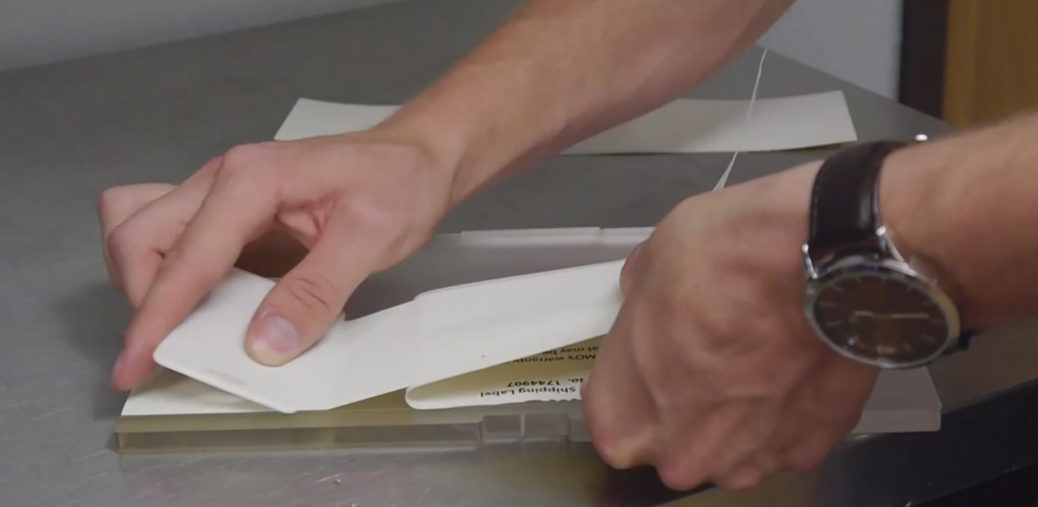

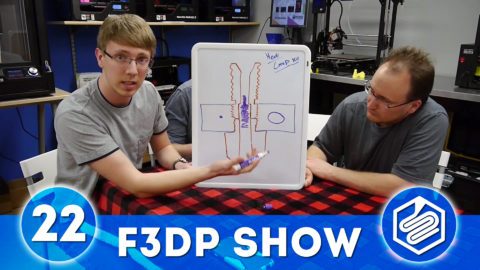
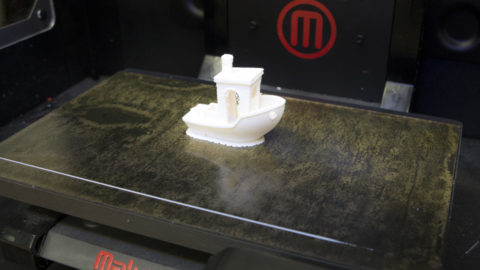




Loving the info on this website , you have done great job on the posts.
https://doxycycline.science/# buy doxycycline without prescription uk
You actually make it appear really easy with your presentation but I to find this topic to be really one thing which I believe I might never understand. It seems too complicated and very huge for me. I’m having a look ahead in your next publish, I will try to get the dangle of it!
https://amoxil.science/# buy amoxicillin 500mg usa
[url=https://zithromax.science/#]cheap zithromax[/url] zithromax order online uk
You have observed very interesting details! ps decent website . “To grow mature is to separate more distinctly, to connect more closely.” by Hugo Von Hofmannsthal.
I’m amazed, I have to admit. Rarely do I come across a blog that’s both equally educative and interesting, and let me tell you, you have hit the nail on the head. The issue is something that too few men and women are speaking intelligently about. Now i’m very happy that I stumbled across this during my search for something concerning this.
Right now it sounds like Movable Type is the best blogging platform out there right now. (from what I’ve read) Is that what you’re using on your blog?
This is the best weblog for anybody who needs to seek out out about this topic. You notice a lot its almost arduous to argue with you (not that I really would want…HaHa). You definitely put a new spin on a subject thats been written about for years. Nice stuff, simply great!
Something more important is that when looking for a good on the web electronics shop, look for online shops that are regularly updated, maintaining up-to-date with the hottest products, the best deals, plus helpful information on goods and services. This will make sure that you are getting through a shop that really stays over the competition and gives you things to make educated, well-informed electronics buys. Thanks for the essential tips I’ve learned through the blog.
Can I just say what a relief to find someone who actually knows what theyre talking about on the internet. You definitely know how to bring an issue to light and make it important. More people need to read this and understand this side of the story. I cant believe youre not more popular because you definitely have the gift.
One thing is always that one of the most widespread incentives for making use of your cards is a cash-back or maybe rebate provision. Generally, you’ll receive 1-5 back in various buying. Depending on the credit card, you may get 1 back again on most expenditures, and 5 back again on purchases made in convenience stores, filling stations, grocery stores and ‘member merchants’.
I truly appreciate this post. I have been looking all over for this! Thank goodness I found it on Bing. You’ve made my day! Thank you again!
I really like your writing style, excellent information, thanks for putting up : D.
I know this if off topic but I’m looking into starting my own weblog and was curious what all is needed to get set up? I’m assuming having a blog like yours would cost a pretty penny? I’m not very web savvy so I’m not 100 sure. Any suggestions or advice would be greatly appreciated. Thanks
Hey there! This post couldn’t be written any better! Reading this post reminds me of my old room mate! He always kept chatting about this. I will forward this page to him. Pretty sure he will have a good read. Thanks for sharing!
[url=https://over-the-counter-drug.com/#]antibiotic eye drops over the counter[/url] econazole nitrate cream over the counter
This website was… how do I say it? Relevant!! Finally I’ve found something that helped me. Appreciate it!
whoah this blog is excellent i love reading your posts. Keep up the good work! You know, a lot of people are searching around for this info, you can help them greatly.
anthem over the counter catalogue meclizine over the counter
Really nice design and style and superb content material, practically nothing else we need : D.
Excellent read, I just passed this onto a friend who was doing some research on that. And he actually bought me lunch because I found it for him smile Therefore let me rephrase that: Thank you for lunch!
Oh my goodness! a tremendous article dude. Thanks However I’m experiencing issue with ur rss . Don’t know why Unable to subscribe to it. Is there anyone getting similar rss problem? Anybody who is aware of kindly respond. Thnkx
Wow! This could be one particular of the most useful blogs We have ever arrive across on this subject. Basically Excellent. I’m also a specialist in this topic so I can understand your hard work.
wonderful points altogether, you simply gained a logo new reader. What would you recommend about your post that you simply made a few days in the past? Any certain?
I’m often to running a blog and i actually respect your content. The article has really peaks my interest. I’m going to bookmark your website and hold checking for new information.
Thanks a bunch for sharing this with all of us you actually know what you are talking about! Bookmarked. Please also visit my web site =). We could have a link exchange arrangement between us!
[url=https://over-the-counter-drug.com/#]best over the counter flu medicine[/url] over the counter antidepressant
guaranteed suicide over the counter over the counter flu medicine
Hi there! Do you know if they make any plugins to assist with Search Engine Optimization? I’m trying to get my blog to rank for some targeted keywords but I’m not seeing very good success. If you know of any please share. Many thanks!
Hi! I just would like to give you a huge thumbs up for the excellent info you have here on this post. I’ll be returning to your blog for more soon.
In these days of austerity and relative anxiety about getting debt, a lot of people balk about the idea of utilizing a credit card to make acquisition of merchandise or even pay for a trip, preferring, instead to rely on this tried and trusted way of making settlement – cash. However, if you have the cash on hand to make the purchase 100 , then, paradoxically, this is the best time to use the credit cards for several reasons.
I do agree with all of the ideas you’ve presented in your post. They’re really convincing and will definitely work. Still, the posts are very short for novices. Could you please extend them a little from next time? Thanks for the post.
A person essentially help to make seriously articles I would state. This is the very first time I frequented your website page and thus far? I amazed with the research you made to create this particular publish extraordinary. Magnificent job!
https://over-the-counter-drug.com/# where can i buy viagra over the counter
[url=https://over-the-counter-drug.com/#]cvs over the counter covid test[/url] over the counter diuretics
over the counter yeast infection over the counter anti inflammatories
I too conceive so , perfectly indited post! .
[url=https://over-the-counter-drug.com/#]where can i buy viagra over the counter[/url] best sleep aid over the counter
over the counter flu medicine best hemorrhoid treatment over the counter
Simply wanna comment on few general things, The website style is perfect, the subject matter is rattling excellent. “To establish oneself in the world, one has to do all one can to appear established.” by Francois de La Rochefoucauld.
https://over-the-counter-drug.com/# over the counter sleeping pills
Hello my friend! I wish to say that this post is amazing, nice written and include approximately all important infos. I’d like to see more posts like this.
Yeah bookmaking this wasn’t a speculative decision great post! .
Someone necessarily assist to make seriously posts I’d state. That is the very first time I frequented your web page and so far? I amazed with the analysis you made to create this particular publish amazing. Great process!
Great goods from you, man. I’ve take into accout your stuff previous to and you’re simply too excellent. I actually like what you have received right here, certainly like what you’re saying and the way in which during which you say it. You are making it entertaining and you continue to care for to stay it wise. I can’t wait to learn far more from you. That is really a tremendous site.
There is noticeably a bunch to know about this. I think you made various good points in features also.
I couldn’t resist commenting
Wohh precisely what I was searching for, thanks for putting up.
https://drugsoverthecounter.shop/# over the counter antibiotic
Dear fargo3dprinting.com owner, Your posts are always well presented.
Hey I am so excited I found your weblog, I really found you by accident, while I was browsing on Digg for something else, Anyways I am here now and would just like to say cheers for a incredible post and a all round enjoyable blog (I also love the theme/design), I don’t have time to look over it all at the minute but I have saved it and also added in your RSS feeds, so when I have time I will be back to read a lot more, Please do keep up the superb job.
I just couldn’t depart your site before suggesting that I really loved the standard information a person supply in your guests? Is going to be again regularly in order to investigate cross-check new posts.
You actually make it seem so easy with your presentation but I find this matter to be actually something which I think I would never understand. It seems too complicated and extremely broad for me. I’m looking forward for your next post, I?ll try to get the hang of it!
he blog was how do i say it… relevant, finally something that helped me. Thanks
Hi there very cool website!! Man .. Excellent .. Amazing .. I’ll bookmark your blog and take the feeds alsoKI am glad to search out a lot of helpful info here within the submit, we need develop extra techniques in this regard, thanks for sharing. . . . . .
I really like your writing style, excellent information, thank you for putting up :D. “Your central self is totally untouched By grief, confusion, desperation.” by Vernon Howard.
I have discovered that costs for internet degree experts tend to be an incredible value. For example a full College Degree in Communication in the University of Phoenix Online consists of Sixty credits from $515/credit or $30,900. Also American Intercontinental University Online provides a Bachelors of Business Administration with a entire study course feature of 180 units and a price of $30,560. Online studying has made getting your degree been so cool because you can earn your degree in the comfort of your dwelling place and when you finish from work. Thanks for all your other tips I have really learned from your site.
fabuloso este conteúdo. Gostei muito. Aproveitem e vejam este site. informações, novidades e muito mais. Não deixem de acessar para se informar mais. Obrigado a todos e até a próxima. 🙂
Hi, Neat post. There is an issue along with your web site in internet explorer, would check this… IE still is the market leader and a good component of other people will omit your excellent writing because of this problem.
Have you ever considered creating an e-book or guest authoring on other sites? I have a blog based on the same topics you discuss and would really like to have you share some stories/information. I know my audience would enjoy your work. If you are even remotely interested, feel free to send me an e-mail.
Hi fargo3dprinting.com Administrator, same below: Link Text
I have been surfing on-line greater than three hours lately, but I never discovered any fascinating article like yours. It is pretty price sufficient for me. In my view, if all website owners and bloggers made just right content material as you did, the web will probably be a lot more useful than ever before.
This blog is definitely rather handy since I’m at the moment creating an internet floral website – although I am only starting out therefore it’s really fairly small, nothing like this site. Can link to a few of the posts here as they are quite. Thanks much. Zoey Olsen
Hey there! Do you know if they make any plugins to safeguard against hackers? I’m kinda paranoid about losing everything I’ve worked hard on. Any tips?
To the fargo3dprinting.com Owner, exact listed here: Link Text
Do you mind if I quote a few of your articles as long as I provide credit and sources back to your webpage? My blog site is in the exact same niche as yours and my users would definitely benefit from a lot of the information you present here. Please let me know if this okay with you. Regards!
In accordance with my observation, after a foreclosures home is available at a sale, it is common for any borrower to still have any remaining balance on the mortgage loan. There are many creditors who seek to have all expenses and liens cleared by the future buyer. However, depending on selected programs, regulations, and state guidelines there may be some loans that are not easily resolved through the shift of lending products. Therefore, the duty still remains on the debtor that has had his or her property in foreclosure. Thank you sharing your thinking on this blog site.
Good post. I learn something totally new and challenging on websites I stumbleupon on a daily basis. It’s always exciting to read through content from other writers and practice a little something from other web sites.
Sweet site, super design and style, really clean and use pleasant.
Valuable info. Lucky me I found your website by chance, and I’m surprised why this coincidence did not happened in advance! I bookmarked it.
Whats up very cool blog!! Man .. Beautiful .. Superb .. I will bookmark your web site and take the feeds also?KI’m satisfied to seek out numerous useful info here within the publish, we want develop more techniques in this regard, thanks for sharing. . . . . .
Thanks for all of the labor on this blog. Betty take interest in engaging in research and it’s really simple to grasp why. Most of us hear all concerning the lively tactic you give practical steps by means of the blog and as well as invigorate participation from other people about this issue while our favorite girl is learning a great deal. Enjoy the remaining portion of the year. Your conducting a powerful job.
Having read this I believed it was rather enlightening. I appreciate you taking the time and effort to put this article together. I once again find myself personally spending a lot of time both reading and commenting. But so what, it was still worthwhile.
Hello, i think that i saw you visited my web site thus i got here to “go back the want”.I am trying to in finding issues to enhance my web site!I suppose its good enough to make use of a few of your ideas!!
Hello, i read your blog occasionally and i own a similar one and i was just wondering if you get a lot of spam remarks? If so how do you stop it, any plugin or anything you can suggest? I get so much lately it’s driving me crazy so any support is very much appreciated.
Hello there, I discovered your site by the use of Google while searching for a similar matter, your web site came up, it seems to be good. I’ve bookmarked it in my google bookmarks.
You made various fine points there. I did a search on the matter and found most people will agree with your blog.
I believe that avoiding refined foods would be the first step in order to lose weight. They can taste great, but ready-made foods include very little vitamins and minerals, making you feed on more to have enough electricity to get through the day. In case you are constantly taking in these foods, converting to cereals and other complex carbohydrates will make you to have more power while ingesting less. Good blog post.
Interested in promotion of sites by increasing traffic?В By link [url=https://traftop.biz/]traftop.biz[/url]
Hi, Neat post. There’s a problem with your web site in internet explorer, would test this… IE still is the market leader and a good portion of people will miss your excellent writing because of this problem.
Hello! Do you use Twitter? I’d like to follow you if that would be okay. I’m definitely enjoying your blog and look forward to new updates.
I’ve recently started a web site, the info you offer on this website has helped me tremendously. Thank you for all of your time & work.
You are a very smart person!
You made several good points there. I did a search on the topic and found a good number of people will consent with your blog.
I like this post, enjoyed this one thankyou for putting up.
It is really a nice and useful piece of information. I am glad that you shared this helpful info with us. Please keep us up to date like this. Thanks for sharing.
I am now not sure the place you are getting your info, however good topic. I needs to spend a while finding out much more or working out more. Thanks for wonderful info I used to be in search of this info for my mission.
I do believe all the concepts you’ve introduced to your post. They’re really convincing and can definitely work. Nonetheless, the posts are too brief for newbies. Could you please prolong them a bit from next time? Thank you for the post.
Dead written content, regards for information .
hey there and thanks in your info – I have definitely picked up anything new from proper here. I did alternatively expertise some technical points the usage of this site, since I experienced to reload the website lots of instances prior to I could get it to load correctly. I had been considering if your web hosting is OK? Not that I’m complaining, but sluggish loading cases instances will often have an effect on your placement in google and can harm your quality score if ads and ***********|advertising|advertising|advertising and *********** with Adwords. Well I’m adding this RSS to my email and can glance out for much more of your respective interesting content. Make sure you update this again very soon..
I like this web site so much, saved to favorites. “I don’t care what is written about me so long as it isn’t true.” by Dorothy Parker.
magnificent points altogether, you simply gained a new reader. What would you suggest about your post that you made a few days ago? Any positive?
Great write-up, I am normal visitor of one¦s site, maintain up the excellent operate, and It is going to be a regular visitor for a lengthy time.
Wonderful beat ! I would like to apprentice while you amend your website, how could i subscribe for a blog web site? The account helped me a acceptable deal. I had been a little bit acquainted of this your broadcast provided bright clear concept
It is actually a nice and helpful piece of information. I am happy that you simply shared this useful info with us. Please stay us up to date like this. Thank you for sharing.
I have to get across my gratitude for your generosity supporting women who actually need assistance with the idea. Your very own commitment to passing the message all through came to be especially useful and have surely enabled many people just like me to get to their goals. The warm and helpful tips and hints entails much to me and substantially more to my peers. Thank you; from all of us.
Aw, this was a very nice post. In thought I would like to put in writing like this moreover – taking time and precise effort to make a very good article… however what can I say… I procrastinate alot and by no means seem to get something done.
We are a group of volunteers and starting a new scheme in our community. Your website provided us with valuable info to work on. You have done an impressive job and our whole community will be thankful to you.
I am usually to running a blog and i really appreciate your content. The article has actually peaks my interest. I am going to bookmark your site and hold checking for brand new information.
Good info. Lucky me I reach on your website by accident, I bookmarked it.
I have been exploring for a bit for any high-quality articles or weblog posts on this kind of house . Exploring in Yahoo I eventually stumbled upon this web site. Studying this info So i am happy to show that I have an incredibly excellent uncanny feeling I discovered exactly what I needed. I such a lot indubitably will make sure to do not disregard this site and provides it a look on a continuing basis.
Thanks for the sensible critique. Me and my neighbor were just preparing to do some research about this. We got a grab a book from our local library but I think I learned more clear from this post. I’m very glad to see such excellent info being shared freely out there.
I like what you guys are up too. Such clever work and reporting! Keep up the excellent works guys I have incorporated you guys to my blogroll. I think it will improve the value of my web site 🙂
I always was interested in this subject and still am, thanks for putting up.
Good day very cool site!! Guy .. Excellent .. Wonderful .. I will bookmark your site and take the feeds also?KI am happy to search out numerous helpful information here within the publish, we want work out more techniques in this regard, thanks for sharing. . . . . .
Thanks – Enjoyed this article, is there any way I can receive an email sent to me when there is a new update?
I don’t even know the way I finished up here, however I believed this submit used to be good. I do not recognise who you’re however certainly you’re going to a famous blogger for those who aren’t already 😉 Cheers!
Those are yours alright! . We at least need to get these people stealing images to start blogging! They probably just did a image search and grabbed them. They look good though!
I cherished as much as you’ll receive performed right here. The sketch is attractive, your authored material stylish. nevertheless, you command get got an nervousness over that you wish be handing over the following. in poor health no doubt come further beforehand again as exactly the same nearly a lot incessantly inside case you defend this hike.
I have been exploring for a little for any high-quality articles or blog posts in this kind of area . Exploring in Yahoo I finally stumbled upon this site. Studying this info So i?¦m satisfied to express that I have a very good uncanny feeling I came upon just what I needed. I most indisputably will make certain to don?¦t put out of your mind this site and give it a glance regularly.
I want forgathering useful info, this post has got me even more info! .
I got good info from your blog
I think you have remarked some very interesting details, regards for the post.
Today, while I was at work, my cousin stole my apple ipad and tested to see if it can survive a thirty foot drop, just so she can be a youtube sensation. My apple ipad is now destroyed and she has 83 views. I know this is completely off topic but I had to share it with someone!
Hello There. I found your blog the usage of msn. This is a really well written article. I’ll be sure to bookmark it and come back to read extra of your helpful information. Thanks for the post. I’ll certainly return.
I carry on listening to the news lecture about receiving boundless online grant applications so I have been looking around for the most excellent site to get one. Could you tell me please, where could i acquire some?
I dugg some of you post as I cogitated they were extremely helpful very useful
Pretty nice post. I just stumbled upon your weblog and wanted to say that I have really enjoyed browsing your blog posts. After all I will be subscribing to your rss feed and I hope you write again soon!
I used to be very happy to find this net-site.I wished to thanks for your time for this glorious learn!! I definitely enjoying every little bit of it and I’ve you bookmarked to check out new stuff you weblog post.
I feel that is among the most important info for me. And i am glad reading your article. But want to statement on some basic things, The website taste is wonderful, the articles is truly excellent : D. Just right activity, cheers
Lovely just what I was looking for.Thanks to the author for taking his clock time on this one.
Can I simply say what a reduction to find someone who truly is aware of what theyre speaking about on the internet. You undoubtedly know methods to deliver a problem to mild and make it important. More individuals have to learn this and understand this facet of the story. I cant consider youre not more fashionable since you definitely have the gift.
I found your blog web site on google and test just a few of your early posts. Proceed to maintain up the excellent operate. I simply further up your RSS feed to my MSN News Reader. In search of forward to studying more from you in a while!…
Good day! Do you know if they make any plugins to protect against hackers? I’m kinda paranoid about losing everything I’ve worked hard on. Any suggestions?
I love it when people come together and share opinions, great blog, keep it up.
Pretty great post. I simply stumbled upon your weblog and wanted to say that I have truly loved browsing your weblog posts. In any case I’ll be subscribing in your rss feed and I hope you write once more very soon!
I have been absent for a while, but now I remember why I used to love this site. Thank you, I’ll try and check back more frequently. How frequently you update your website?
Hey, du hast früher wonderful geschrieben, aber die letzten wenigen Posts waren irgendwie langweilig… Ich vermisse deine great Schriften. Vergangene wenige Posts sind nur ein bisschen aus der Spur! aufleuchten!
I am impressed with this internet site, very I am a fan.
This web site is known as a stroll-by means of for all the information you wished about this and didn’t know who to ask. Glimpse right here, and you’ll definitely discover it.
I gotta bookmark this internet site it seems very helpful extremely helpful
Some really wonderful articles on this site, regards for contribution.
I think this is one of the most significant info for me. And i’m glad reading your article. But should remark on some general things, The website style is ideal, the articles is really excellent : D. Good job, cheers
Some truly superb blog posts on this site, regards for contribution. “A religious awakening which does not awaken the sleeper to love has roused him in vain.” by Jessamyn West.
Du bist eine sehr intelligente Person!
Have you ever thought about writing an ebook or guest authoring on other websites? I have a blog based on the same information you discuss and would love to have you share some stories/information. I know my audience would appreciate your work. If you’re even remotely interested, feel free to send me an e mail.
Usually I do not learn article on blogs, but I would like to say that this write-up very pressured me to try and do it! Your writing style has been amazed me. Thank you, very great article.
Today, while I was at work, my sister stole my iphone and tested to see if it can survive a twenty five foot drop, just so she can be a youtube sensation. My iPad is now destroyed and she has 83 views. I know this is entirely off topic but I had to share it with someone!
This is really fascinating, You are a very professional blogger. I’ve joined your rss feed and sit up for in search of extra of your wonderful post. Additionally, I have shared your website in my social networks!
very nice post, i definitely love this web site, carry on it
Nice read, I just passed this onto a colleague who was doing some research on that. And he just bought me lunch because I found it for him smile So let me rephrase that: Thanks for lunch! “Curiosity will conquer fear even more than bravery will.” by James Stephens.
I like what you guys are up too. Such smart work and reporting! Keep up the excellent works guys I’ve incorporated you guys to my blogroll. I think it will improve the value of my web site :).
I like the efforts you have put in this, appreciate it for all the great articles.
Thank you for sharing superb informations. Your website is so cool. I’m impressed by the details that you have on this website. It reveals how nicely you understand this subject. Bookmarked this web page, will come back for extra articles. You, my friend, ROCK! I found just the information I already searched all over the place and simply could not come across. What an ideal web-site.
I haven’t checked in here for some time since I thought it was getting boring, but the last few posts are good quality so I guess I’ll add you back to my daily bloglist. You deserve it my friend 🙂
I really like your writing style, excellent info, appreciate it for posting :D. “Inquiry is fatal to certainty.” by Will Durant.
Thank you a bunch for sharing this with all folks you really know what you’re talking approximately! Bookmarked. Kindly additionally discuss with my website =). We will have a link exchange contract among us!
You have remarked very interesting points! ps decent internet site. “Wisdom is the supreme part of happiness.” by Sophocles.
But a smiling visitor here to share the love (:, btw great design. “Justice is always violent to the party offending, for every man is innocent in his own eyes.” by Daniel Defoe.
I went over this web site and I think you have a lot of wonderful info, saved to fav (:.
Precisely what I was searching for, appreciate it for posting.
I have been browsing on-line more than 3 hours lately, but I by no means found any attention-grabbing article like yours. It is beautiful price enough for me. In my view, if all site owners and bloggers made excellent content material as you probably did, the web can be much more useful than ever before.
Thanks a lot for sharing this with all of us you really know what you’re talking about! Bookmarked. Kindly also visit my web site =). We could have a link exchange arrangement between us!
Hi would you mind sharing which blog platform you’re working with? I’m looking to start my own blog in the near future but I’m having a difficult time selecting between BlogEngine/Wordpress/B2evolution and Drupal. The reason I ask is because your design and style seems different then most blogs and I’m looking for something unique. P.S My apologies for getting off-topic but I had to ask!
You really make it seem so easy with your presentation but I find this topic to be really something that I think I would never understand. It seems too complex and very broad for me. I’m looking forward for your next post, I’ll try to get the hang of it!
I love the efforts you have put in this, thanks for all the great posts.
Definitely, what a magnificent site and illuminating posts, I definitely will bookmark your site.Best Regards!
Well I sincerely liked studying it. This article provided by you is very practical for good planning.
Keep up the excellent work, I read few blog posts on this web site and I conceive that your web site is really interesting and holds circles of superb info .
I dugg some of you post as I cerebrated they were very beneficial very helpful
I really appreciate this post. I have been looking all over for this! Thank goodness I found it on Bing. You have made my day! Thx again
I’m curious to find out what blog platform you have been utilizing? I’m experiencing some minor security issues with my latest site and I would like to find something more safeguarded. Do you have any solutions?
I¦ll immediately grab your rss as I can not in finding your email subscription link or e-newsletter service. Do you’ve any? Please allow me understand so that I may just subscribe. Thanks.
You have observed very interesting details ! ps decent internet site.
I get pleasure from, cause I found exactly what I used to be having a look for. You have ended my four day lengthy hunt! God Bless you man. Have a great day. Bye
I like this weblog its a master peace ! Glad I noticed this on google .
Very interesting information!Perfect just what I was searching for!
I wanted to thank you for this great read!! I definitely enjoying every little bit of it I have you bookmarked to check out new stuff you post…
Hey! I could have sworn I’ve been to this website before but after browsing through some of the post I realized it’s new to me. Nonetheless, I’m definitely glad I found it and I’ll be bookmarking and checking back frequently!
Hello! I could have sworn I’ve been to this blog before but after browsing through some of the post I realized it’s new to me. Anyways, I’m definitely happy I found it and I’ll be book-marking and checking back frequently!
What¦s Happening i’m new to this, I stumbled upon this I have found It absolutely useful and it has helped me out loads. I hope to contribute & assist other customers like its helped me. Good job.
Appreciating the dedication you put into your site and in depth information you provide. It’s nice to come across a blog every once in a while that isn’t the same out of date rehashed material. Great read! I’ve saved your site and I’m adding your RSS feeds to my Google account.
obviously like your website however you need to test the spelling on several of your posts. A number of them are rife with spelling problems and I to find it very bothersome to tell the reality nevertheless I¦ll certainly come back again.
What’s Happening i am new to this, I stumbled upon this I’ve found It positively useful and it has aided me out loads. I hope to give a contribution & help different customers like its helped me. Good job.
hey there and thank you for your info – I’ve certainly picked up anything new from right here. I did however expertise some technical issues using this web site, as I experienced to reload the web site a lot of times previous to I could get it to load correctly. I had been wondering if your hosting is OK? Not that I am complaining, but slow loading instances times will sometimes affect your placement in google and can damage your high quality score if advertising and marketing with Adwords. Anyway I’m adding this RSS to my email and could look out for much more of your respective exciting content. Ensure that you update this again very soon..
Great – I should certainly pronounce, impressed with your web site. I had no trouble navigating through all tabs and related information ended up being truly easy to do to access. I recently found what I hoped for before you know it in the least. Quite unusual. Is likely to appreciate it for those who add forums or anything, website theme . a tones way for your customer to communicate. Nice task.
hey there and thank you for your info – I’ve definitely picked up anything new from right here. I did however expertise several technical issues using this website, since I experienced to reload the web site many times previous to I could get it to load properly. I had been wondering if your hosting is OK? Not that I am complaining, but slow loading instances times will very frequently affect your placement in google and can damage your high quality score if ads and marketing with Adwords. Anyway I am adding this RSS to my email and could look out for much more of your respective intriguing content. Make sure you update this again very soon..
Thanx for the effort, keep up the good work Great work, I am going to start a small Blog Engine course work using your site I hope you enjoy blogging with the popular BlogEngine.net.Thethoughts you express are really awesome. Hope you will right some more posts.
I think this is among the most important info for me. And i’m glad reading your article. But wanna remark on few general things, The site style is ideal, the articles is really excellent : D. Good job, cheers
I am usually to running a blog and i really appreciate your content. The article has actually peaks my interest. I am going to bookmark your site and maintain checking for brand new information.
Your place is valueble for me. Thanks!…
F*ckin’ remarkable things here. I am very satisfied to look your article. Thanks a lot and i’m having a look ahead to contact you. Will you please drop me a mail?